Photoshop Actions

Which Photoshop Actions Recipe Do You Prefer?
Which edit do you like best – come critique and pick your favorite.
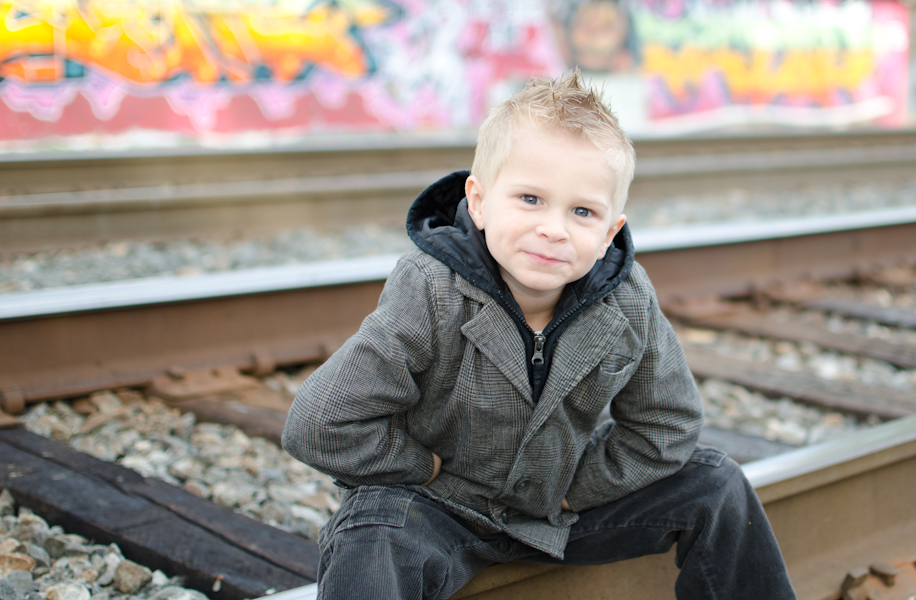
Blueprint: Enhancing Colors and Depth with MCP’s Fusion Photoshop Action Set
Watch Step-by-Step how a photographer gives more color and life to her photos. Then try it yourself!
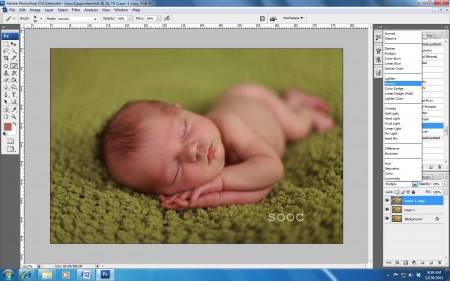
How to Achieve Creamy Newborn Skin Using Photoshop
Get better newborn skin quickly and easily. Just follow the steps in our easy Photoshop tutorial.

Adding Warmth To Images Using Photoshop Actions
If you love rich, warm colors, learn how you can get your photos to pop with warmth.
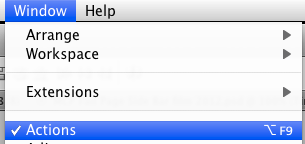
Learn To Install Photoshop Actions Into PS CS-CS5+ The Best Way
Try these easy steps to get your Photoshop actions installed. Then start using them to improve your images.

Blueprint: Photoshop Actions for Beautiful Black and White Images
See how easy it is to make beautiful black and white images in a few quick clicks using Photoshop Actions.
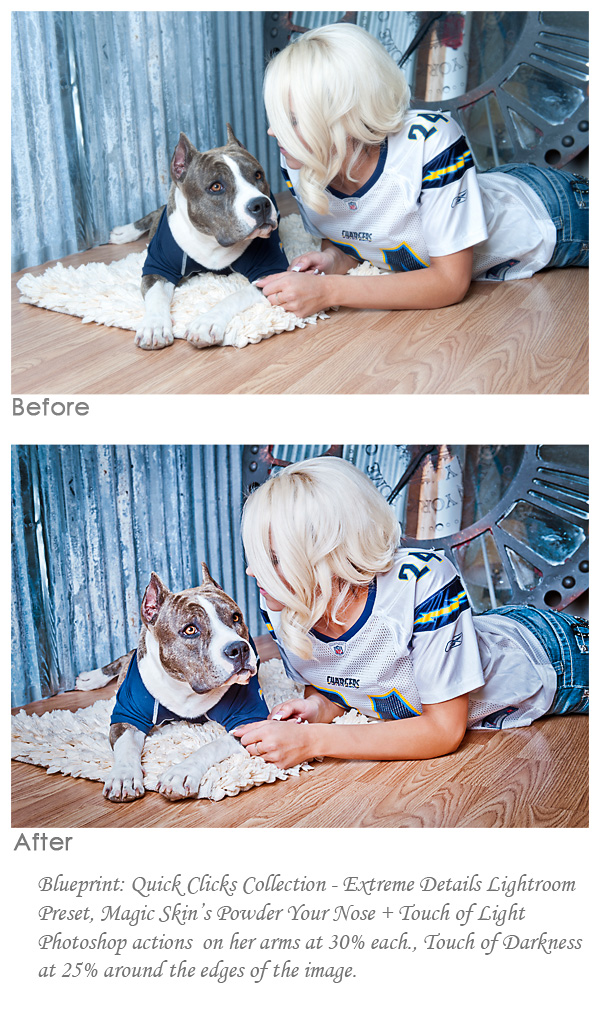
Combining Lightroom Presets and Photoshop Actions
Do you prefer Lightroom or Photoshop? For many photographers, both are an important part of their workflow. Learn how to use both together.
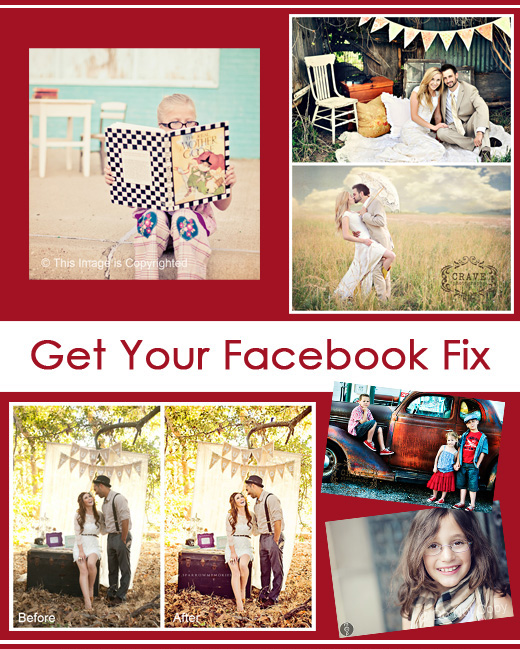
Instantly Make Facebook Photos Better with Free Photoshop Actions
If your photos look bad on Facebook, we have your fix. MCP’s free Facebook Fix Photoshop actions will help make your photos more presentable.

Lightroom Presets Make Editing Faster
A few close photographer friends of mine got a sneak peek as testers for our upcoming Lightroom Presets. I am featuring some of them in upcoming weeks so you can see how to edit with these new tools. Make sure to check back Monday, October 17th to get your presets! Picture edit 1 is…
Photoshop Actions vs. Lightroom Presets: What’s the Difference?
Many of you are familiar with Photoshop actions. Presets and actions are NOT the same, but both have a place in an efficient photo editing workflow. After reading about them, we invite you to try our free Lightroom presets, Mini Quick Clicks, which is a sampling of our full Quick Clicks Collection. Actions and presets…
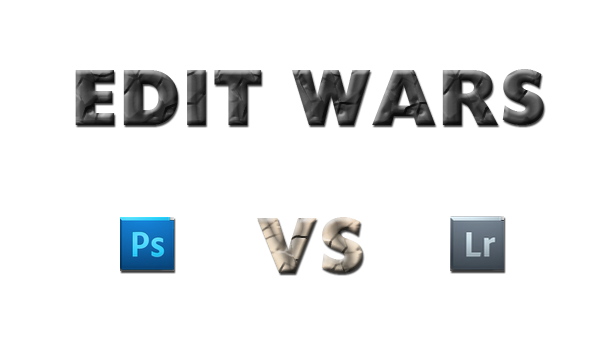
Edit Wars: Lightroom VS Photoshop – Which is Best and Why
In the battle for the top spot in today’s photo editing marketplace, there are two clear winners: Photoshop and Lightroom. Learn which is better and why!

Add Dramatic Color to an Urban Photo Using Session Photoshop Actions
Learn how to quickly enhance your urban photos and add color pop and contrast using MCP’s Photoshop actions in this Friday Blueprint.

Beginners to Photoshop: Photo Editing is Easier Than You Think!
Learn how this photographer, who is brand new to Photoshop, transformed her image in a few minutes. You can achieve this too!

Brighten Colors and Deepen Shadows using Photoshop Actions
A Las Vegas photographer shows you how to edit your work in a few clicks in Photoshop Elements.
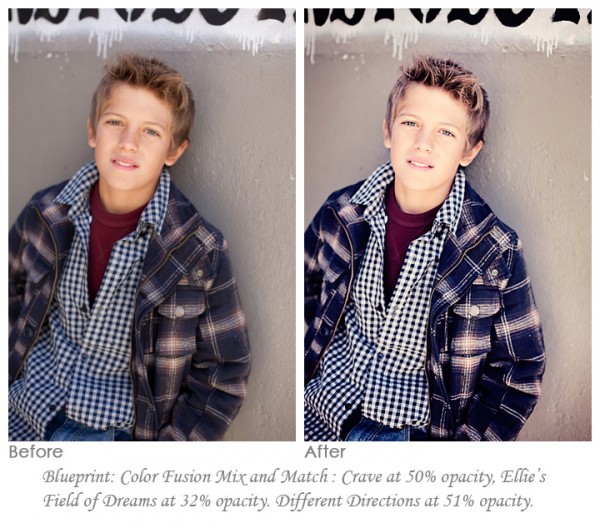
Small Adjustments In Photoshop: Tiny Edit ~ Big Impact
Light editing equals powerful images – here is how you can put these extra special touches to work for you in Photoshop.
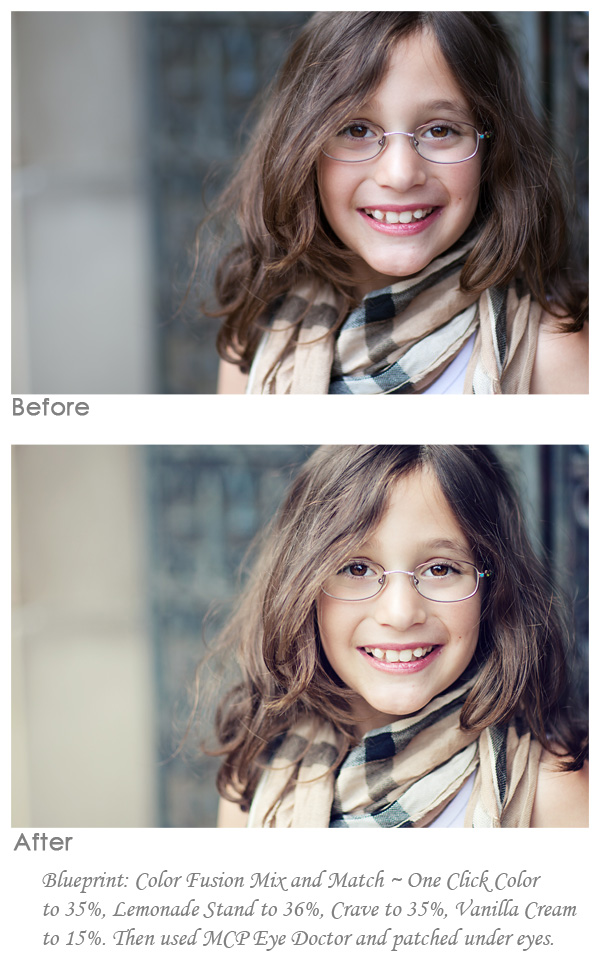
Photoshop Actions to Create a Soft, Creamy Burberry Neutral Look
See how I transform this image from simple to classic, using the iconic Burberry neutral palette as inspiration for this Photoshop edit.
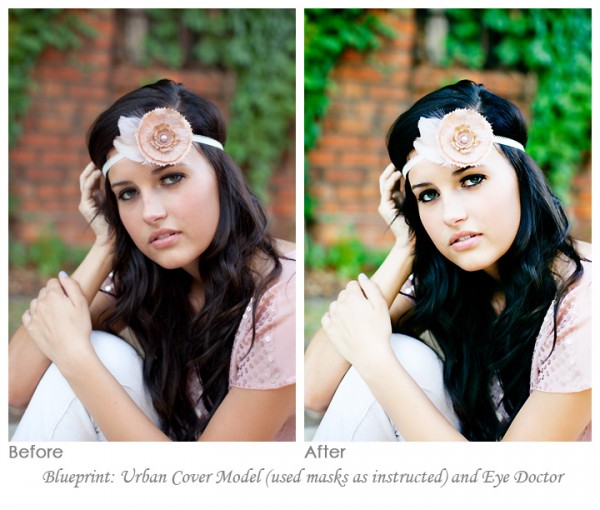
How to Get That Glossy Polished Magazine Look in Photoshop
Go from plain to glam in a few steps using MCP’s Cover Model and Eye Doctor Photoshop actions. Here’s how.
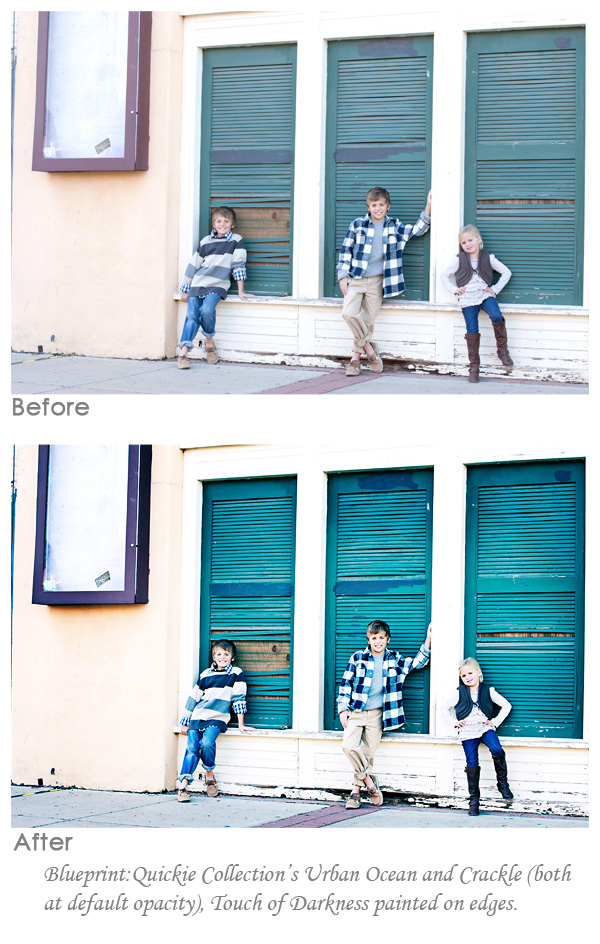
Quick, Easy Urban Post Processing Using Photoshop Actions
Achieve the vibrant urban cross processed look on your next portrait session using these quick and easy steps. Here’s how.

Using Photoshop Actions & Filters to Edit Interior Design Photos
Watch this photo magically transform using a combination of Topaz plug-ins and MCP Photoshop actions.











