Photoshop Actions

Easy Photo Editing and Better Images with Photoshop Actions
Ideally, as a photographer, we want to nail exposure in camera. It makes editing easier and faster – and it creates better images. But what if you failed to get perfect exposure while shooting? In Photoshop, you can use Photoshop actions, which automate the editing process. Another option to learn to use Curves Adjustment Layers. …

My 15 Second Photoshop Edit * For White Studio Backdrop Look
How to achieve a 15 Second Photoshop Actions Edit * For White Studio Backdrop Look One of my customers, Isabel San Jose, emailed me with her dilemma. She lives in Manila, Philippines and did a commercial product shoot for a clothing company. She has 100+ photos to edit from their upcoming line and her customers…

Color Pop Photoshop Actions: Blueprint by Crave Photography
Check out this amazing before and after Blueprint by Andee Tate of Crave Photography. Her work is just beautiful and inspiring! She edited this photo using the following mix of Photoshop actions: All in the Details – Details {Extreme Color} – color brushed on at 70% opacity Magic Skin: Used the Powder Your Nose action…

Vintage Photoshop Actions with a Twist of Contrast & Color Pop
This Photoshop actions Blueprint Fan Share was submitted by Amber Snead, who wanted a higher contrast vintage look. The step-by-step Blueprint: This photo was underexposed and lacked contrast. I started by using the Quickie Collection to address these issues: Ran Extreme Fill Flash action to brighten the entire photo Used Color Flair – this action…

Getting Vivid Color Pop & Contrast With Photoshop Actions
This Photoshop actions Blueprint Fan Share was submitted by Kattrina Holt of Sassafrass Photography, who loves vibrant color pop and contrast in her images. Her step-by-step Blueprint: I opened the image in Lightroom 2 and warmed it up Then I opened it in Photoshop CS5 and used the MCP action set Bag of Tricks. I…

Edit Your Macro Flower Photography Using Photoshop Actions
Edit Your Macro Flower Photography Using Photoshop Actions As I explained in last week’s before and after Blueprint, there are so many ways to edit your macro flower images. From vintage to vibrant, you are the artist in Photoshop. Once you decide on the look you want for your flower photographs, you can locate Photoshop…
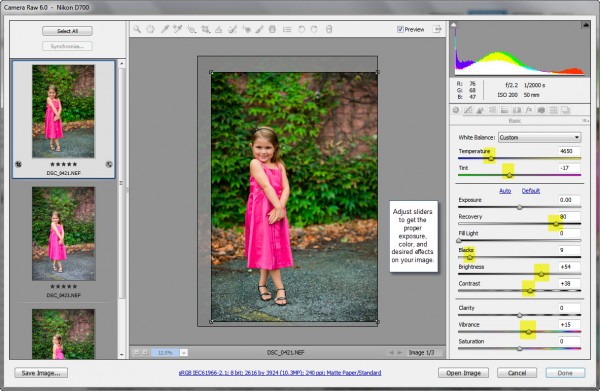
Speed Up Your Workflow – Batch Editing, Presets, and Resizing/Sharpening
Speed Up Your Workflow – Batch Editing, Presets, and Resizing/Sharpening Did you know you can speed up your workflow by editing pictures in batch? When you spend 5 minutes per individual picture, and you are showing 30 pictures in a gallery, that is 2.5 hours of editing time. If you edit multiple pictures at one…

The Best Photoshop Actions for Macro Flower Photography
The Best Photoshop Actions for Macro Flower Photography There are so many ways to edit your macro flower images. You can opt for a soft, vintage look, or a vivid, crisp and colorful style . You can use a clean post-processing in Photoshop or add textures for a fine art, hand crafted look. To start…
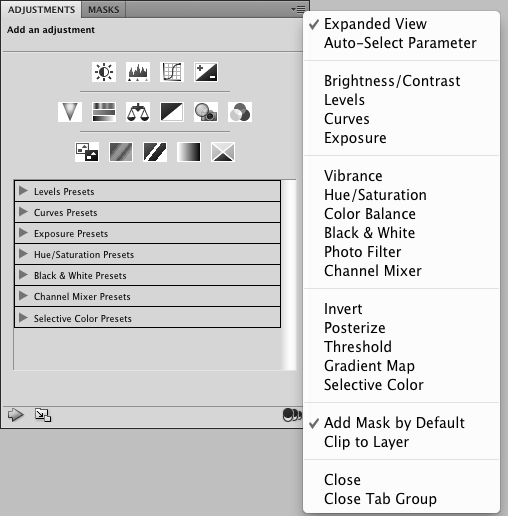
Photoshop Actions CS4 & CS5 Troubleshooting: Invert Not Available
Photoshop Actions CS4 & CS5 Troubleshooting: Invert Not Available If you are using Photoshop CS4 or CS5 in 64 bit, and running Photoshop actions that you know worked well in a previous version, you may run still run into trouble. There are many reasons actions can cause you problems and stress. Here is a past…
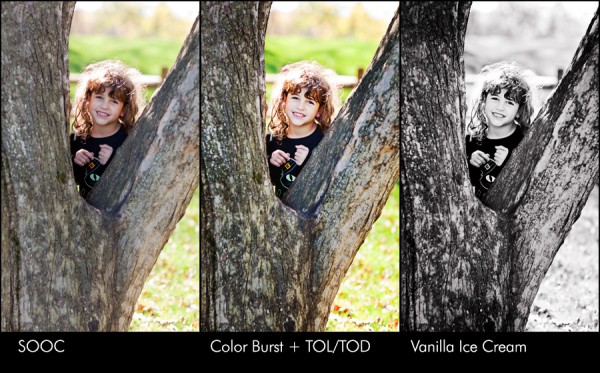
Use Photoshop Actions to Add Beautiful Directional Lighting
Use Photoshop Actions to Add a Touch of Beautiful Lighting Some photos may have a correct exposure but may benefit from selectively lightening or darkening parts of the image to draw attention in a specific direction. In this photo taken of Jenna by a tree, you can see beautiful light coming through her hair. The…

Editing in Photoshop: Combining Actions, Textures and Overlays
Editing in Photoshop: Combining Actions and Textures for Beautiful Images This straight out of camera image, from Patti Brown Photography, was shot in what is basically a cave, with one small window which served as the only available light. She had originally intended on utilizing off camera flash, but her Pocket Wizards weren’t firing that…
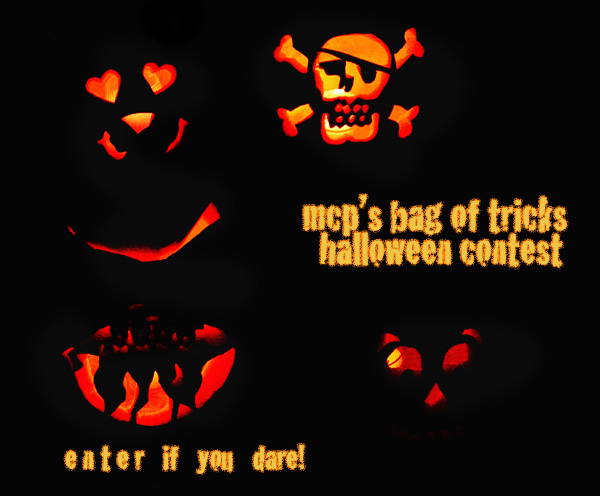
Win the BAG OF TRICKS Photoshop Actions: Halloween Picture Share
Win the BAG OF “TRICKS” Photoshop action set for Elements (PSE) or Photoshop (CS2-CS5) THE DETAILS! Contest runs: Now through Monday, Nov. 1st, 2010 at 4pm eastern time. Submit a HALLOWEEN themed photo to this blog post (resized to 600px wide) OR on my Facebook Page. The photo can be funny, cute, creepy, spooky, sweet,…

NEW Photoshop Elements Retouching Actions: Fix Skin, Sky, Color, Exposure, and More
Photoshop Elements Users: TODAY IS YOUR DAY! MCP Actions is excited to announce Elements versions of: BAG OF TRICKS: for Exposure and Color Cast Removal, and so much more… MAGIC SKIN: Portrait Retouching and Skin Smoothing Plus we now have Package Sets for Elements users too (not valid on past purchases): INCREDIBLE RETOUCHING ACTIONS: Bag…

NEW Photoshop Storyboard Template Action Sets {fast, easy, fun}
In 2008, MCP Actions was the first to create a new concept that changed the way photographers displayed their work – the “Blog It Board” Web sized templates. In addition to our already popular Tell a Storyboard product line, we introduced both the Magic Blog It Boards and Magic Print It Boards. Photographers still tell…

Achieve Vivid Color Using Photoshop Actions: A Family Blueprint
Achieve Vivid Color Using Photoshop Actions: A Family Blueprint If you are looking to achieve vivid, bright, crisp color photos, you will want good lighting and to nail your focus. While shooting with shallow depth of field is great for portrait photography, remember with families, you may want all the subjects in focus too. Once…

Using Photoshop Actions to Create Better Senior Photography
Improving your Senior Photography using Photoshop Actions Senior photography, at least in the United States, is hotter than ever. High school seniors want the best, most trendy and fun images. You will see everything from trash the prom dress, to urban scenes, to senior girls and guys on top of rusty cars. Another popular trend…

What Do You Love About Fall? Cider, Donuts and Photography
Every Fall one of our favorite things to do as a family is go to the apple orchard. If you live in a cooler climate, you most likely know what I mean… I love the smells of fresh cider, hot cinnamon donuts, and pumpkins. The colors are so rich and vibrant. The apples so crisp.…

Baby Blueprint: Photoshop Actions Magic on Newborn Photography
If you want better newborn images, take our Online Newborn Photography Workshop. Baby Blueprint: Photoshop Actions Magic on Newborn Photography Yesterday, Alicia Gould, a top newborn photographer, wrote a post called “So You Booked a Newborn Photography Session. Now What?” on the MCP Blog. Her work is beautiful and her advice extremely helpful for those…

Photoshop Actions: Before & After ~ Rusty Car
Photoshop Actions can enhance Urban, Rural, Rust, and Old Cars Often the same Photoshop treatment used for a color pop in the city, for an urban shoot, can be used on a rusty car and child portrait in the country. It is all about color and how you want to make it come alive. For…
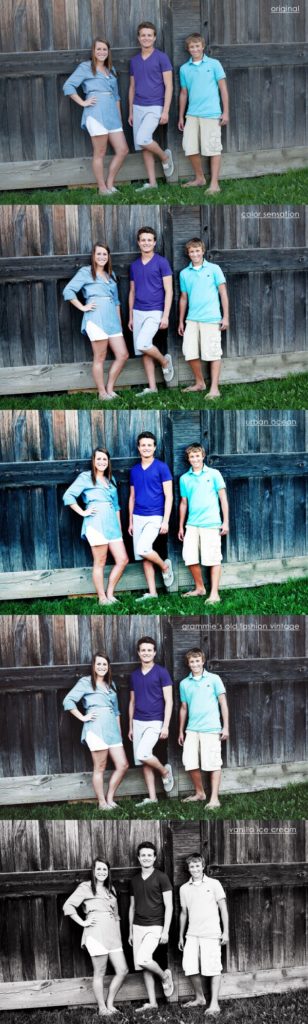
Family Photos Edited Using Photoshop Actions
Sometimes just looking at a photo, it is hard to decide which Photoshop actions or editing steps to take. Occasionally it helps to create a variety of looks, and then pick your favorite to share. An easy way to do this is using Snapshots in Photoshop via the History Palette (here is a tutorial). Thank…

Watch Me Work: Photoshop Actions & Workflow Online Class
MCP Actions is very excited to announce the launch of my WATCH ME WORK 2 Hour Photoshop Interactive Online Class. Details are below. For class times and to sign up, visit the MCP Watch Me Work Training Class Page. We have listened to our customers and created a new online interactive Photoshop class in response…









