Photoshop

Get Richer Images in Photoshop Using Multiply and Softlight Blend Modes
If you are looking for rich colors in fast, without the use of Photoshop actions, try using blend modes in Photoshop. The after image used two “fake” or empty adjustment layers set to blend modes of soft light and multiply. Watch our included Photoshop video tutorial below to learn how we did it!

Photoshop CS6 Beta: The Best Features for Portrait Photographers
Learn how Photoshop CS6 will help you edit faster and take your post processing to the next level.

Are You Cheating by Using Photoshop?
Photo editing can help make your photos better. But do you feel it hurts your actual photography when you have Photoshop as a crutch?
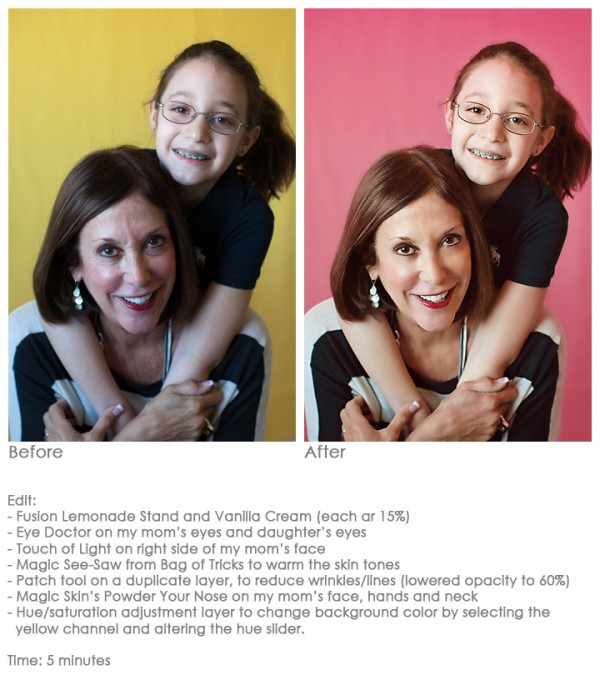
Change the Color of Your Solid Studio Backdrop in Photoshop
Learn to change the color of your backdrop in seconds with this easy-to-do method in Photoshop.

Editing Backlit Images With Photoshop Actions
Quick, easy edits for backlit photos … learn the steps now.

5 Key Steps for Creating Digital Collage Illustrations
Several years ago, Jo Ann Kairys, an award winning children’s book author and illustrator, began taking photos of her grandchildren at play. As a novice Photoshop CS3 user, she created story book images into which she blended their pictures. She had no formal art training, but with digital scrapbook kits purchased online, she constructed colorful illustrations.…
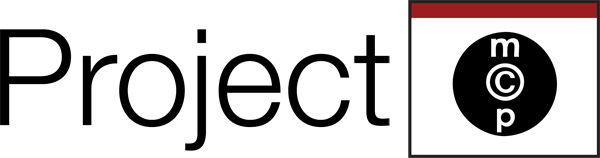
Welcome to Project MCP: Develop Your Skills as a Photographer
Come join us in a photo challenge for 2012.

Subtle Photo Editing With Photoshop Actions Make A Big Difference
When you nail your exposure, white balance and focus, editing is a breeze using Photoshop actions. Learn quick steps to make your photos pop.

Which Photoshop Actions Recipe Do You Prefer?
Which edit do you like best – come critique and pick your favorite.
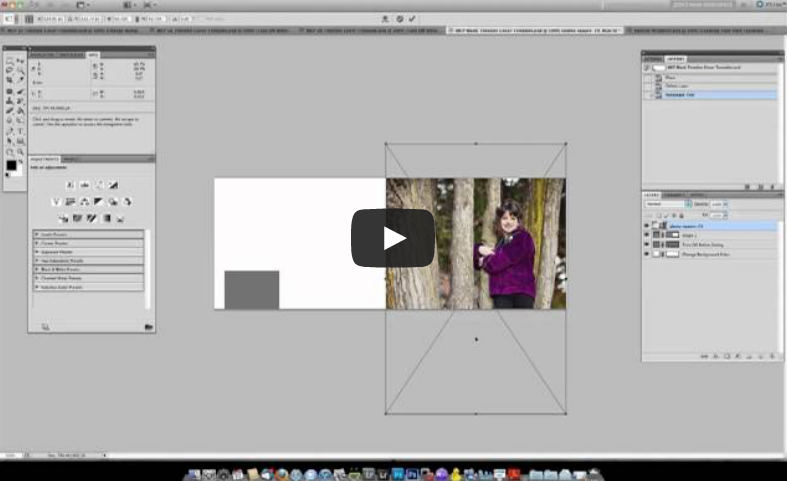
Free Facebook Timeline Cover Templates and Tutorial for Photoshop
Spice up your personal page with our free Facebook Timeline Cover Templates. Watch a video, add your photos, upload, and DONE!

Adding Warmth To Images Using Photoshop Actions
If you love rich, warm colors, learn how you can get your photos to pop with warmth.
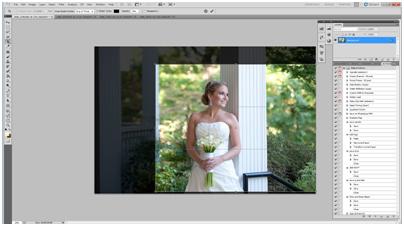
How To Edit A Bridal Image Using Photoshop Actions
Watch as an MCP customer quickly edits a bridal portrait using cloning, cropping and a few Photoshop actions.
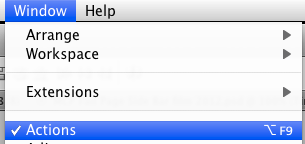
Learn To Install Photoshop Actions Into PS CS-CS5+ The Best Way
Try these easy steps to get your Photoshop actions installed. Then start using them to improve your images.

Blueprint: Photoshop Actions for Beautiful Black and White Images
See how easy it is to make beautiful black and white images in a few quick clicks using Photoshop Actions.
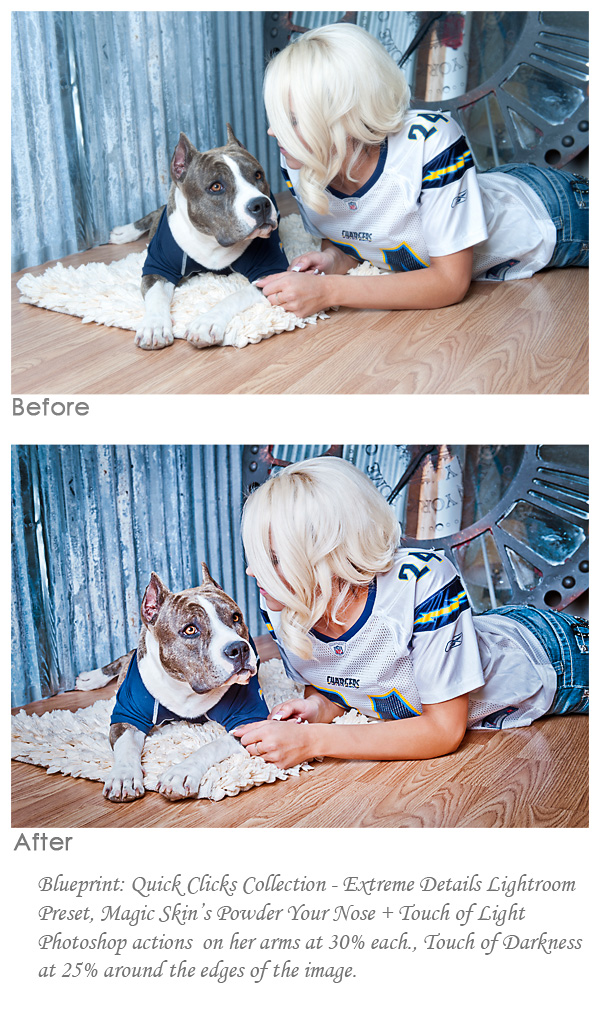
Combining Lightroom Presets and Photoshop Actions
Do you prefer Lightroom or Photoshop? For many photographers, both are an important part of their workflow. Learn how to use both together.
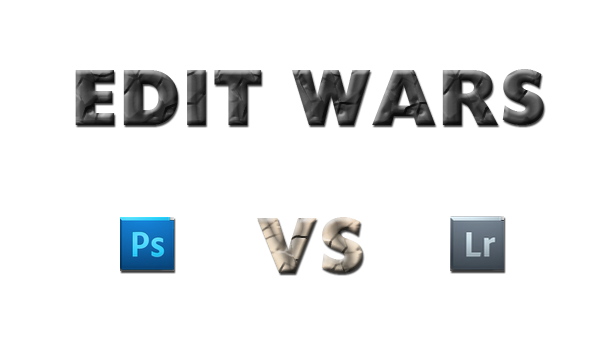
Edit Wars: Lightroom VS Photoshop – Which is Best and Why
In the battle for the top spot in today’s photo editing marketplace, there are two clear winners: Photoshop and Lightroom. Learn which is better and why!

Using Brushes in Photoshop and Elements to Create Custom Borders
Learn how to use brushes to create your own borders and frames in Photoshop and Elements. This adds the perfect finishing touches to your photo editing.

Win Our Upcoming Lightroom Preset Collection ~ Share a Blueprint
Enter to win our contest for the new Quick Clicks Lightroom Preset Collection. Just share a before and after photo to enter.
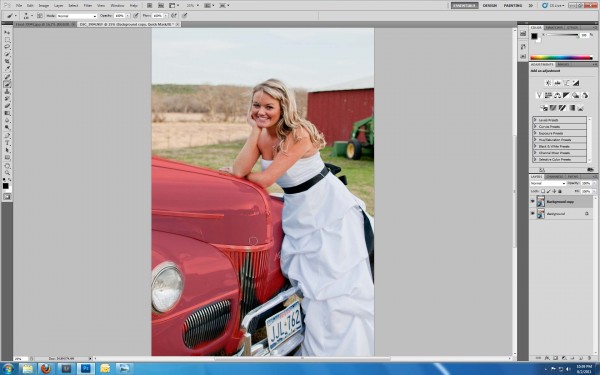
Use Photoshop to Change the Color of Objects in Your Photos
Have you ever wanted to change the color of an object in your photograph? Now you can with these quick, easy steps!










