Photoshop

Edit Your Macro Flower Photography Using Photoshop Actions
Edit Your Macro Flower Photography Using Photoshop Actions As I explained in last week’s before and after Blueprint, there are so many ways to edit your macro flower images. From vintage to vibrant, you are the artist in Photoshop. Once you decide on the look you want for your flower photographs, you can locate Photoshop…
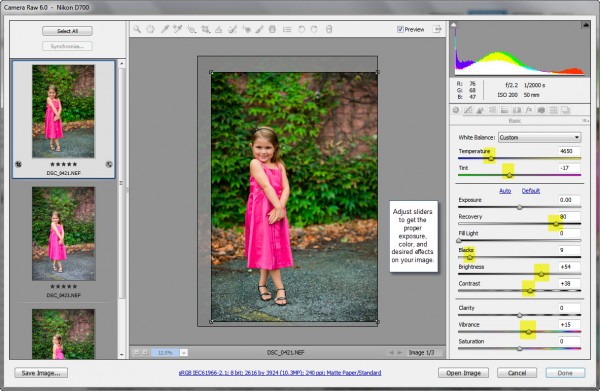
Speed Up Your Workflow – Batch Editing, Presets, and Resizing/Sharpening
Speed Up Your Workflow – Batch Editing, Presets, and Resizing/Sharpening Did you know you can speed up your workflow by editing pictures in batch? When you spend 5 minutes per individual picture, and you are showing 30 pictures in a gallery, that is 2.5 hours of editing time. If you edit multiple pictures at one…

The Best Photoshop Actions for Macro Flower Photography
The Best Photoshop Actions for Macro Flower Photography There are so many ways to edit your macro flower images. You can opt for a soft, vintage look, or a vivid, crisp and colorful style . You can use a clean post-processing in Photoshop or add textures for a fine art, hand crafted look. To start…
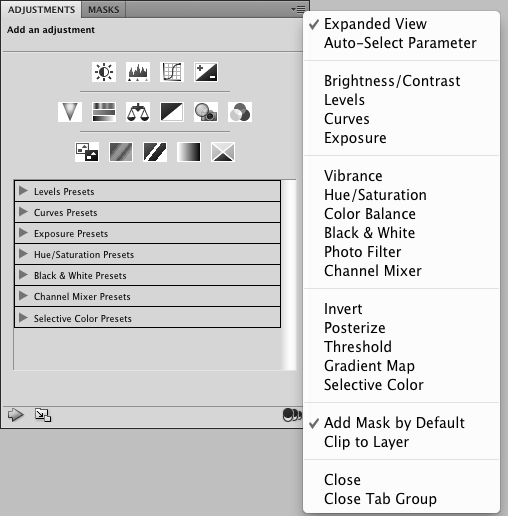
Photoshop Actions CS4 & CS5 Troubleshooting: Invert Not Available
Photoshop Actions CS4 & CS5 Troubleshooting: Invert Not Available If you are using Photoshop CS4 or CS5 in 64 bit, and running Photoshop actions that you know worked well in a previous version, you may run still run into trouble. There are many reasons actions can cause you problems and stress. Here is a past…

NEW Photoshop Storyboard Template Action Sets {fast, easy, fun}
In 2008, MCP Actions was the first to create a new concept that changed the way photographers displayed their work – the “Blog It Board” Web sized templates. In addition to our already popular Tell a Storyboard product line, we introduced both the Magic Blog It Boards and Magic Print It Boards. Photographers still tell…

Head Swapping Photoshop Tutorial for Photographers
Head Swapping Photoshop Tutorial for Photographers To head swap, or not to head swap…. that is the question. This is a question that a lot of photographers are on the fence about. I personally do not do it too often. I like the look of a candid photo, and not a perfect photo that was…
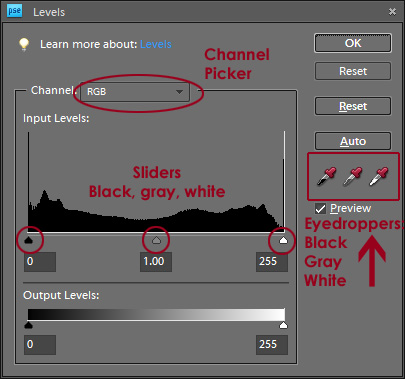
3 Tips for Using Levels Adjustment Layers in PSE and Photoshop
3 Tips for Using Levels Adjustment Layers in Elements and Photoshop Photoshop and Elements are often intimidating to new users. Conquering the Levels Adjustment is a great place to start building up your Photoshop Elements comfort level. Adjusting levels can improve many aspects of your photo: Exposure Contrast White Balance Color casts Dark or cloudy…
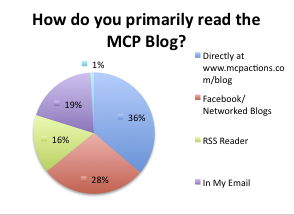
MCP Actions Annual Blog Survey: The Results and Winners
The MCP Actions Annual Blog Survey is complete. I will leave the questions up, in case you missed it, but the results are in. And while my “Back to School” Multiple Choice Test was far from scientific, it did help me understand what you like, what you want more of, and what changes I can…

Editing indoor natural light studio shots using Photoshop Actions
Thanks to Karen Gunton of Smile, Play, Love Photography in Australia, for sending in this Blueprint. Karen wrote: Here is a photo from a recent studio session. Even with a huge window, because I use natural light for my studio shots, my backdrop always comes out grey. I use MCP actions “bright white spell” to…

How to Eliminate Background Distractions in Photoshop
How to Eliminate Background Distractions & Objects in Photoshop There’s a lot to pay attention to during a shoot, no matter what kind of shoot it is. As photographers, we strive to capture the image perfectly in camera. Ideally, we use Photoshop to enhance the already fabulous, unique, decisive moment we have captured, because every…

Photoshop Elements Online Training Classes for Photographers
MCP Actions has provided online, interactive Photoshop training classes for photographers for more than 4 years. The only complaint we get is that we don’t have classes for Elements users. Now that we are slowly working on getting more and more MCP Photoshop action sets compatible with Elements, we thought it was about time. Erin…

Photoshop Alone Does Not Make a Good Photographer
Thought of the Day: Photoshop Alone Does Not Make a Good Photographer I consider myself a professional when it comes to Photoshop. I teach Photoshop and develop products that work inside Photoshop. And yes, occasionally I use Photoshop to fix a problem on a less that perfect photo. Photoshop is a powerful tool for photographers. …

Outdoor Image Fixed in Photoshop: Better Sky ~ Better Lighting
Thanks to Karen Gunton of Smile, Play, Love Photography in Australia, for sending in this Blueprint. Karen wrote: The sun was behind this family. The camera could not handle the dynamic range and I did not have fill flash or a reflector. The sky was blown and their faces were quite dark. I actually have…

Using Photoshop Actions to Enhance a Blue Sky and a Rainbow
Using Photoshop Actions to Enhance a Blue Sky and a Rainbow As photographers, we have no control over the weather conditions. Sometimes we get rained on and other times we get lucky enough to get beautiful light or even to cross paths with a rainbow. This photo was sent in by Crystal Smith of Envision…

Photoshop Actions: Glossary of Offerings by MCP Actions
Photoshop Actions: Glossary of Offerings by MCP Actions Yesterday, I provided 10 tips for deciding which actions to buy, download and use on your photos. Today, I will explain to you a little more about each specific MCP Action set. I get asked about the differences so often. I thought this breakdown would help. If…
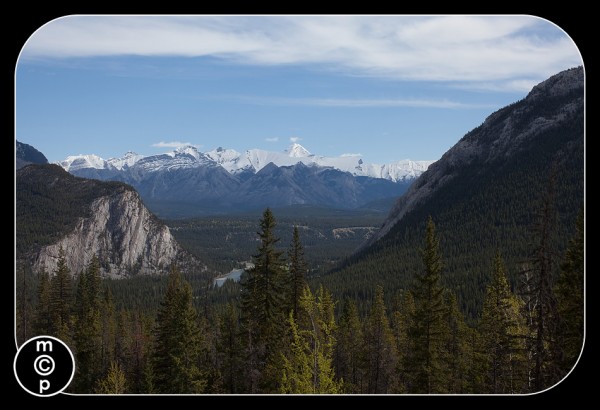
Editing Landscape Images Using Actions in Photoshop
At the beginning of June, I attended a Photography gathering in Banff, which is in Alberta, Canada. It was absolutely breathtaking. Snow covered mountain tops everywhere. And since I live in Michigan, it wasn’t like anything I get to see often. I took this shot from the hotel. Yes, this really was our view! This…

How To Create a High Key Image in Photoshop
How To Create a High Key Image in Photoshop by Michael Sweeney A classic look in photography is Black and White imagery. Black and white images are not always pure; sometimes they are sepia tone or cool blue tone, or even Duotone which is not B/W but most drop it into that catagory. It’s a…
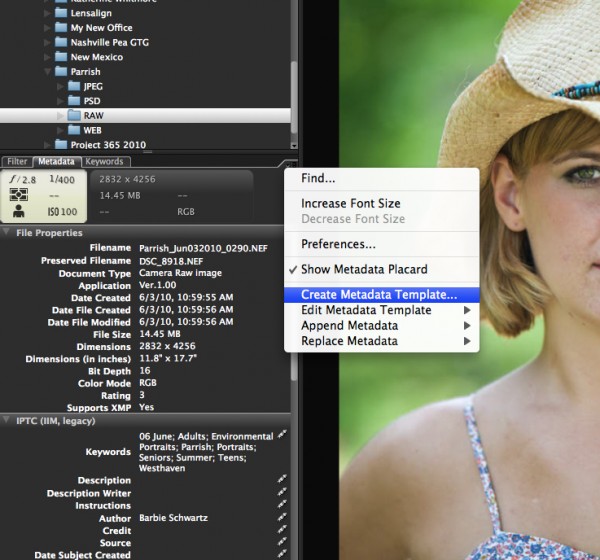
Digital Workflow Using Photoshop and Adobe Camera Raw and Bridge
Digital Workflow – Using Bridge, Adobe Camera Raw and Photoshop by Barbie Schwartz In this digital age of photography, many photographers struggle with their workflow, and getting the time spent processing images down to a manageable level. Photoshop is such a powerful application, and has many tools and features built in to help with this…

Boudoir Photography: How to Enhance Your Images with Photoshop Actions
Boudoir photography requires great lighting, flattering poses, and often the use of photo editing using Photoshop actions. When doing Boudoir photography, you want the woman you are photographing to feel special and beautiful. And while you still want the photo to portray her, Photoshop can help enhance her most positive traits and minimize any flaws…

Vote For Your Favorite Pictures for the MCP Actions Photoshop Contest
Semi-finalists for the MCP Actions Photoshop CS5 Contest Big thank yous to all who entered the contest to win Photoshop CS5 Extended. There were so many great pictures using MCP somewhere in the image. Here are the 15 finalists, chosen by my twins Ellie and Jenna, age 8. They had a very hard job narrowing…

Retouching with the Liquify Tool in Photoshop: Is It Right or Wrong?
I sit here with microphone in hand. I was about to record a tutorial showing how to use the Liquify Tool in Photoshop. But then I stopped. I paused. And I decided rather than teach you how to use it, after all you can Google Liquify Tutorial, that I wanted to better understand how photographers…









