Troubleshooting
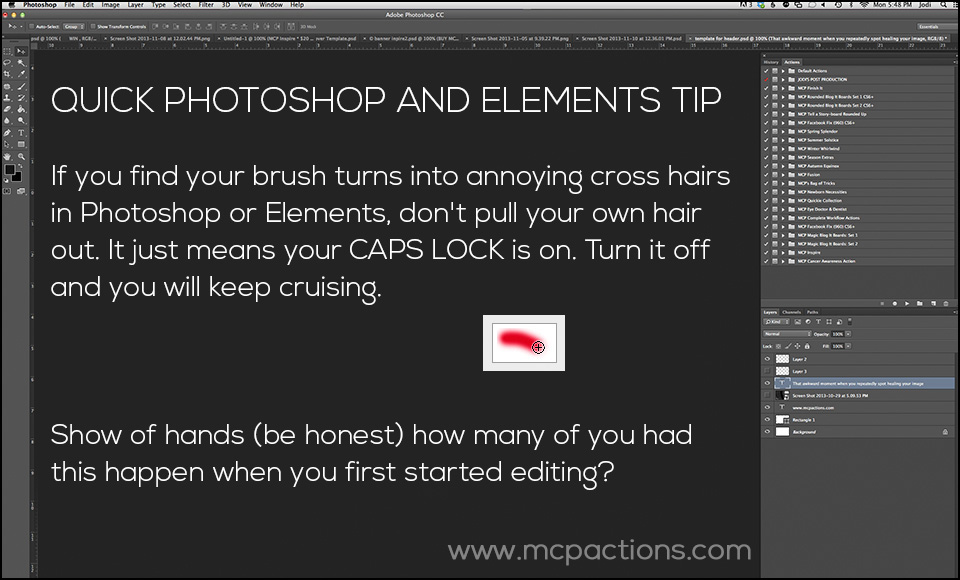
How to Fix Your Photoshop Brush When It Looks Like Cross-Hairs
Grrr, the first time this happens to you, you’ll want to pull your own hair out. Your Photoshop brush (or Elements brush) shows as cross-hairs instead of the outline of a circle. The typical response is to visit the preferences area and see an area called cursors. After you realize you did not have the…
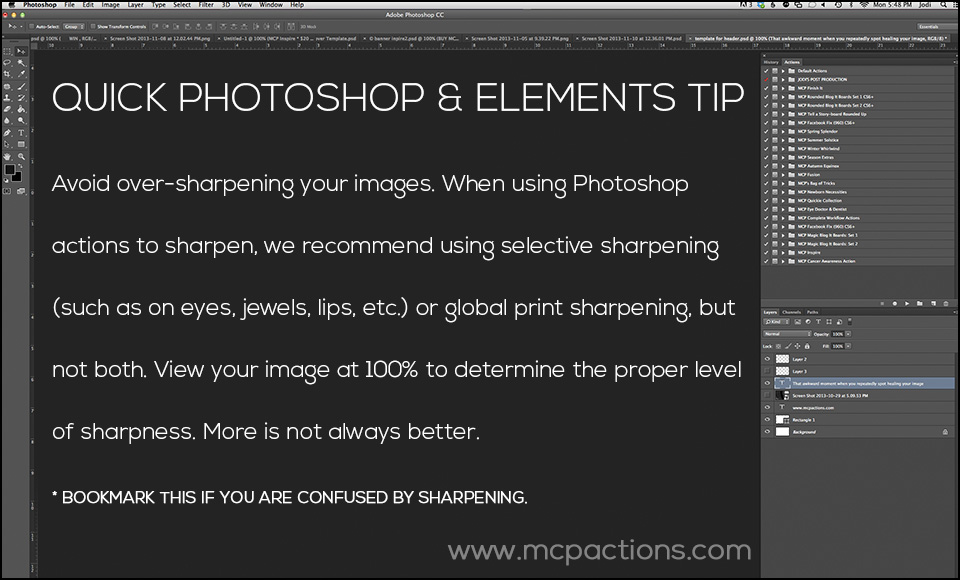
How to Avoid Sharpening Disasters When Editing Your Images
It’s easy as a newer photographer to pile on extra color, haze, and especially extra sharpening. When it comes to editing, it’s hard to know when to stop. Often areas like hair look crispy and unnatural when sharpened too much, and even eyes and gemstones can suffer if you are heavy handed. Our best advice on how…

Deleting Preferences To Fix Issues in Photoshop and Elements
If you use Photoshop or Elements, at some time you will feel like the program has gone crazy and weird things keep happening. While there are other reasons for it too, if you delete the preferences, your troubles often vanish. This is a quick fix for many quirks that build in the programs. Deleting your preferences is stronger…

Quick Tip Tuesday: Print Sharpen in Photoshop, Elements, or Lightroom
If you edit your images in Photoshop, Elements or Lightroom, it’s often hard to know as a newer photographer, how much editing is “too much.” This is especially true of sharpening for print. Our best advice on how to sharpen for print: View your images at 100% when you want to sharpen them. More is…
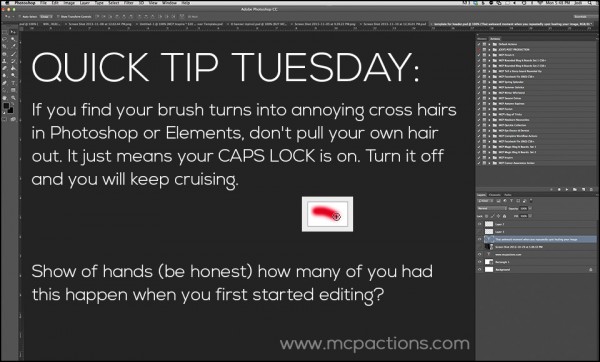
Quick Tip Tuesday: Get Rid of Cross-Hairs on Photoshop Brushes
If you use Photoshop or Elements, at one time or another, your brush will show cross-hairs instead of the outline of a circle. Likely, you will go into your preferences area and see a spot called cursors. After you realize you did not have the cross-hairs option on, you’ll scratch your head, or maybe start…
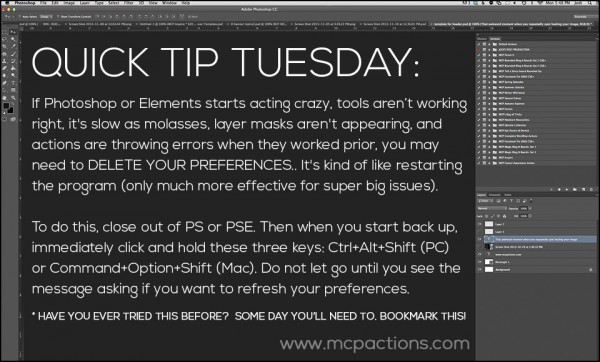
Quick Tip Tuesday: Deleting Preferences To Fix Issues in Photoshop
If you use Photoshop or Elements, at some time you will feel like the program has gone crazy and weird things keep happening. While there are other reasons for it too, deleting/refreshing your preferences is often the fix. We recommend you PIN this graphic explaining the solution to your boards or save it for when…

The Ultimate Guide to Installing Actions in Photoshop Elements
If you cannot get your actions installed easily into Photoshop Elements, this is the ultimate troubleshooting guide. You will have your actions installed and working once you try our tips.
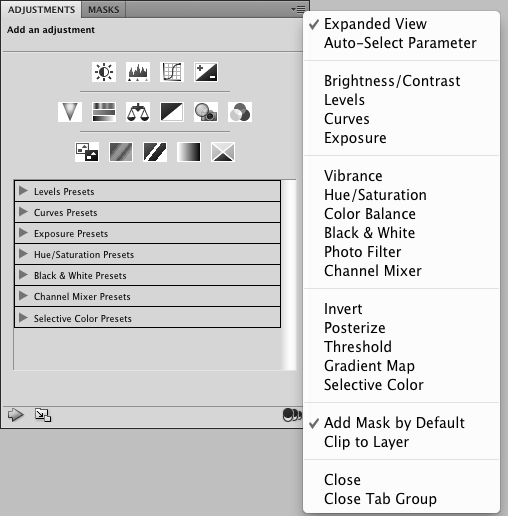
Photoshop Actions CS4 & CS5 Troubleshooting: Invert Not Available
Photoshop Actions CS4 & CS5 Troubleshooting: Invert Not Available If you are using Photoshop CS4 or CS5 in 64 bit, and running Photoshop actions that you know worked well in a previous version, you may run still run into trouble. There are many reasons actions can cause you problems and stress. Here is a past…









