Cara Ngowahi Fotografi Pangan
Products Featured
Sak durunge:

Sawise:
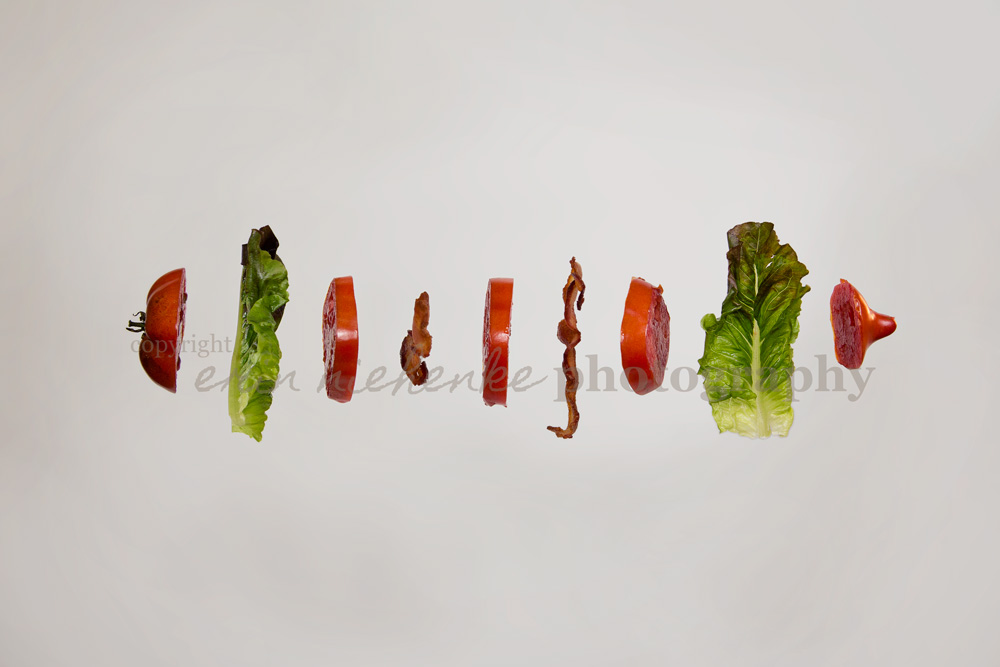
Produk Piranti Foto & Tindakan MCP ™ sing Digunakake
Kamera lan lensa sing digunakake: [amazon_link id=”B009B0MZ8U” target=”_blank” ]Canon EOS 6D Camera[/amazon_link], [amazon_link id=”B000AZ57M6″ target=”_blank” ]Canon EF 24-105mm f/4 L lens [/amazon_link]
ISO, Aperture, Kacepetan Rana: 1/60 sec f/5.0 ISO 500
Piranti Lunak Digunakake: Photoshop
Tumindak / Prasetel sing Digunakake: Tindakan Photoshop Fusion
Rincian Tambahan: I manually used the clone stamp tool to remove the wire holding the food. Then, I used the quick selection tool to select a piece of food, copying it to a new layer. I did this for each piece of food, which allowed me to rotate and move the pieces to be visually pleasing.
After the pieces were in place, I used a brush (choosing a color from the existing background), and painted over the background to smooth out the shadows and remove the “old” food.
Then I ran fusion one click color and urban revival on the entire image, and sharpened using the unsharp filter.
Credits:
Judhul Gambar: BLT
By: Erin Niehenke
situs web: https://freshcutprints.com/





































