Photoshop Tips

Customer Share with Step by Step Tutorial on Before to After
Gina Neary of Pea Head Prints sent in two incredible before and after shots and with her permission I am sharing them here. In addition, after each she wrote briefly what steps she did to achieve these after shots. I hope this inspires and teaches some of you how one of my customers is using…

Some Amazing High Resolution Textures and How to Use Them
This post on textures in Photoshop and Elements got outdated as the textures and overlays mentioned were no longer available. If you are looking for high resolution textures please visit us here. Video tutorials are available to help you use them too.

Enhancing Christmas Lights Using Photoshop * watch your lights glow
Question from some MCP Actions customers: “How can I make Christmas lights more vibrant?” Starting with this photo from Heather O’Steen, Timeless and Treasured Photography I will show you how to enhance Christmas lights in your photographs using Photoshop. This tutorial will teach you how to make holiday lights, Christmas tree lights, and more glow…
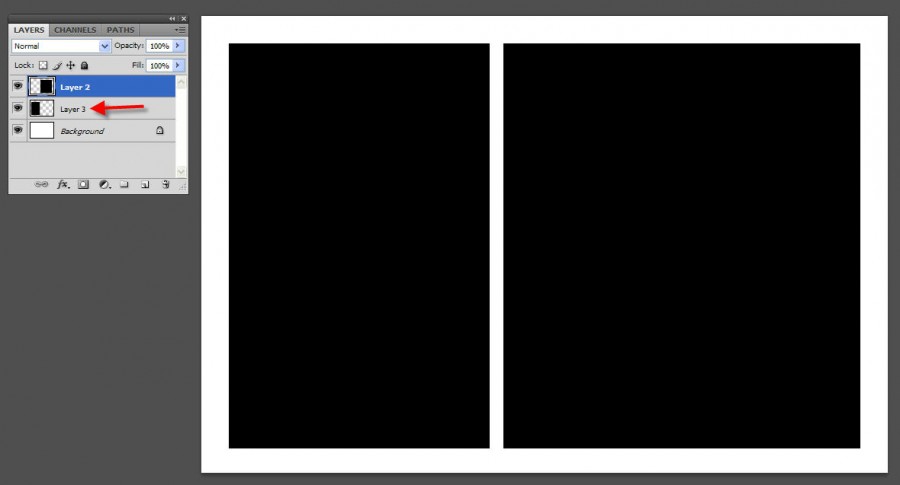
How to use a “Clipping Mask” to insert photos into a template
This is a very basic tutorial on how to use clipping masks to insert photos into a template or card. To start with, open your template. For this example, I am using a very simple white template. Openings shown in black. The black represents the layer(s) in your templates that you need to clip to. …

How to Use Your Flash Effectively for Portraits (part 2 of 5) – by MCP Guest Blogger Matthew Kees
Matthew Kees is a very talented photographer and teacher. He is doing a 5 part series on the MCP Actions Blog on Using a Modern Flash for Portraits. I am excited to share his knowledge and expertise with all of my readers. These tutorials will launch once every other week. On the alternate weeks, time permitting, Matthew will look through…

Q & A – question from a customer: what actions do you use most?
I get this question or similar questions all the time, so I decided I would write the answer here. “Can you give me the 3-5 actions you use most?” “What are your favorite actions?” Answer: “My workflow is usually this – I would say 85% of the time it is one of these two for…

How to Use Your Flash Effectively for Portraits (Part 1 of 5) – by MCP Guest Blogger Matthew Kees
Matthew Kees is a very talented photographer and teacher. He is doing a 5 part series on the MCP Actions Blog on Using a Modern Flash for Portraits. I am excited to share his knowledge and expertise with all of my readers. These tutorials will launch once every other week. On the alternate weeks, time…

Learning Flash Photography – a 5 part series + Q&A with Guest Blogger Matthew Kees
Coming over the next few months, I will be bringing you a 5 part series on FLASH PHOTOGRAPHY – plus after each part, you have the opportunity to ask questions and get answers. So come prepared to learn… The guest blogger is Matthew Kees. And I know you all are going to learn so much…
More quick ways to change your brush in photoshop…
MCP Actions Website | MCP Flickr Group | MCP Reviews MCP Actions Quick Purchase What are some more easy ways to change your brush in Photoshop? What if I told you that you do not even need to go to the brush menu while using a “brush?” You can use your keystrokes and not go up…
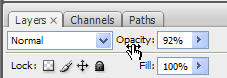
Amazing Photoshop Tip – coolest way to change opacity, flow, fill, feather, text size, etc.
There are lots of ways to change opacity, fill, flow, strength, exposure, strength, tolerance, and text size in photoshop. But the “coolest way” is a little known method. Instead of typing it in or clicking on the arrow and using the slider, you can do what I am about to tell you… Here are the…
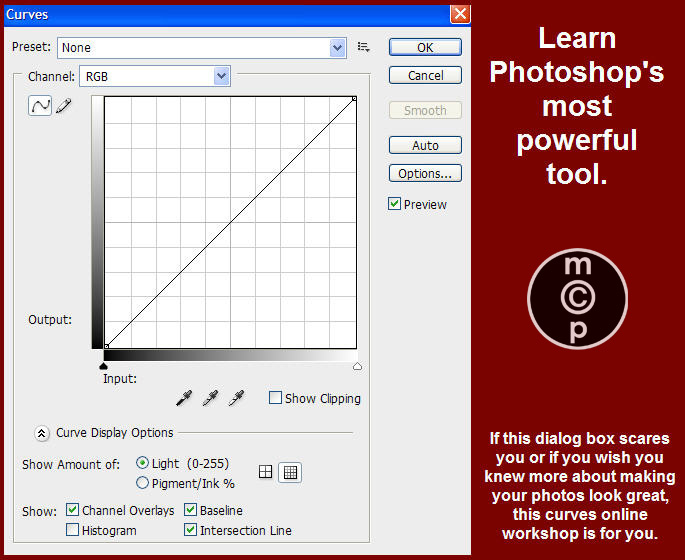
ONLINE GROUP WORKSHOP – Understanding and Using CURVES in Photoshop
UNDERSTANDING AND USING CURVES IN PHOTOSHOP WHERE: This will be a group format online workshop. You will be able to see my screen and interact via phone (call into a US based toll free number) or VoiP (contact me to see if you can use voice over IP). WHAT: I will teach you curves – from beginner to advanced.…
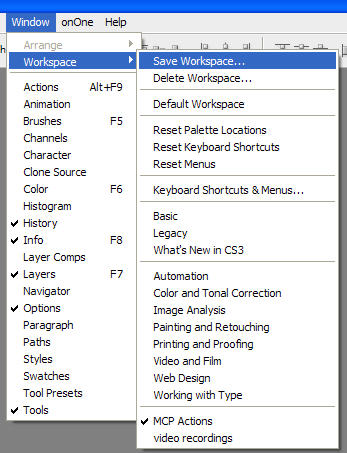
Customizing and saving your workspace in photoshop
Here is a pretty quick tip that can save you some frustration and also time. Today I will show you how to customize and save your workspace in Photoshop. 1st get the palettes and toolbars that you like working with open. Then arrange them in your preferred layout. Once you have this done, you will…

My “American Girls” plus a before & after with editing directions
Here are my twins plus their twin American Girl dolls. They went to an “American Girl” themed charity tea to raise money for our children’s hospital. I snapped these before they left with my mother in law. They had a fantastic time. They love watching sports and playing with dolls too. What can I say, they have diverse interests.…

How to prepare an image for a gallery wrap canvas print…
While every company will have slightly different guidelines for preparing an image for canvas printing, I have special guest blogger, Color Incorporated, on today telling us their way for preparing your images. I hope this helps you out. _____________________________________________________ Gallery Wrapped Canvas is an excellent way to present photographs. Each image is carefully printed onto…
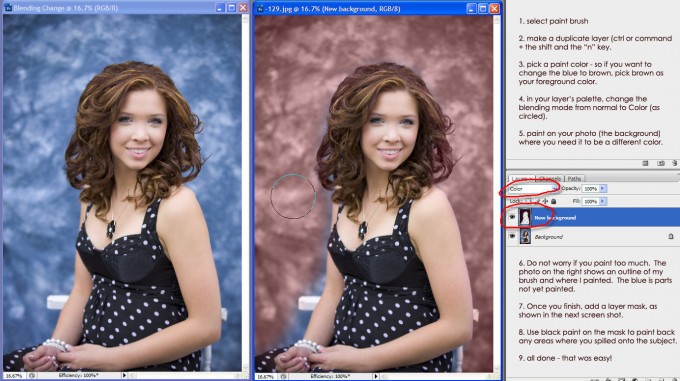
Quick Tip: How to change color of a senior class portrait backdrop in PS?
MCP Actions Website | MCP Flickr Group | MCP Reviews MCP Actions Quick Purchase Quick Tip: I had a photographer write me today and ask how to change a mottled backdrop. She shot some senior pictures and the schools are requiring a brown backdrop. She only has blue. Short of buying a brown one, here…

How to turn a photo into a pencil sketch in photoshop
MCP Actions Website | MCP Flickr Group | MCP Reviews MCP Actions Quick Purchase One of my readers recently wrote in asking how to make her photo into a pencil sketch. So here is a tutorial to teach you how. I am using the photo I just made into a blog header. Check out a…
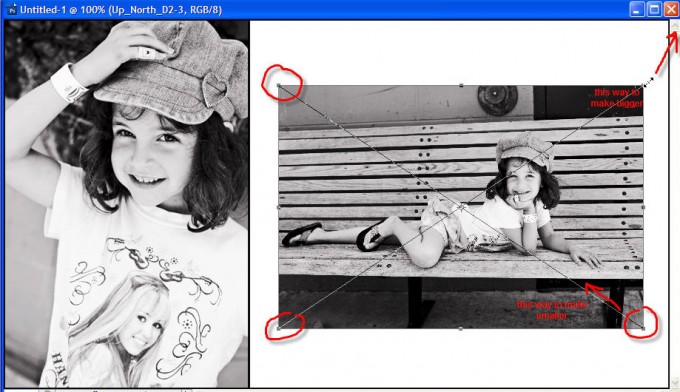
Quick Photoshop Tip: how to use the transform tool
MCP Actions Website | MCP Flickr Group | MCP Reviews MCP Actions Quick Purchase There are many times when you need to transform the size of your photo, especially when inserting photos into collages, storyboards and templates in Photoshop. The shortcut key for this is CTRL + the “T” key on a PC, and Command…
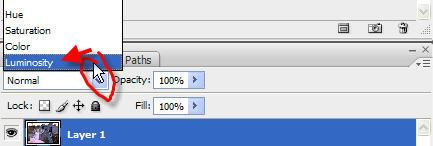
How to avoid adding color problems and color shifts in photoshop
MCP Actions Website | MCP Flickr Group | MCP Reviews MCP Actions Quick Purchase The easiest way to mess up color in a photo is when using levels and curves improperly. Levels to an extent, and curves to an even greater extent, affect both luminosity (brightness) and color when you adjust them. Many photographers love the look…

Photo Makeover – getting rid of terrible stretch marks in photoshop
Today I was reading some posts on a forum, and a photographer had a question. “How can I get rid of these terrible stretch marks on my client’s belly?” In real life I cannot say, but in Photoshop, it is a relatively easy task. Below I have shown you the before belly with dark…

Soft Proofing and Color Management in Photoshop
MCP Actions Website | MCP Flickr Group | MCP Reviews MCP Actions Quick Purchase This post is written exclusively for the MCP Actions Blog by “Color Inc Pro Lab.” They are an amazing printer with excellent customer service. And they have agreed to do monthly tips and/or contests here on the MCP Blog. I get…
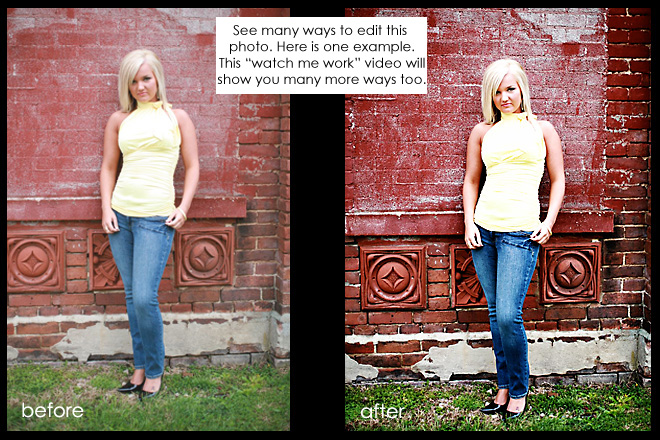
Watch Me Work – {creating many looks for one image}
Today I will teach you how to use SCREEN SHOTS in my Watch Me Work session. You will learn to take one photo and try multiple looks with it utilizing screen shots. Then you can pick your favorite version(s) and save them. Here is one play, using the Quickie Collection Photoshop Actions Set – with…









