Month: May 2009

Scarlett Lillian Answers MCP Reader Questions
Thank you to Scarlett Lillian for your interview last week and for answer questions from photographers and readers of the MCP Blog. The questions are in italics – the answers below each. 1. Michelle H wrote: Thanks for introducing us! Scarlett, my question for you is on lens flare… how do you make it happen?…
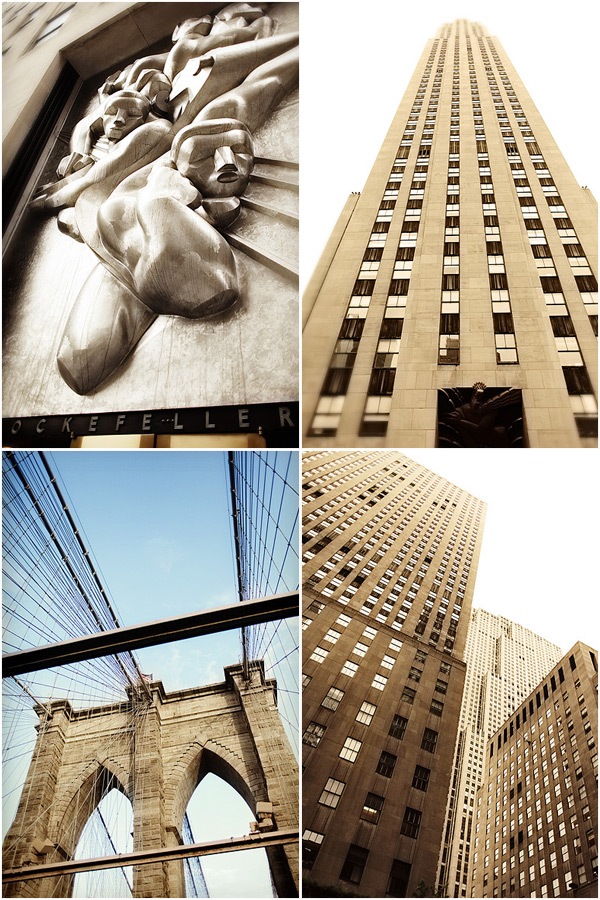
Fan Share – New York City (story told through MCP Blog It Board Templates)
Thank you to Aris Wells Photography for sharing your use of the MCP Magic Blog It Board template actions while on your recent trip to New York City. As you can see below – this is a perfect way to tell a story about a trip or experience on your blog.
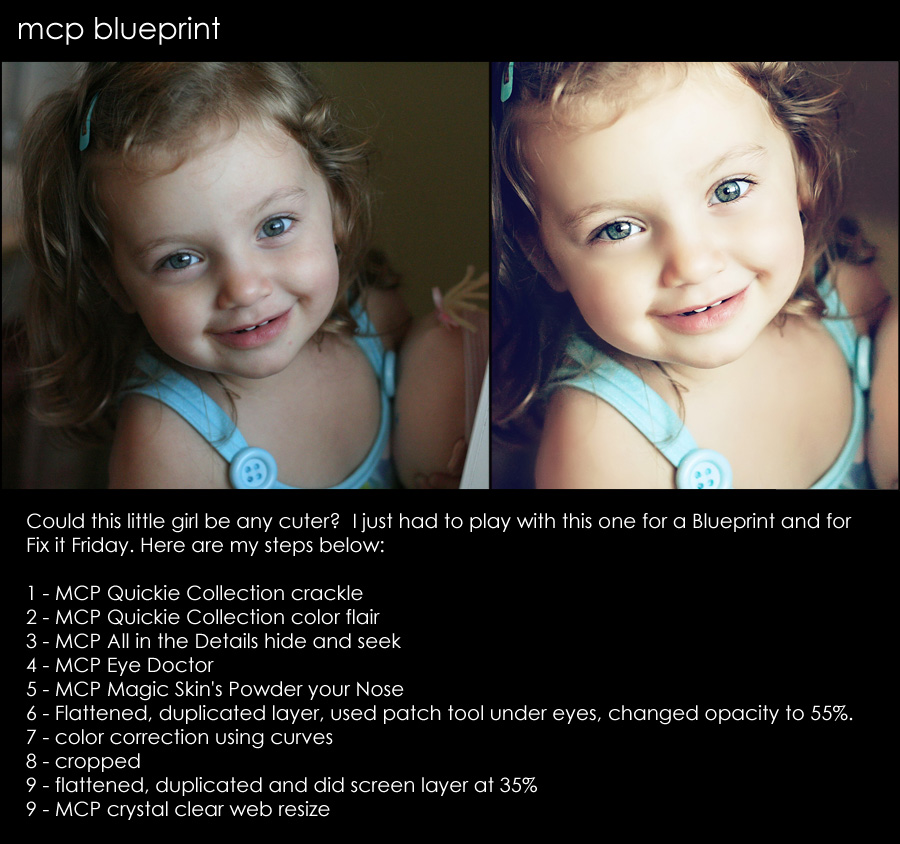
MCP Blueprint – what a cute little girl made cuter with Photoshop Actions
This week’s photo comes from Fix It Friday at I Heart Faces. I participate as a contributor there every few weeks. This little girl is just adorable – so I was excited to improve upon her photo. Here is my play and step by step of what I did.

Maternity Photography: How to Photograph Pregnant Women
This post is by guest blogger Pascale Wowak. She is a professional photographer who specializes in natural light portraiture. She has been operating her own successful business for the past four years. She places a special emphasis on capturing TRUE LIFE imagery that accurately reflects the spirit and personalities of the people she is photographing.…

Soft Proofing to Achieve Closely Matched Color Online and in Photoshop
This article was written as a follow up to Color Management: Part 1, by guest blogger Phillip Mackenzie. Color Management: Part 2 Soft Proofing to Achieve Closely Matched Color Online and in Photoshop Assuming that you do most of your photo editing in either Adobe RGB or ProPhoto RGB (LR’s native colorspace), you’ll need…
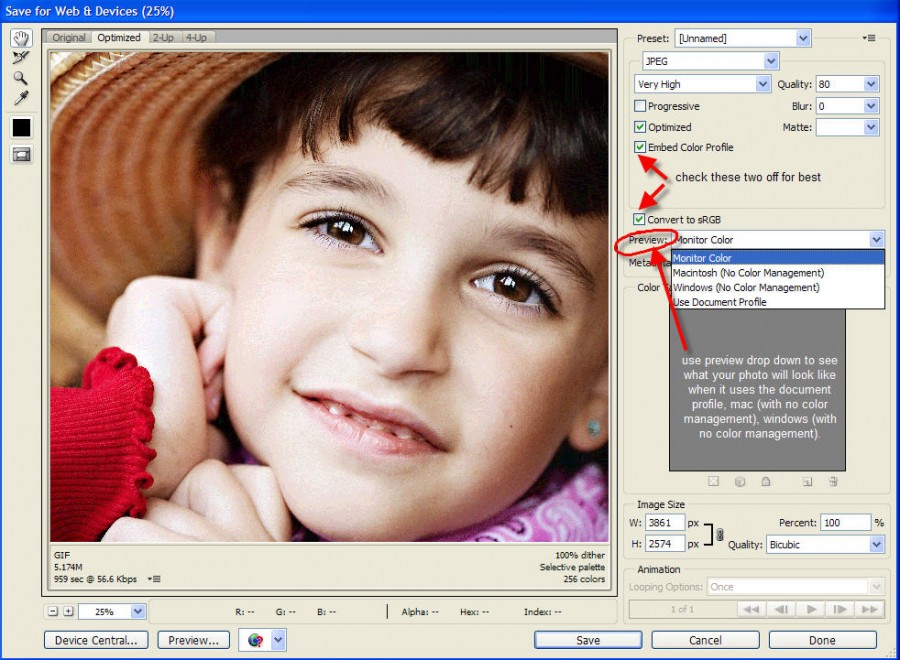
The Secrets to Matching Image Color on Blog/Website to Photoshop?
How can I make my colors on my blog and website matching what I see in Photoshop? Color Management: Part 1 To answer this I did some research and consulted with an Adobe expert, Jeff Tranberry. The short answer – many web browsers are not color managed. If you view an image on a monitor…

Quick Tip: How to Make a Rounded Corners Border in Lightroom
Here is a great time saving trick to use in Lightroom if you love the look of rounded corners for your photographs. Go to POST CROP. Then change settings to: Amount = +100 Midpoint = 0 Roundness = -100 Feather = 0 The results are shown here. Play around with the midpoint and roundness to…

Results from the Survey on Using Bribery in Photography
The results are in from the survey on using bribes to get your subjects to cooperate or participate in a photo shoot. The breakdown showed that 209 photographers voted. 99 of them said they will bribe both customers and their own kids if it helps get better photographs. 90 people said they will bribe their own…
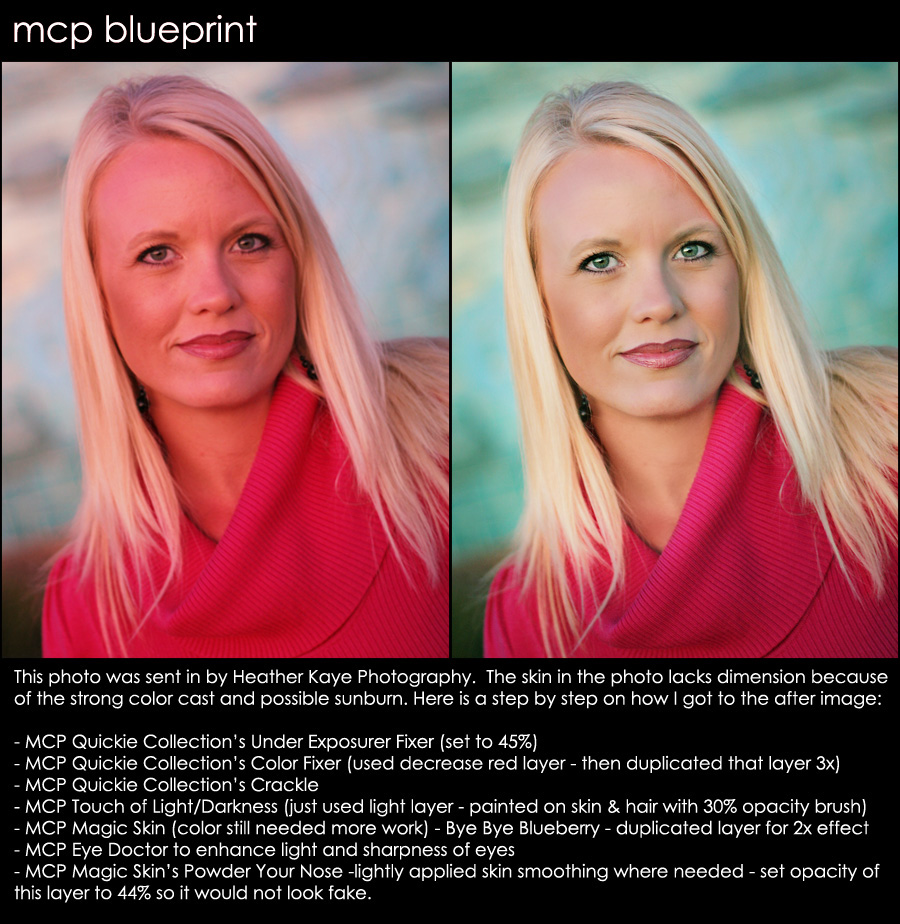
Blueprint – Getting Rid of Poor Color with Photoshop Actions
I received this photo from a photographer (who had someone photograph her). Unfortunately she was on vacation and had slight sunburn and the under exposure and photography emphasized this even more. She sent it to me to see how I would handle it with actions, and to see if it even could be fixed. At…

White Backdrops: How to Photograph on White in Small Spaces
White backdrops are hard to photograph, especially in tight spaces. Ellie and Jenna’s dance recital is coming up. I just had to photograph then in their costumes before the big day. I am getting kind of rusty with my studio lights as I much prefer natural light photography. But I did what I could and I will share…

Interview with Wedding and Fashion Photographer Scarlett Lillian
I am so excited today to bring you an interview with an extraordinary photographer. She is bright, fun, colorful and full of life. Welcome Scarlett Lillian to the MCP Blog. I was 1st introduced to Scarlett when she purchased actions from me last year. She and I, unfortunately, had cancer in common too (her father,…

Elements versus Photoshop – which is best? Tell us what you think…
Here are a few questions I get asked in emails on a daily basis: – Should I buy Elements or Full Photoshop? If I am just starting out as a photographer which should I get? If I am building a portrait business which should I get? – Why do most of your Photoshop Actions only…

Blueprints from a few Fans of MCP (editing with a tutu & hat on top)
Today’s blueprints are provided by Gina Neary and Tracy Joy, co-founders of Prop Insanity. All the featured props in their pics are part of their Prop Insanity site and most are available for purchase at their online shop featuring an array of great designers! These Blueprints were fully edited by them using MCP Actions. Occasionally I will…
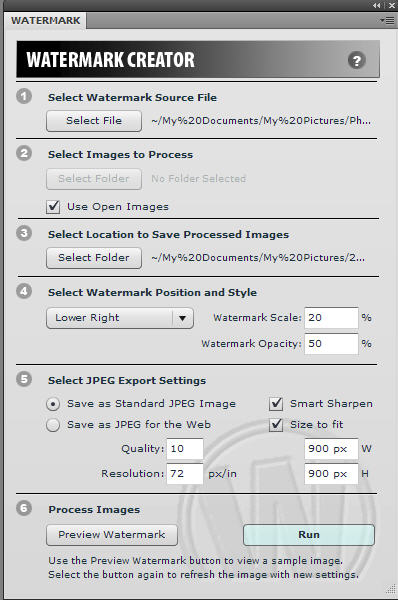
Watermark Creator for Photoshop CS4 * Even Better than Actions
Do you ever dream of clicking a button and having your watermark applied to all of your photos in a particular spot (scaled correctly no matter what)? What if this “Dream Tool” could do this for you in high or low res and could put the watermark in the center or either corner of your…
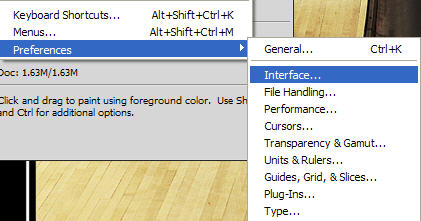
Tabbed Window in CS4 – Is it driving you crazy? How to fix this!
One thing that drives me crazy in Photoshop CS4 is the tabs. They look pretty but they seem to make certain tasks like dragging one photo into another much more difficult. If you work with templates a lot, you likely know what I mean. There is an easy way to fix this so the photos float…

Vote for MCP Please?
I saw that some people nominated me for best photography blog at this “awesome blogs” contest. Not too sure what the title would mean but I still love to win. They had a code for embedding the poll here. So if you love reading MCP Blog – please select mcp actions (second circle down) and click vote. …
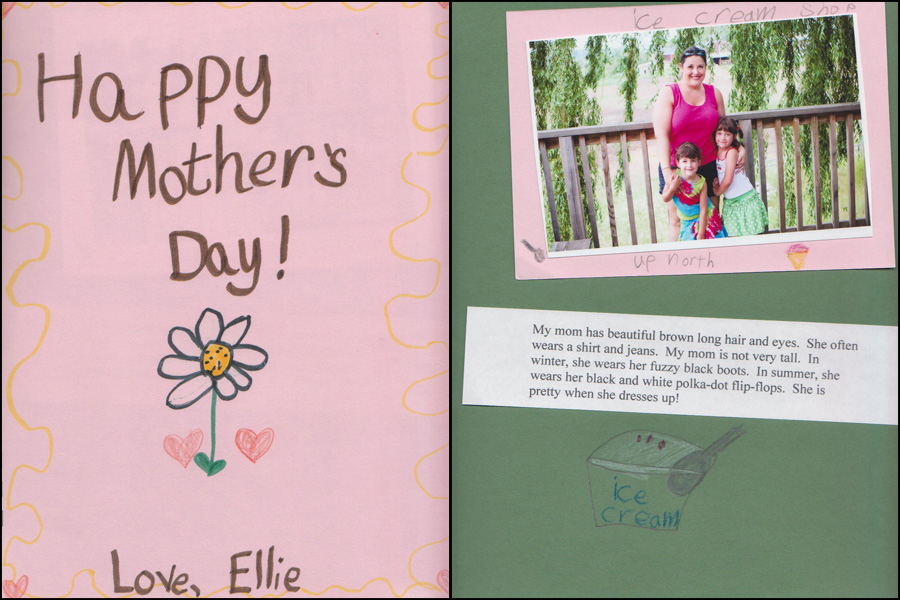
Best Mother’s Day Gift Ever – Better Than a New Camera or Lens
Despite my allergies/asthma acting up making it hard for me to breathe, this Mother’s Day may go down as the best ever. My 7 year old twin girls made me the most special gifts ever – better than getting a new camera or lens. Actually better than almost anything. I just had to share with…
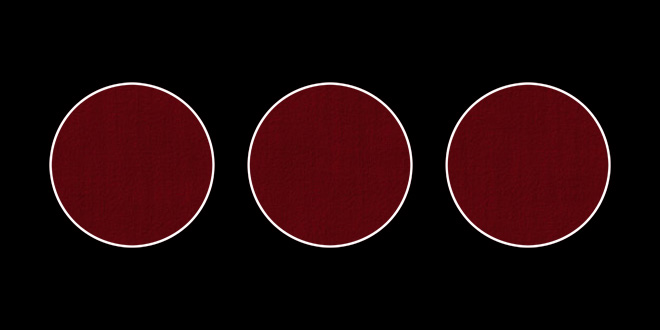
Inspiration for this Prize Winning Photo…
I received many emails about this photo that won grand prize from the Color Inc & MCP Gallery Wrapped Canvas Photo Contest. The photo was taken by Laureen Carruthers. I asked her to explain her inspiration for this photo. She wrote the following: “when I saw Parker lying and relaxing in the shallow water – I…

How to Use Your Flash Effectively in Portraits (Part 5 of 5)
By Matthew L Kees, guest to the MCP Actions Blog Director of MLKstudios.com Online Photography Course [MOPC] Using Flash at a Distance (“up the down squares…”) Flash-to-subject distance isn’t usually an issue indoors, unless you are bouncing the light off a high ceiling or you in a very BIG space, like a cathedral. Outdoors in…
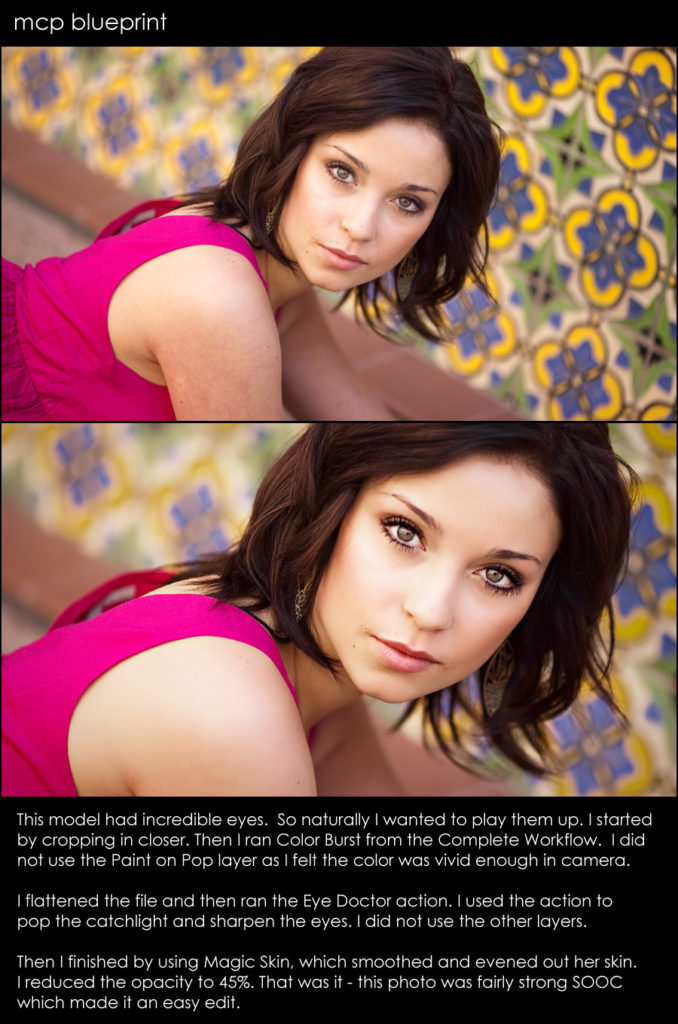
Blueprint – Enhancing a Senior Photograph Using MCP Photoshop Actions
Here is a beautiful senior girl. This shot was well exposed with nice depth of field. You can see how a few minor changes and cropping takes a good photo and makes it great – using a few MCP Photoshop Actions.

Intro to Macro Photography – how to get incredible close-up shots this summer
I am so excited to have guest blogger Susan O’Conner today teaching us some tips for macro photography. Susan O’Connor is a self-taught, award-winning photographer living in Maryland. She exhibits her work at local art galleries, as well as selling her fine art prints on Etsy. Her photography style is an eclectic assortment of genres.…









