Month: September 2010
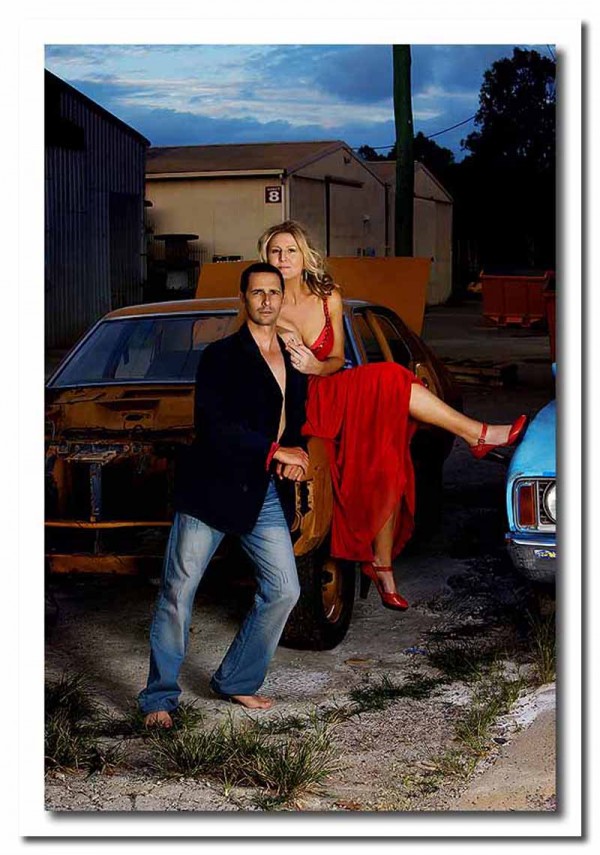
Ready To Start Shooting With a Flash? Here’s Where to Start!
Part 4: Ready To Start Shooting With a Flash? Here’s Where to Start! In the wise words of Zack Arias, “just start somewhere!” You know you have a shutter speed limit of 200, so I often start there; I then choose an aperture, usually something middle of the road say 5.6. I could use a…

Control Light and Get the Look You Want Using Flash Photography
Part 3: Control Light and Get the Look You Want Using a Flash I am going to explain this as easily as I can. In real life I could show you, which is how I learn easiest. I don’t want these written words to confuse you, or make you skip over it and class it…
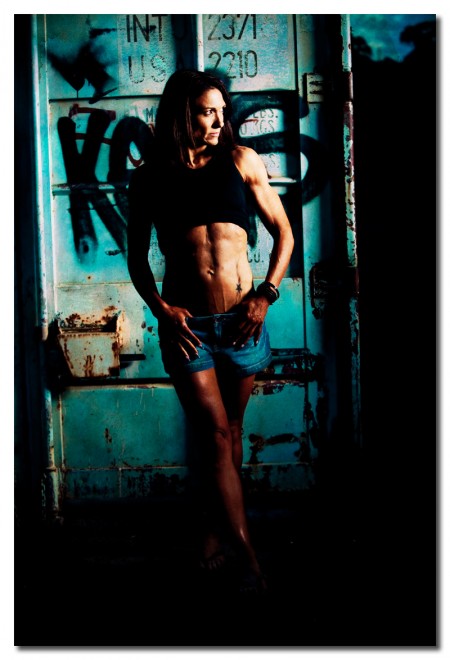
Get Your Flash Off Your Camera: What Equipment You Need
PART 2: What Equipment You Need to Get Your Flash Off Your Camera I am going to teach you the BASIC way to use flash, once mastered , you can then go on to add more lights, gels, grids and anything else, the world of light opens up to you. So start by taking a…

Flash Photography, The Natural Light Photographers Dirty Words
Flash Photography! A free 6 part series on learning to LOVE and embrace flash photography. One topic MCP Blog readers email me about all the time is flash – how to use their on or off camera flash, studio lights, and even what equipment they should purchase. I am very lucky to have Ainslie Bernoth…
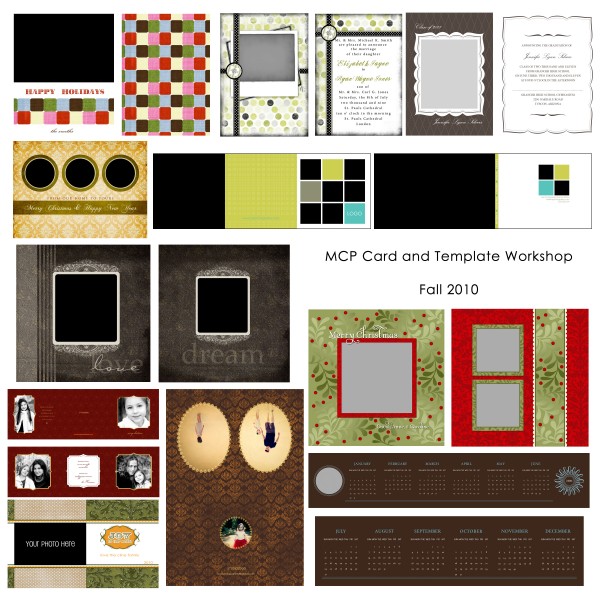
Card and Template Online Class {Photoshop + Elements Workshops Available}
**** Scroll down to see NEW DATES ADDED (plus one class added for Elements users too) **** How to Use Cards & Templates: The Online Photoshop Training Class It’s that time of year again. Whether you are a professional photographer offering holiday cards to your customers or a hobbyist wanting to make collages, cards, and…

Baby Blueprint: Photoshop Actions Magic on Newborn Photography
If you want better newborn images, take our Online Newborn Photography Workshop. Baby Blueprint: Photoshop Actions Magic on Newborn Photography Yesterday, Alicia Gould, a top newborn photographer, wrote a post called “So You Booked a Newborn Photography Session. Now What?” on the MCP Blog. Her work is beautiful and her advice extremely helpful for those…

So You Booked a Newborn Photography Session. Now What?
If you want better newborn images, take our Online Newborn Photography Workshop. So You Booked a Newborn Photography Session. Now What? Most photographers, especially those just starting out, get very excited after booking a newborn session, then immediately nervous and anxious! Newborn photography takes a lot of practice and patience. But there are things you can…

Snapshots vs Portraits: What Do Your Customers Really Want?
Snapshots vs Portraits: What Do Your Customers Really Want? A while back on the MCP Facebook Wall, I asked photographers if they prefer portraits or snapshot for their own pictures. Many answered that they prefer portraits so they have works of art for their walls and pictures that are timeless. Surprisingly though, a much greater…

Want Guaranteed Perfect Focus In Every Photo? Learn To Use Selective Focus
Do You Want Guaranteed Perfect Focus In Every Photo? Learn To Use Selective Focus Focus and exposure are the two most important elements in photography. Exposure is discussed a lot, but with technological advances, and the creation of auto focus mode, many people have gone to trusting the camera to do the focusing for you.…
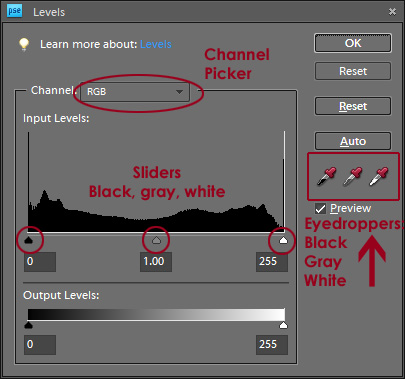
3 Tips for Using Levels Adjustment Layers in PSE and Photoshop
3 Tips for Using Levels Adjustment Layers in Elements and Photoshop Photoshop and Elements are often intimidating to new users. Conquering the Levels Adjustment is a great place to start building up your Photoshop Elements comfort level. Adjusting levels can improve many aspects of your photo: Exposure Contrast White Balance Color casts Dark or cloudy…
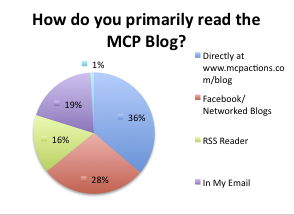
MCP Actions Annual Blog Survey: The Results and Winners
The MCP Actions Annual Blog Survey is complete. I will leave the questions up, in case you missed it, but the results are in. And while my “Back to School” Multiple Choice Test was far from scientific, it did help me understand what you like, what you want more of, and what changes I can…

Editing indoor natural light studio shots using Photoshop Actions
Thanks to Karen Gunton of Smile, Play, Love Photography in Australia, for sending in this Blueprint. Karen wrote: Here is a photo from a recent studio session. Even with a huge window, because I use natural light for my studio shots, my backdrop always comes out grey. I use MCP actions “bright white spell” to…

How to Eliminate Background Distractions in Photoshop
How to Eliminate Background Distractions & Objects in Photoshop There’s a lot to pay attention to during a shoot, no matter what kind of shoot it is. As photographers, we strive to capture the image perfectly in camera. Ideally, we use Photoshop to enhance the already fabulous, unique, decisive moment we have captured, because every…

How to Use Cards & Templates: Online Photoshop Class (+ Free Cards/Digital Papers)
How to Use Cards & Templates: The Online Photoshop Training Class It’s that time of year again. Whether you are a professional photographer offering holiday cards to your customers or a hobbyist wanting to make collages, cards, and gifts for your friends and family, you will want to know how work with cards in Photoshop:…

Find Your Portrait Photography Style
Find Your Portrait Photography Style by Wendy Cunningham Years ago, when I first started shooting, I had no idea what ISO, F-stops, shutter speeds, yada yada… even meant! It was so difficult to grasp how one has to find the perfect balance between the three. It was like learning a foreign language! As I was…

Underwater Pictures & Video Using the Canon G11 Camera
Underwater Pictures Using the Canon G11 Point and Shoot Camera While I am definitely not going to win any major prizes from my vacation snapshots using the Canon G11 Point and Shoot camera with underwater housing, I did have a blast and captured some super fun memories. My kids LOVED that I could put…

Photoshop Actions: Before & After ~ Rusty Car
Photoshop Actions can enhance Urban, Rural, Rust, and Old Cars Often the same Photoshop treatment used for a color pop in the city, for an urban shoot, can be used on a rusty car and child portrait in the country. It is all about color and how you want to make it come alive. For…

Photography: Scoring Vintage Items for Photoshoots (Even for Free!)
Vintage Items for Photoshoots: How to find these items for your photography? Whether you specialize in portraits for toddlers, teens or brides-to-be, adding vintage toys, clothing and props to your photo shoot can bring a glimmer to your subject eyes and something special to your overall session. But unless you have the free time to…

Representing Yourself as a Professional Photographer in Your Community
Representing Yourself as a Professional Photographer in Your Community I recently had the pleasure of giving a talk to a group of business professionals in my area. Even though this is a group I see on a regular basis, this talk was important because it was the only opportunity I had (in this case, during…

Photoshop Elements Online Training Classes for Photographers
MCP Actions has provided online, interactive Photoshop training classes for photographers for more than 4 years. The only complaint we get is that we don’t have classes for Elements users. Now that we are slowly working on getting more and more MCP Photoshop action sets compatible with Elements, we thought it was about time. Erin…
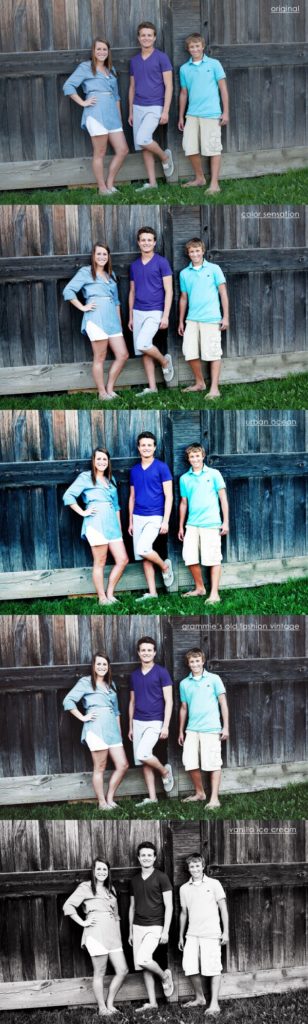
Family Photos Edited Using Photoshop Actions
Sometimes just looking at a photo, it is hard to decide which Photoshop actions or editing steps to take. Occasionally it helps to create a variety of looks, and then pick your favorite to share. An easy way to do this is using Snapshots in Photoshop via the History Palette (here is a tutorial). Thank…









