Month: November 2012

How To Transform An Image Using MCP Fusion Photoshop Actions
This article describes how to create rich, vibrant, modern color using MCP Fusion photoshop acitons.
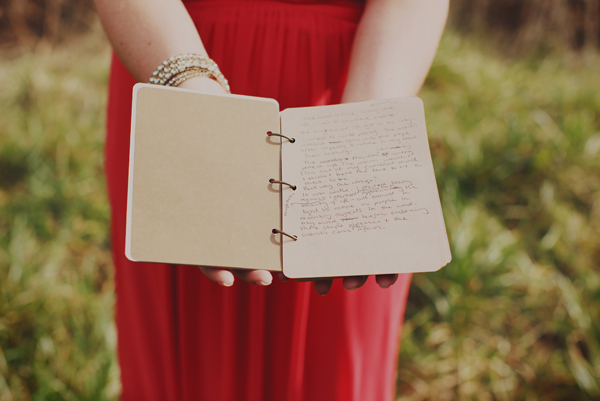
The Art of Blogging for Your Photography Business
Blogging and photography go hand-in-hand – after all it’s one of the best (free!) marketing tools for your business. That is, as long as it’s used to its full potential. But just how exactly do you make the most of your blog? While showcasing your talent, sessions and images is important, your blog shouldn’t…
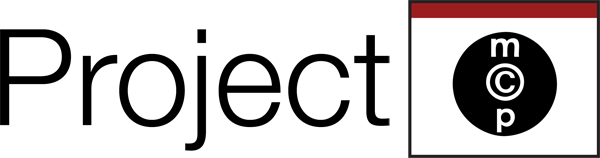
Project MCP: Highlights from November, Challenge #4 -Thankful
The turkey and dressing have been put away, the dishes have been washed and the family packed up and on their way home. There was truly a lot to be thankful for this year; food, family, friendship and photography! I am thankful to have been a part of Project MCP this past year and to…

How To Do Santa Photography Mini Sessions
If you are a photographer looking to do mini sessions, learn how to capture kids in the perfect way and make money too.

Quick and Easy Lightroom Color Tweaks
Learn to deepen skies, fix skin-tones and more, using Lightroom’s HSL Panel.
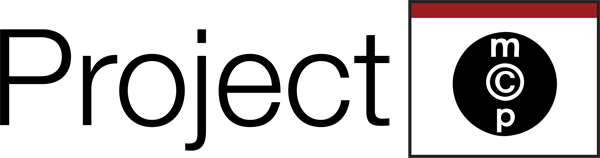
Project MCP: November, Challenge #3 Highlights
On the 11th hour of the 11th day of the 11th month of 1918, a temporary cessation of hostilities, was declared between the Allied nations and Germany in the First World War. Commemorated as Armistice Day beginning the following year, November 11th became a legal federal holiday in the United States in 1938. In the…

Five Looks – One Image – Using Photoshop Actions
Transform your images with our photoshop actions: get hazy tones of Spring, vivid colors of Summer, rich look of Autumn, or the frosty look of Winter.
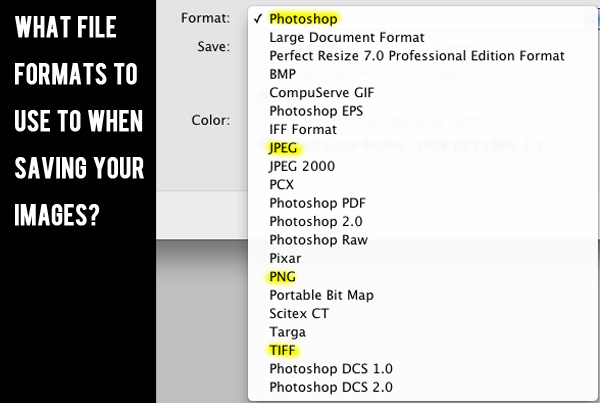
The Guide To File Formats: How You Should Save Your Images
Learn which file format you should use to save your image in specific situations. We cover the major formats and tell you the pros and cons.
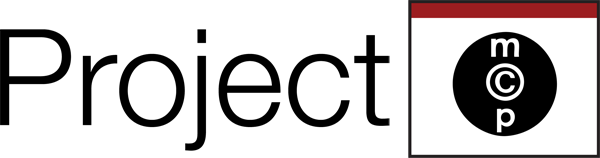
Project MCP: November, Challenge #2 Highlights
The start of Daylight Savings means less daylight and less daylight means more low light photos. Capturing photos in low light can be tricky, but oftentimes makes interesting shadows and intense emotion. This week’s photo challenge was to take a “low light” photo. Here are a few highlights from the Flickr gallery this week: Submitted…

Getting The Look Of All Four Seasons Using Our Photoshop Actions
Transform your images with our photoshop actions: get hazy tones of Spring, vivid colors of Summer, rich look of Autumn, or the frosty look of Winter.

The MCP Four Seasons Photoshop Actions Package is NOW AVAILABLE!
The MCP Four Seasons Photoshop Actions Package is now available! Each of the 4 sets has 20+ unique seasonal actions including a special workflow base action + the bonus set of 25 extra fine-tuning actions. To learn more about the Four Seasons action set or to purchase, click here. Thank you! If spring mist, summer sunshine,…

Free Holiday Card Template for Photographers: Download Now
Come download these free exclusive Christmas card templates made by Bird Designs for MCP readers. These holiday card templates will work in both Photoshop and Elements.
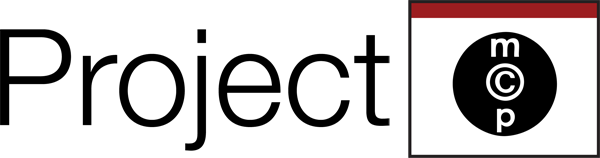
Project MCP: Highlights for November, Challenge #1
November is Child Safety and Protection Month. Celebrating Child Safety and Protection month reminds us to check out everything from our homes, to the gear our kids use, to cyber safety. With kids you never want to leave anything to chance, as children are our legacy, our love and our future. This week the challenge was…









