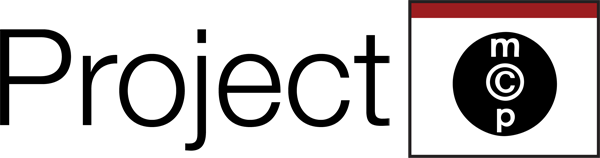MCP Actions Projects
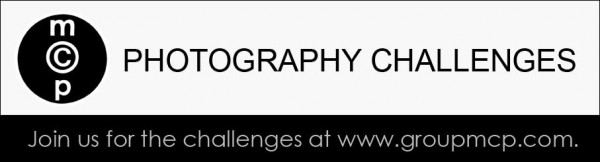
MCP Editing and Photography Challenges: Highlights From This Week
This week we introduced a new photo challenge on the MCP Shoot Me Facebook Group. While last week’s challenge encouraged us to use the natural light to illuminate our subject matter, this week’s challenge encouraged us to turn the light around and capture a reflection. Reflections from water, glasses and in glass, we loved…
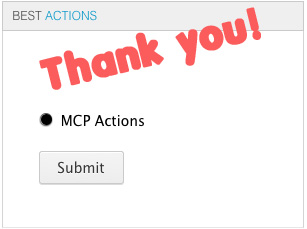
We Have The Best Customers
We always knew that we had the best customers, and this is proof! We are so excited that our customers nominated us for the Framed Awards [Best Actions of the Year]. Thank you! If you enjoy our Photoshop actions, we’d appreciate your vote and support. [VOTE HERE DAILY] for MCP Actions and your other favorite companies…

MCP Photography and Editing Challenge Highlights
On Monday we started our first editing challenge of the year. We give you the image to download and you edit and share your results. Plus you can see how others edit the same image and learn what steps or actions/presets they used. If you have an idea on how you’d edit the horse image…

How To Edit A Bridal Image Using Photoshop Actions
Learn my photo editing process from beginning to end for a bridal image. I use Photoshop for all of my editing – starting with the RAW images from my Nikon D700 in Adobe Bridge to completion in Photoshop. In Adobe Bridge: Turn the Brightness down to +40 (I tweak until the histogram is more evenly…

MCP Photography Challenge #1 Highlights
Project MCP may have ended with the beginning of the New Year, but the inspiration, camaraderie, encouragement and opportunity to grow as a photographer has not ended. For 2013, the Project MCP group has moved to the MCP Shoot Me Facebook Group . In addition to gaining valuable photography advice and critique, learning new techniques and…
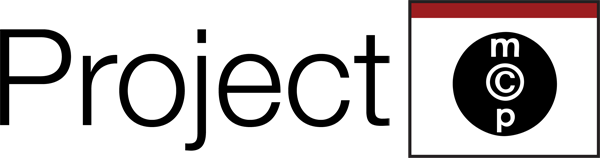
Project MCP: Highlights for December, Challenge #5 and a Farewell!
Happy New Year from Project MCP! We hope your 2013 celebration was safe, happy and full of photographic moments. The final challenge for Project MCP, December, Challenge #5 was to capture a photo representing “13”. The Flickr gallery may have been feeling a bit unlucky as the “13” photos posted to the gallery, but the Project…

How To Fix Distractions Like Stray Hairs and Shadows in Photoshop
Learn how to use Photoshop actions and Lightroom presets to enhance an image and read tips on how to remove stray hairs and reduce harsh shadows.
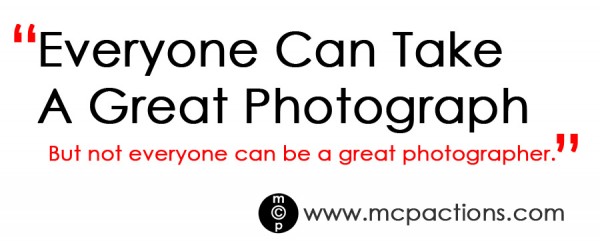
The Secret to Taking Great Photographs: For New Photographers
At this time of year there are so many new photographers. People get dSLR cameras and/or editing software for the holidays. Others have cameras and make resolutions to take more pictures or get great photographs in the new year. It is great!!! Welcome to the mostly fabulous world of photography and editing. The best ways…
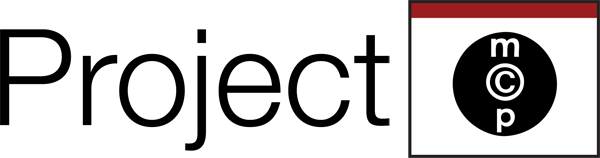
Project MCP: Highlights from December, Challenge #4
The bows have been untied, the wrapping paper has been torn off, and the boxes opened with squeals of delight. Wishes came true for the young and old alike on Christmas morning. Did your Christmas wish come true? December, Challenge #4 was to capture a photo of your Christmas wish. Some wishes were tangible, like cars…

How to Create Soft, Dreamy Landscape Images
I think those of us who have gone into business miss taking photos “just for fun.” Obviously, we love our businesses but being able to take the camera and just shoot for yourself is a rare gift. It was one I was grateful to experience during my recent travel to Kansas to visit my husband’s…
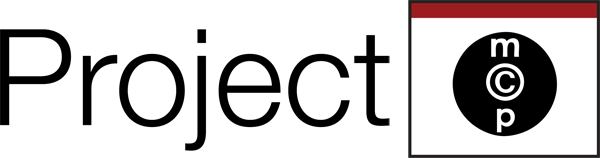
Project MCP: Highlights, December, Challenge #3
The term “Christmas Spirit” has a different meaning for everyone. For some, it is a feeling of being jolly and having more tolerance and patience, while for others it is the essence of giving and being grateful for the things they have and the blessings they can share. With Christmas only 3 days away, people…

Combine Great Light and Great Photo Editing for the Best Possible Photos
Transform your images with our photoshop actions: get hazy tones of Spring, vivid colors of Summer, rich look of Autumn, or the frosty look of Winter.
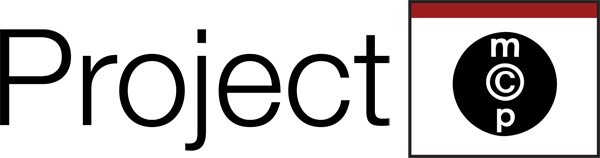
Project MCP: Highlights from December, Challenge #2
The holidays are based on tradition. One of my favorite holiday traditions growing up was counting down the days until Christmas on our homemade felted advent calendar. I have kept that tradition with my own growing family and added several others, including; opening Christmas jammies on Christmas Eve, making cookies for Santa and this guy; he…

Photoshop Actions + Raw Formula for a Matte Look with Pop
This article describes how to create rich, matte color look using MCP Fusion photoshop actions.
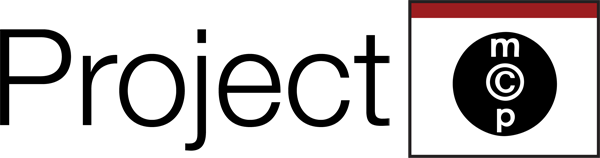
Project MCP: Highlights from December, Challenge #1
I am ashamed to say that it is December 7th and I still haven’t decorated my Christmas tree. As a matter of fact, if it hadn’t been for our family Elf on the Shelf, “Scout”, it might still be in the box. Christmas tree aside, I have managed to get a few of my favorite…

How To Create Faux Snow With Photoshop Actions
Learn to add a wintery feel to your images and create faux snow using Photoshop actions.
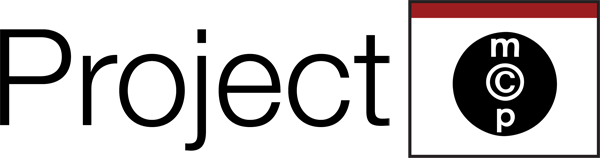
Project MCP: Highlights from November Challenge #5 and December Challenges Reveal
I love the holiday season! Silver bells, mistletoe, evergreen trees with twinkling lights and Santa in the mall, I really enjoy watching the season evolve; trees, streets, houses and even whole towns coming to life with lights and good cheer (and of course a Humbug or two). This week’s Project MCP challenge was to capture…

How To Transform An Image Using MCP Fusion Photoshop Actions
This article describes how to create rich, vibrant, modern color using MCP Fusion photoshop acitons.
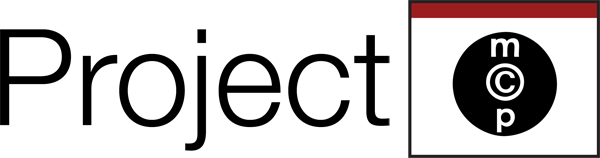
Project MCP: Highlights from November, Challenge #4 -Thankful
The turkey and dressing have been put away, the dishes have been washed and the family packed up and on their way home. There was truly a lot to be thankful for this year; food, family, friendship and photography! I am thankful to have been a part of Project MCP this past year and to…
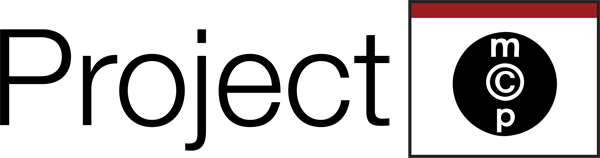
Project MCP: November, Challenge #3 Highlights
On the 11th hour of the 11th day of the 11th month of 1918, a temporary cessation of hostilities, was declared between the Allied nations and Germany in the First World War. Commemorated as Armistice Day beginning the following year, November 11th became a legal federal holiday in the United States in 1938. In the…