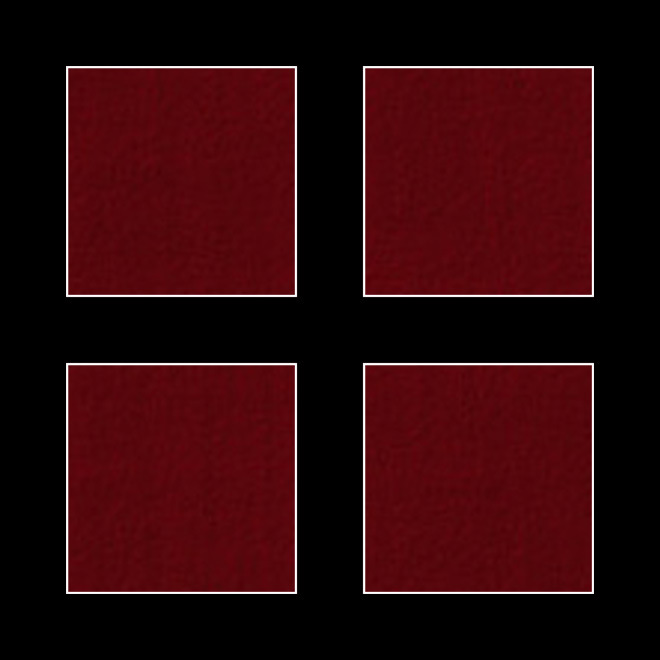MCP Actions Projects
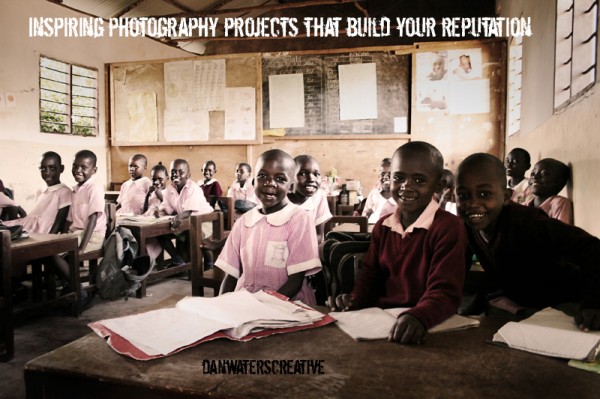
Inspiring Photography Projects That Build Your Reputation
Use photography projects to not only inspire yourself but also build your reputation and your business.

Starting Your New Year Right: Reasons to Take up a New Photography Hobby Now
2021 has finally arrived and brought with it not only immense excitement and hope for the year ahead but also a myriad of New Year’s resolutions. Despite undeniable good intentions, as many as 80% of resolutions fail by the second week of February, according to U.S. News & World Report. This year, instead of yet…

MCP Actions Sponsored GuruShots Shooting Clouds Photo Challenge Winners
We’re thrilled to announce the winners of the MCP Actions sponsored GuruShots Shooting Clouds Photo Challenge, Mark Giacobba and Carmello! As you know, clouds can have a tremendous impact on the outcome of a shot. Whether they are smoky and thick or light and wispy, pulling out your camera on a cloudy day can produce…

MCP Actions Sponsored GuruShots Motherhood Photo Challenge Winners
We’re thrilled to announce the winners of the MCP Actions sponsored GuruShots Motherhood Photo Challenge, Bart Boots and Csaba Daróczi! As we all know, Motherhood can be demanding, lonely, and difficult, but the love you get in return is an unmeasurable, fulfilling reward that makes it all worthwhile. In the Motherhood Photo Challenge, we encouraged…

How to turn studio shots into on location shots in just a few simple steps
There are many times when you shoot photographs in the studio and wish you could be on location, in a city, in the woods, anywhere but in your studio. Here is a tutorial to make a normal studio shot into the on location shot that you wished you were able to take. Here is the…

How to Soften Wildlife Images with Photoshop Actions
Before and After Step-by-Step Edit: How to Soften Wildlife Images with Photoshop Actions The MCP Show and Tell Site is a place for you to share your images edited with MCP products (our Photoshop actions, Lightroom presets, textures, and more). We’ve always shared before and after Blueprints on our main blog, but now, we will sometimes…

Looking for your photos – for examples for our newest actions and presets
MCP Actions Website | MCP Flickr Group | MCP Actions Store These products are not yet available, but will be very soon! We need some examples for our website. Our newest Presets will have a very nostalgic flare to them. So we are looking for photos that lend themselves really well to this type of style. Think “Vintage Camera” , “Pop Photography”, “Lomography”.…
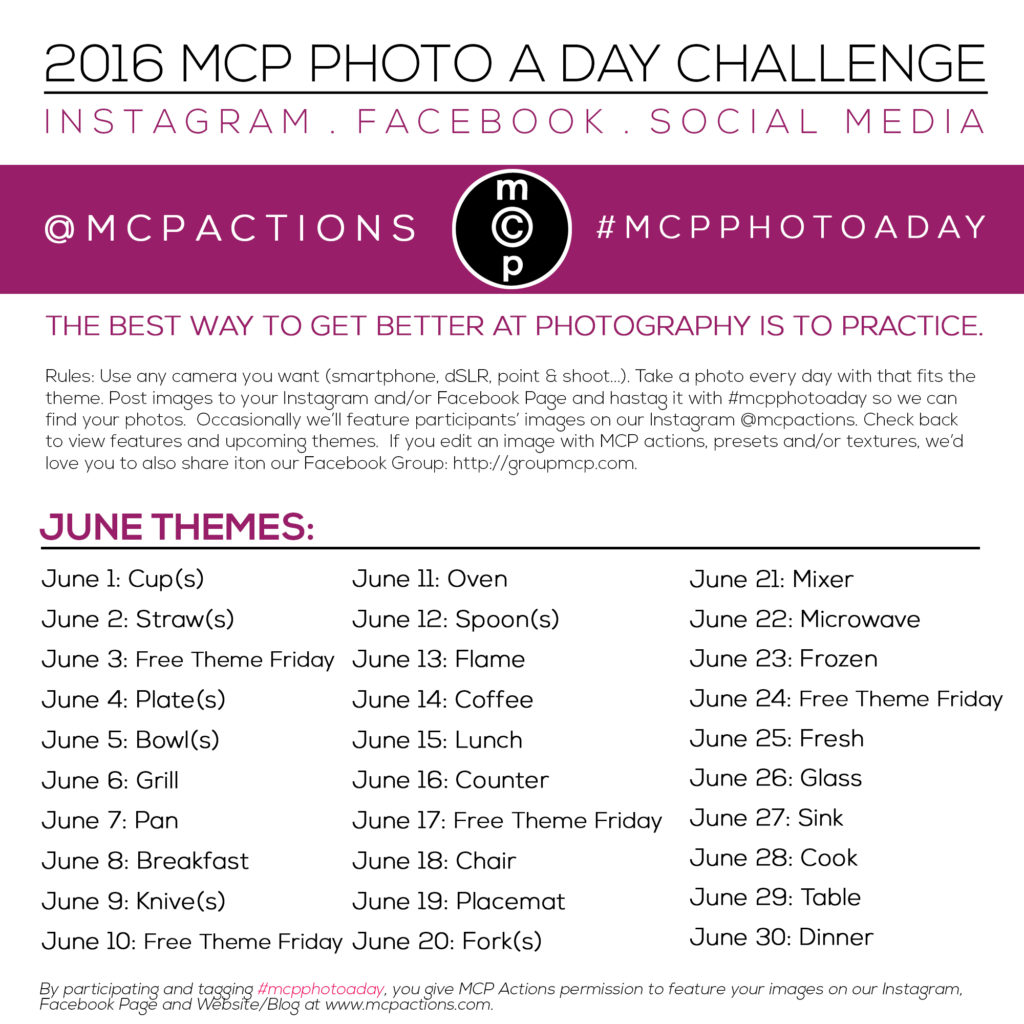
MCP Photo A Day Challenge: June 2016
Join us for the MCP photo a day challenge to grow your skills as a photographer. Here are the May 2016 themes.

How to Make a DIY Photo Canvas on a Budget
Print your photos big. This DIY project teaches you how to make faux canvas prints quick and on a budget.

MCP Photo A Day Challenge: May 2016
Join us for the MCP photo a day challenge to grow your skills as a photographer. Here are the May 2016 themes.

How to Achieve a High Key Look in Photoshop
Enhance your images using these steps and actions — here’s our Blueprint on getting this high-key look.

5 Tips for Shooting Macro Water Droplets
Looking to mix things up with your photography? Try this fun macro photo activity that won’t break the bank!

How to Edit Flowers in Photoshop
Add haze and softness to your floral images – here’s quick steps to edit flowers.
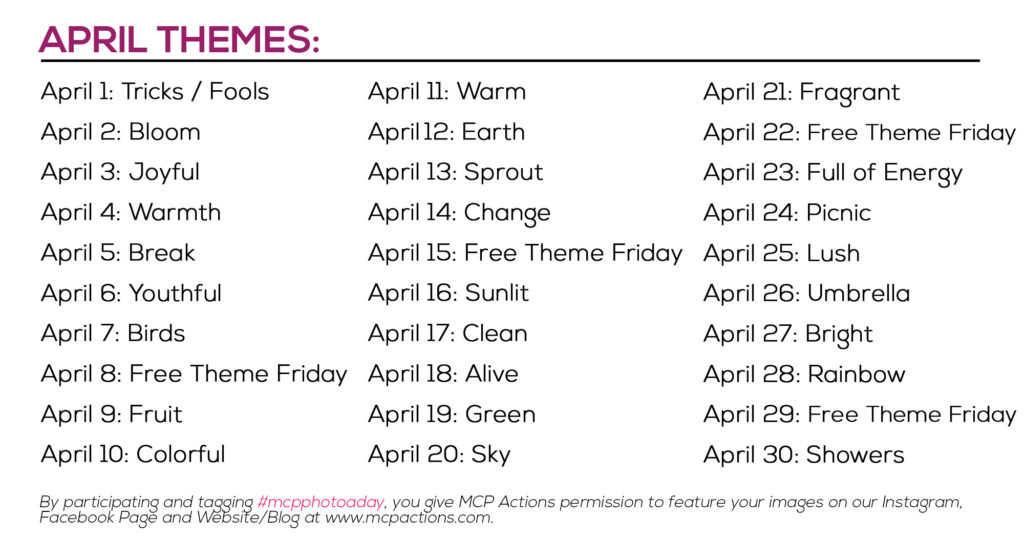
MCP Photo A Day Challenge: April 2016
Join us for the MCP photo a day challenge to grow your skills as a photographer. Here are the April 2016 themes.

Inspiration Lightroom Presets are Now Available!
Get our brand new Lightroom presets to speed up your editing and infuse light into your images.
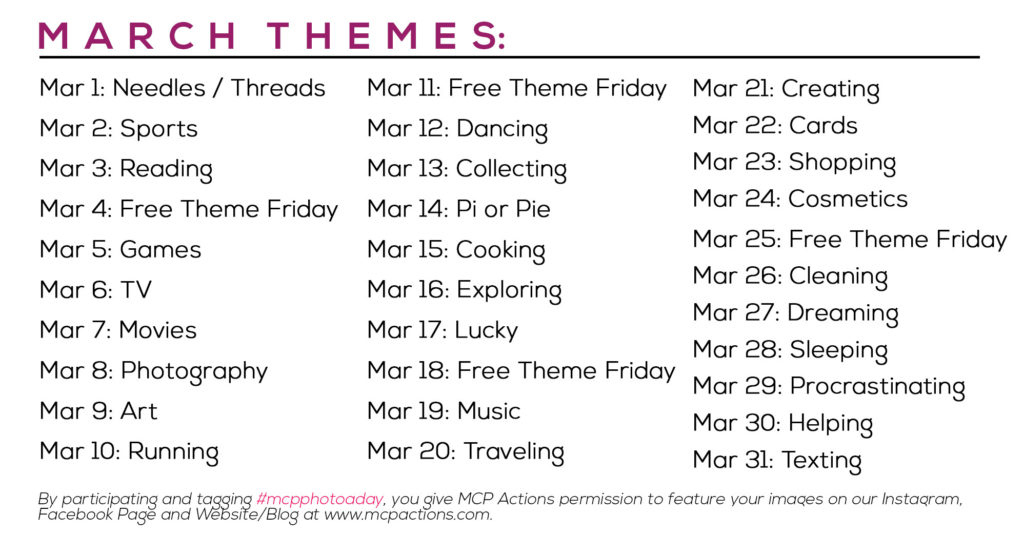
MCP Photo A Day Challenge: March 2016
Join us for the MCP photo a day challenge to grow your skills as a photographer. Here are the March 2016 themes.

Kissing Pictures: Inspirational Photos of a Kiss
Kiss — So now for the fun! Kissing photos. I hope these give you ideas and inspire your photography.
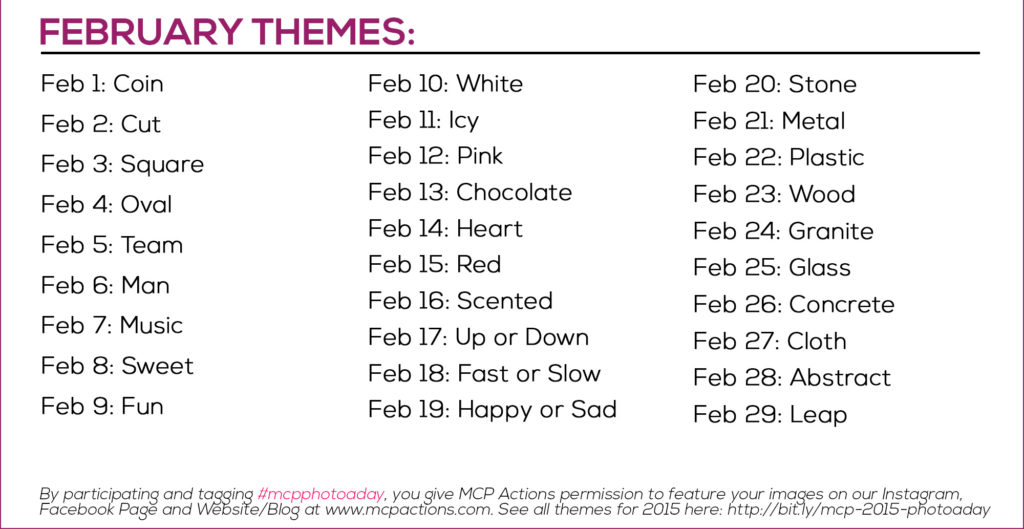
MCP Photo A Day Challenge: February 2016
Join us for the MCP photo a day challenge to grow your skills as a photographer. Here are the February 2016 themes.
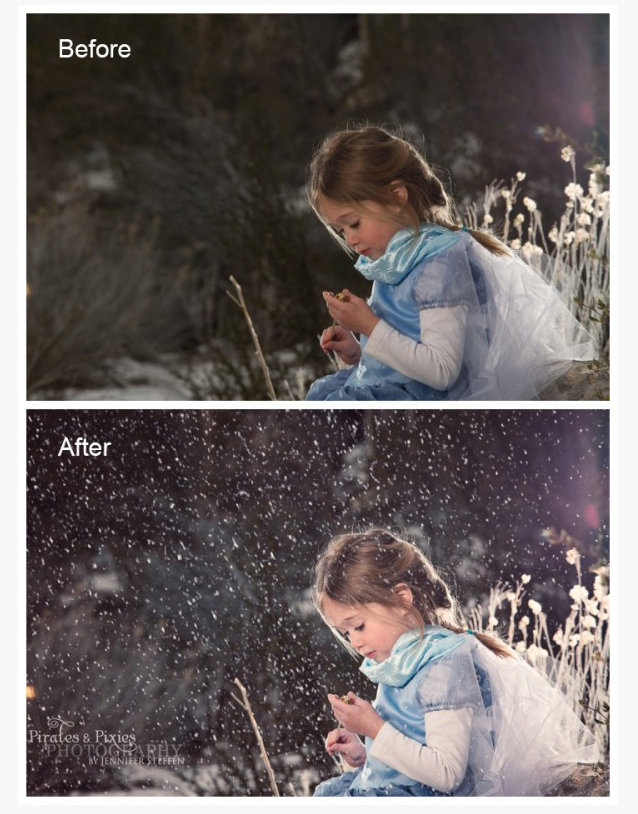
Is It Snowing or Is It Photoshop?
Next time it’s snowing, stay dry and wait till it’s done and you can use these steps to add snow in the air via Photoshop.