MCP Actions Projects

Edit Faster With My 15 Seconds Per Image Lightroom Workflow
If you want a quick, efficient way to edit your images, we are here to help you edit faster using our 15 seconds per image trick!
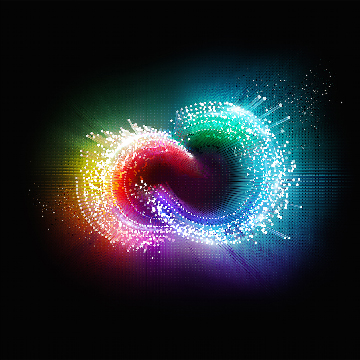
Photoshop CC 2014: What’s New?
Adobe released big summer news for photographers – Photoshop CC 2014. Access your photos from anywhere and have advanced mobile editing tools — plus cool new features for Photoshop. This summer you may change the way you edit your photos. The Photography Plan The photography plan is open to everyone – no requirements about whether you owned Photoshop…

A Crop and a Few Quick Edits for a Great Portrait
Before and After Step-by-Step Edit: A Crop and a Few Quick Edits for a Great Portrait The MCP Show and Tell Site is a place for you to share your images edited with MCP products (our Photoshop actions, Lightroom presets, textures and more). We’ve always shared before and after Blueprints on our main blog, but now,…
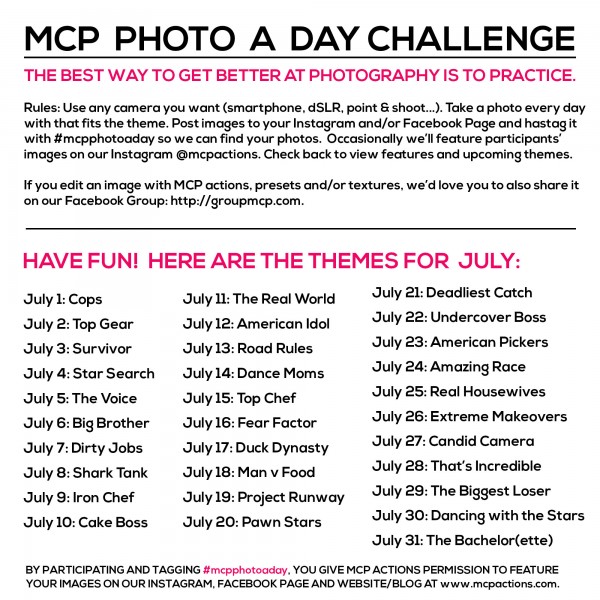
MCP Photo A Day Challenge: July Themes
To learn more about MCP Photo A Day. For July, our themes are inspired by Reality TV Shows. You can really stretch your imagination with these – take them literally, represent the show, or do a completely unique spin on the words. Use your creativity – anything goes. We cannot wait to see how you interpret these!…
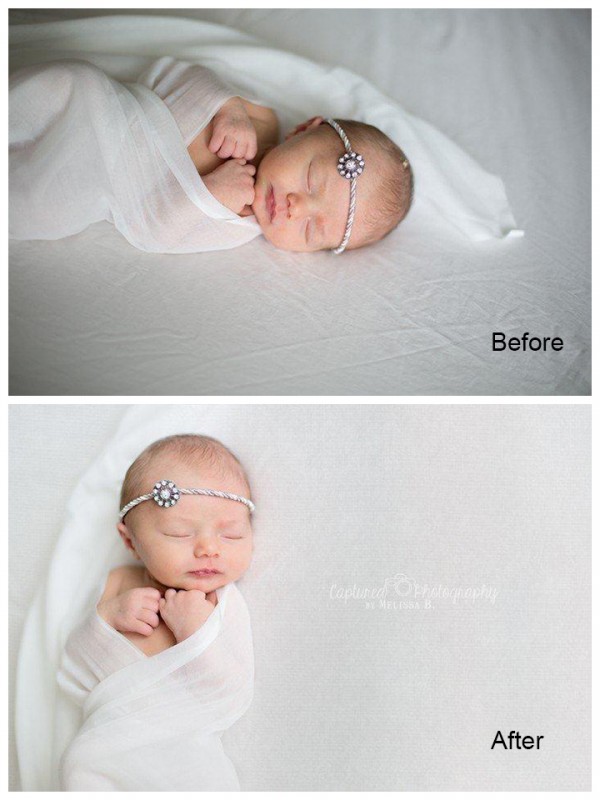
Editing Newborn Images the Easy Way
Before and After Step-by-Step Edit: MCP Photoshop Action, Newborn Necessities, can make those Newborn session stressers a thing of the past The MCP Show and Tell Site is a place for you to share your images edited with MCP products (our Photoshop actions, Lightroom presets, textures and more). We’ve always shared before and after Blueprints on…

A Quick and Fabulous Color to Black and White Photoshop Conversion
Before and After Step-by-Step Edit: A Quick and Fabulous Color to Black and White Photoshop Conversion The MCP Show and Tell Site is a place for you to share your images edited with MCP products (our Photoshop actions, Lightroom presets, textures and more). We’ve always shared before and after Blueprints on our main blog, but now,…

Make Your Outdoor Maternity Sessions Pop with Color
Before and After Step-by-Step Edit: Photoshop Actions to make those Moms-To-Be Glow The MCP Show and Tell Site is a place for you to share your images edited with MCP products (our Photoshop actions, Lightroom presets, textures and more). We’ve always shared before and after Blueprints on our main blog, but now, we will sometimes share…

Try This Fun, Kids Photography Activity
As a photographer, having young children underfoot while working can create a variety of challenges. From endless questions to missing lens caps, there’s no doubt that kids are fascinated by cameras. They’re also in awe of what you do, and ready to absorb whatever inspiration and creativity you have to share, which is…
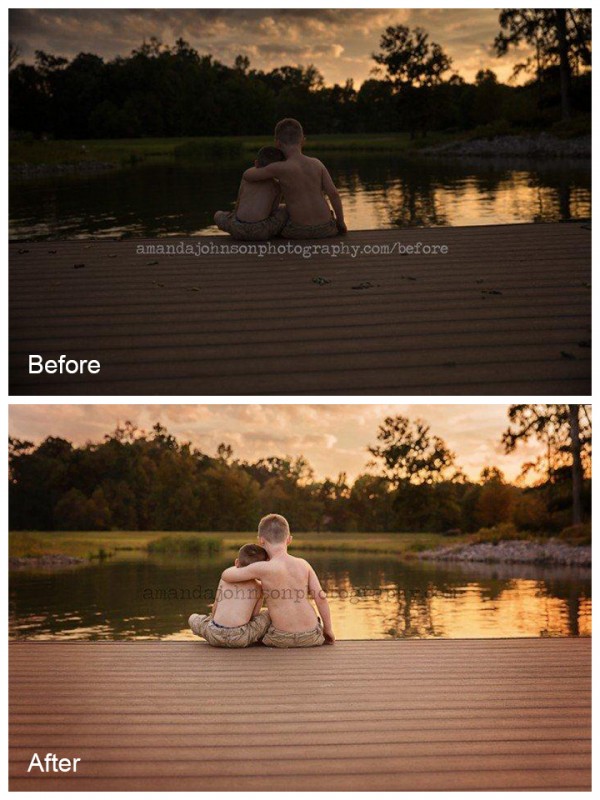
MCP Fusion – Adding Warmth and Light to your Photos
Before and After Step-by-Step Edit: Using MCP Fusion to bring more light, warmth, and definition to photos that need an extra nudge The MCP Show and Tell Site is a place for you to share your images edited with MCP products (our Photoshop actions, Lightroom presets, textures and more). We’ve always shared before and after Blueprints on our…
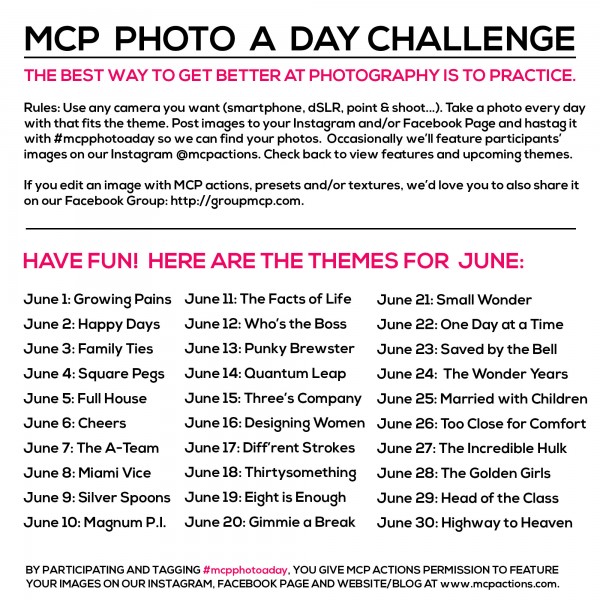
MCP Photo A Day Challenge: June Themes
To learn more about MCP Photo A Day. For June, our themes are inspired by TV Shows that aired in the 80s. This should be fun! You can interpret these themes any way you want – take them literally, represent the show, or use words from the titles. Pretty much, use the titles to inspire…

Black and White or Color – It is Easy to Have Both with Photoshop Actions
Before and After Step-by-Step Edit: Color or B&W – which Photoshop Actions edit do you prefer? The MCP Show and Tell Site is a place for you to share your images edited with MCP products (our Photoshop actions, Lightroom presets, textures and more). We’ve always shared before and after Blueprints on our main blog, but…

Subtle Edits On Newborns Can Take a Picture from Great to Fabulous!
Before and After Step-by-Step Edit: Subtle Edits that are quick and easy, yet transformational. The MCP Show and Tell Site is a place for you to share your images edited with MCP products (our Photoshop actions, Lightroom presets, textures and more). We’ve always shared before and after Blueprints on our main blog, but now, we will sometimes…
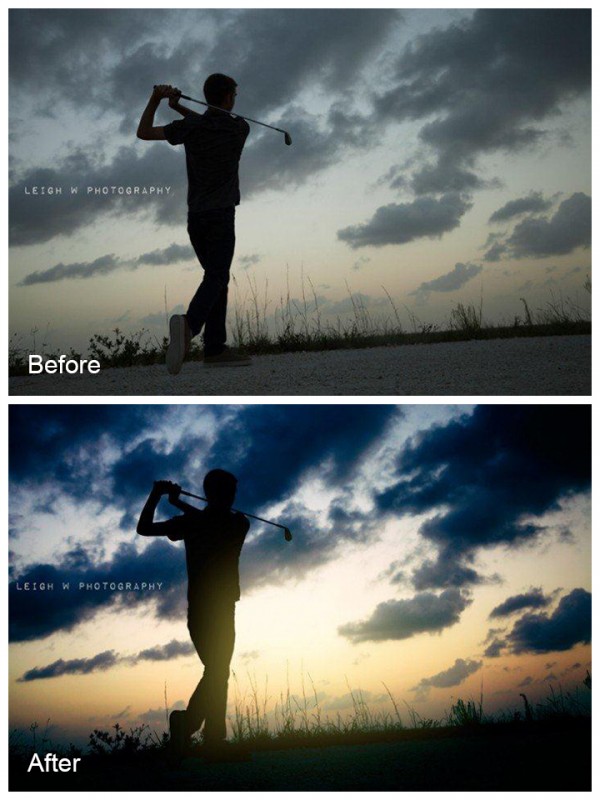
How to Edit Sunset Silhouette Images
Before and After Step-by-Step Edit: Creating Stunning Silhouettes with MCP’s help The MCP Show and Tell Site is a place for you to share your images edited with MCP products (our Photoshop actions, Lightroom presets, textures and more). We’ve always shared before and after Blueprints on our main blog, but now, we will sometimes share some…

Bringing Sunshine and Warmth Into Your Photos Using Lightroom
Before and After Step-by-Step Edit: Lightroom edits that can make all the difference in your photos by bringing in some sunshine and “lighting” it up! The MCP Show and Tell Site is a place for you to share your images edited with MCP products (our Photoshop actions, Lightroom presets, textures and more). We’ve always shared before…
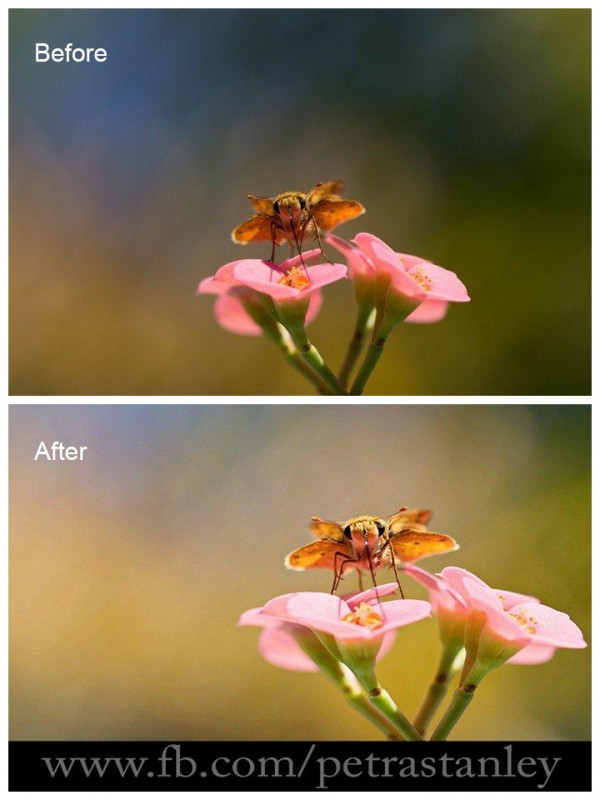
Edited Photographs with Minor Changes Create Big Results
Before and After Step-by-Step Edit: Small Changes Equal Big Results to your edited photographs The MCP Show and Tell Site is a place for you to share your images edited with MCP products (our Photoshop actions, Lightroom presets, textures and more). We’ve always shared before and after Blueprints on our main blog, but now, we will sometimes…
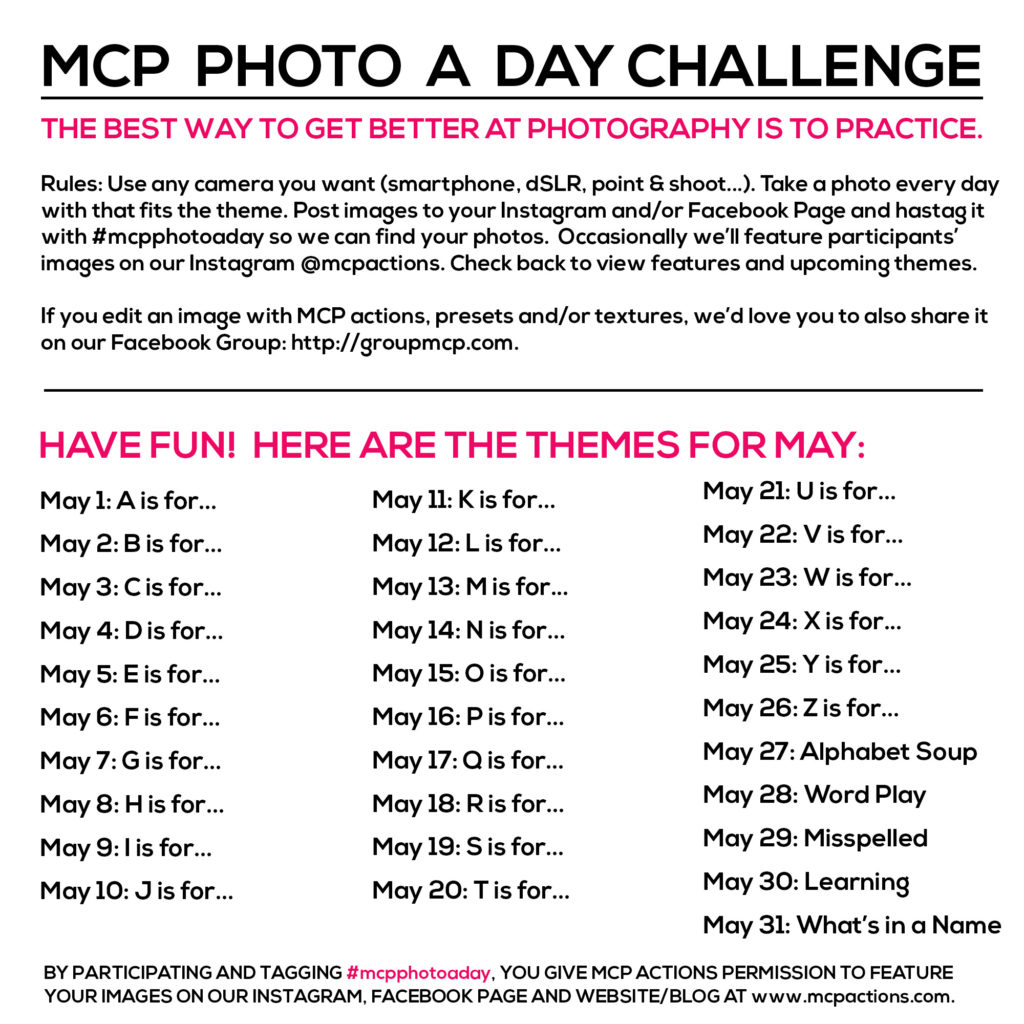
MCP Photo A Day Challenge: May Themes
To learn more about MCP Photo A Day. For May, our daily themes are a little more “themed.” The month is all about the alphabet. One idea is to find things in nature that form the specific letter each day. If you do that, you’ll have a full photographic alphabet. Another option is to photograph…

Give Your Pictures a Dreamy Look with These Actions
Before and After Step-by-Step Edit: Newborn Necessities used on MORE than just Newborns to give dreamy looks to your photos The MCP Show and Tell Site is a place for you to share your images edited with MCP products (our Photoshop actions, Lightroom presets, textures and more). We’ve always shared before and after Blueprints on our…

Proof That Newborn Photoshop Actions Are Not Just For Editing Babies
One question we get asked often is “Can I use Newborn Necessities Photoshop Actions on other images?” The answer is “YES, it can be used on any images.” The follow up question is often, “Why did you name it Newborn Necessities and market the actions for editing baby images?” Great question. When we started working…
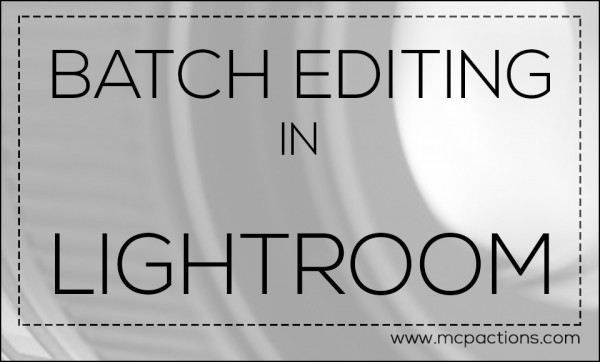
Batch Editing in Lightroom – Video Tutorial
Batch editing is one of the best benefits of using Lightroom as a starting point for your photo edits. It’s quick and easy! And once you’ve done all that you can with your photos in Lightroom, you can even open them into Photoshop in a batch for any final edits you’re looking to make. …

Quick Edits to Add Artistic Flare to Your Images
Sometimes on the MCP Blog and on MCP Show and Tell we teach photographers how to fix an image or make drastic changes to a photo. But one important use for Photoshop actions is to do quick edits and add artistic flare to an already strong image. The “before” photo had light skin smoothing. All…
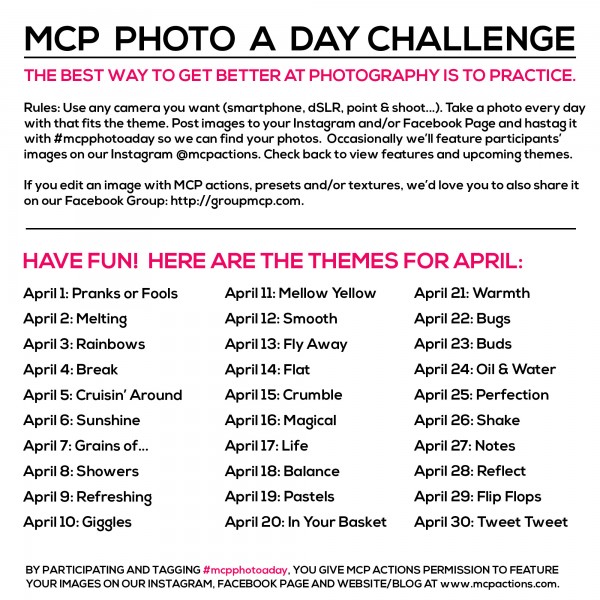
MCP Photo A Day Challenge: April Themes
To learn more about MCP Photo A Day. It’s never too late to join in. And if you miss a day or two, or get behind, that’s fine as well. Just participate when you can. Here are the fun themes for April. You are welcome to pin this and post it directly to Facebook, Google+…









