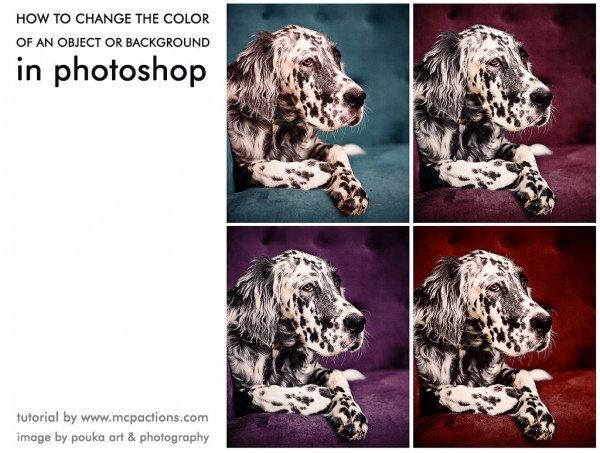MCP Actions Projects

How to Add Beautiful Tones By Using MCP Autumn Equinox
This blog post will teach you how to add beautiful sunset tones to your images using MCP Autumn Equinox Actions

MCP Editing and Photography Challenges: Highlights from this Week
Do you believe in magic? This week’s photo editing challenge requires making a little bit of magic using Photoshop to create a fantasy composite image. You can learn how by reading THIS blog post by Elizabeth Hall. Here is the composite background photo, shoot and shared by Elizabeth Hall: Several of members of the group…

How To Create Fantasy Composite Images In Photoshop
Learn to combine photos into one composite image in Photoshop.

MCP Photography and Editing Challenges: Highlights from this Week
This week’s photography challenge encourages you to get up close and personal with macro photography. We loved seeing your take on this theme. Here are a few we wanted to feature, but make sure to check the album on the group page for more. Submitted Amy Bellair Anderson Submitted by Michael Zarogoza Use the photography challenges as a…

Photoshop Tutorial: Get Rid of Isolated Color Casts in Dark Hair
Get rid of color casts fast using this easy, proven method alongside our Photoshop actions.
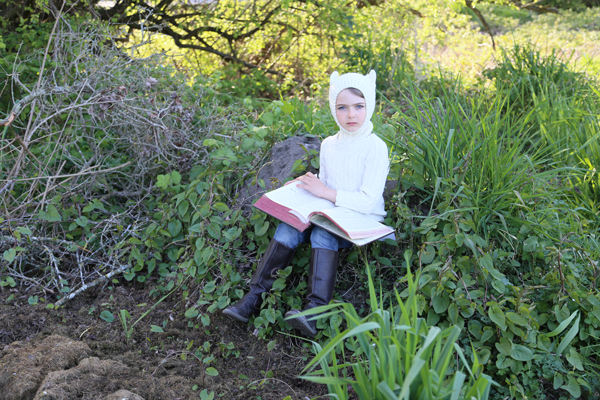
MCP Photography and Editing Challenge: Highlights from this Week
Where are the wild things this week? Some might be heading back to school, while others may be hiding in this week’s MCP Photo Editing Challenge’s featured photo, captured by Ali Ellen. Several members of the group have shared great edits. Here are a few of the many favorite storybook edits: Edited by Brianne Thomas…

MCP Photography and Editing Challenges: Highlights from this Week
This week we introduced a new photo challenge on the MCP Shoot Me Facebook page. This week’s challenge is to capture emotion with a single shot. We loved seeing everyone’s work on this theme, the range of emotions and techniques used to capture it were amazing! Here are a few of the team’s favorites…

MCP Photography and Editing Photo Challenges: Highlights from this Week
This week’s photo edit challenge photo, captured by Angela McNaul, embodies the essence of childhood summer memories. Here is the original photo: The MCP photo challenges give you an opportunity to edit other photographer’s images, share them for critique, and see how others edit the same photographs. Participating allows you to practice editing, learn how…

How to Use Newborn Necessities Actions for Cute Kids Images
How to make your images stand out from the crowd using Newborn Necessities.
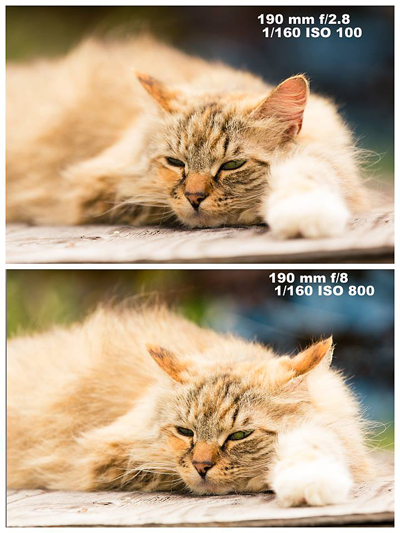
MCP Photography and Editing Challenge: Highlights from this Week
Do you like to swim in the shallow end of the photography focal length pool? Do you wish for creamy, blurry backgrounds that seem to make your subject pop? Do you dial down to f1.4 or f2 to achieve it? Is it a detriment to the quality of your photos? This week we introduced a…

Retouching 101: Learn Basic Photoshop Retouching in Minutes
Learn to fix minor imperfections in your photos with these retouching tricks: smooth skin, remove stray hair, and eliminate acne.

MCP Photography and Editing Challenge: Highlights from this Week
Love is in the editing with this week’s gorgeous challenge photo shot by Christine Sines. Near perfect straight from the camera, this week we challenged you to utilize your favorite MCP actions and presets to enhance this photo. Here is the challenge shot. The photo editing challenge gives you a chance to edit other photographer’s images, share…

MCP Photography and Editing Challenge: Highlights from this Week
This week’s photography challenge pays tribute to the succulent days of summer; the perfect time to enjoy may of life’s guilty pleasures. This week we invited you to snap a photo of your guilty little pleasure. Join us for the biweekly photography challenges. It is the perfect way to grow as a photographer, as…

Magically Add Detail to Photos: A Photoshop Step By Step Tutorial
Use Photoshop actions to magically make your photos come alive. Learn how in this step-by-step tutorial.

MCP Photography and Editing Challenge: Highlights from this Week
Hello Summer! This week’s editing challenge photo captured by Amanda Marlow Johnson features a little cutie enjoying a summer day in the woods. Several members of the group have shared creative edits; one which includes the addition of a lantern! Here are a few of our favorite edits from this week: Edited by Ashley Crerend…
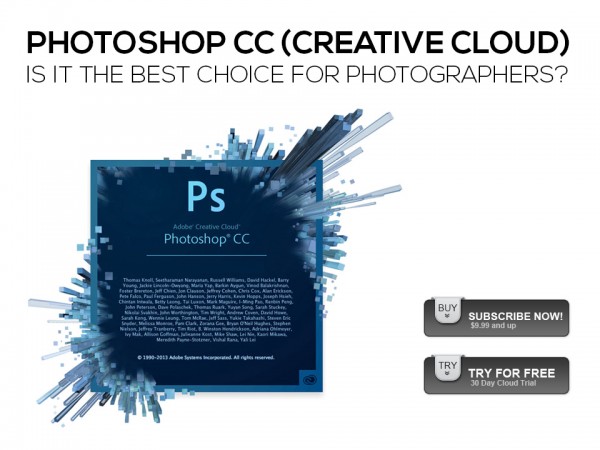
The NEW Photoshop CC: Is It The Best Choice For Photographers?
Photoshop CC is now available. See what’s new and learn if you should upgrade to Photoshop Creative Cloud.
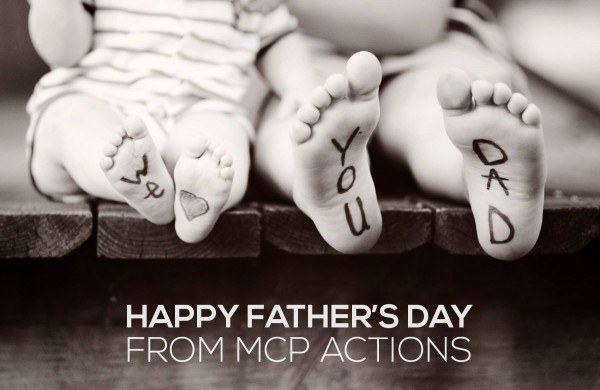
Happy Father’s Day from MCP Actions
Happy Father’s Day to all those hard working dads. Photographer dads, put down your camera and remember to get in a few pictures with your kids. And have a fun day. Photo courtesy of Christine Sines, one of our Facebook Group Admins. 🙂

MCP Editing and Photography Challenge: Highlights from this Week
This week’s photography challenge offers you the chance to slow down and feel the sun on your face. The challenge is to take a photo using backlighting. A real challenge, several of our members shared stunning backlight photos. Here are a few we wanted to highlight. Submitted by Ali Ellen Submitted by Amber Bullock…

How to Edit Newborn Photos in Photoshop
This blueprint will teach you how to edit newborn photos and retouch skin using MCP Newborn Necessities Photoshop actions.