Year: 2011

Learn from the Paparazzi for Your Photography Business
Change the way you approach photography by learning from the paparazzi.

Fix Broken Facebook: Guide to Help Photography Businesses
If you miss getting our status updates, here is a way you can resume reading what we post.

Using Brushes in Photoshop and Elements to Create Custom Borders
Learn how to use brushes to create your own borders and frames in Photoshop and Elements. This adds the perfect finishing touches to your photo editing.

Week 39 Recap + Week 40 Launch – Project 52
The seasons are racing on and here in England summer has now given way to Autumn and it has been a glorious week of rustic colours, blue skies and soft golden light. For those in the southern hemisphere people are saying goodbye to winter and welcoming spring with all the promise that brings. I just…

Share Your Before & After Edits to Win Lightroom Presets
Win Lightroom Presets by MCP Actions before you can buy them!

Writing tips for Photographers: A Guide to Writing and Proofing, Part 4
If you are a photographer and writing is hard for you, check out our tips and tricks guide on writing for your photography blog (part 4).

Proofreading for Photographers: A Guide to Writing and Proofing, Part 3
If you are a photographer and writing is hard for you, check out our tips and tricks guide on writing for your photography blog (part 3).

Punctuation Help for Photographers: A Guide to Writing and Proofing, Part 2
If you are a photographer and writing is hard for you, check out our tips and tricks guide on writing for your photography blog (part 2).

Writing Tips for Photographers: A Guide to Writing and Proofing, Part 1
If you are a photographer and writing is hard for you, check out our tips and tricks guide on writing for your photography blog (part 1).

Project 52: Week 38 recap – Launch Week 39
It’s in the eyes. Do you remember? Do you remember when you looked into the eyes of your girlfriend/boyfriend and felt the butterflies? Eyes are the mirror to the soul. Eyes are also a subject to write a song about. Who doesn’t remember the cha cha cha Can’t take my eyes on of you? And…

Win Our Upcoming Lightroom Preset Collection ~ Share a Blueprint
Enter to win our contest for the new Quick Clicks Lightroom Preset Collection. Just share a before and after photo to enter.
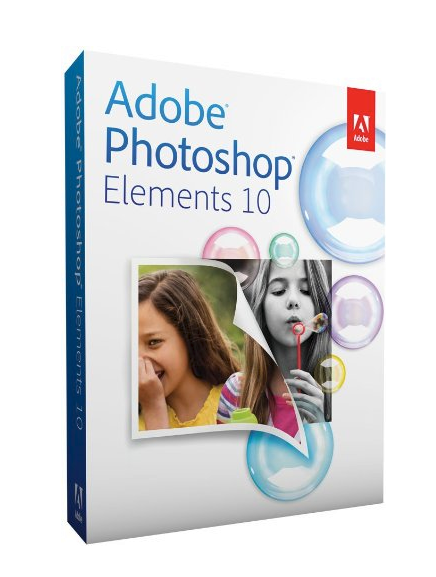
Photoshop Actions Work in Adobe’s Photoshop Elements 10
Find out if you should upgrade to Adobe’s Photoshop Elements 10 – learn the perks of the new version and how it can help you.
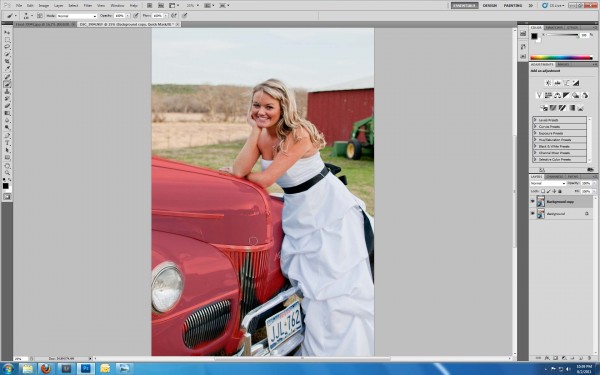
Use Photoshop to Change the Color of Objects in Your Photos
Have you ever wanted to change the color of an object in your photograph? Now you can with these quick, easy steps!
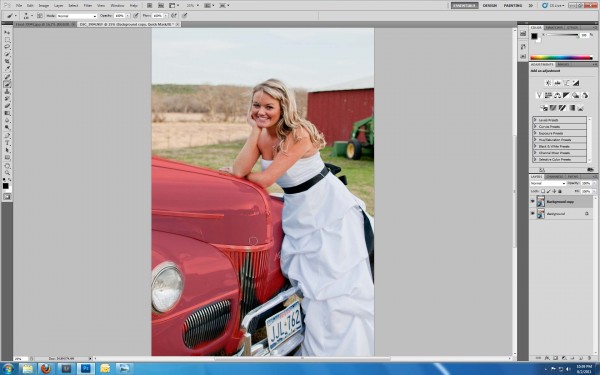
Use Photoshop to Change the Color of Objects in Your Photos
Have you ever wanted to change the color of an object in your photograph? Now you can with these quick, easy steps!

Project 52: Week 37 recap – Launch Week 38
It’s pretty momentous that a couple of fellow participants are your guest bloggers today. Surprise, it’s Catherine Cella and Daphne Ellenburg! In photography, it’s easy to get in a rut of photographing the same thing over and over. It doesn’t even feel like a rut because you’re honing your skills and improving on your favorite…

Beginners to Photoshop: Photo Editing is Easier Than You Think!
Learn how this photographer, who is brand new to Photoshop, transformed her image in a few minutes. You can achieve this too!

Comprehensive FREE Guide to Shooting Destination Weddings
From marketing to pricing to preparing to shoot a destination wedding, this guide will teach you what you need to know!
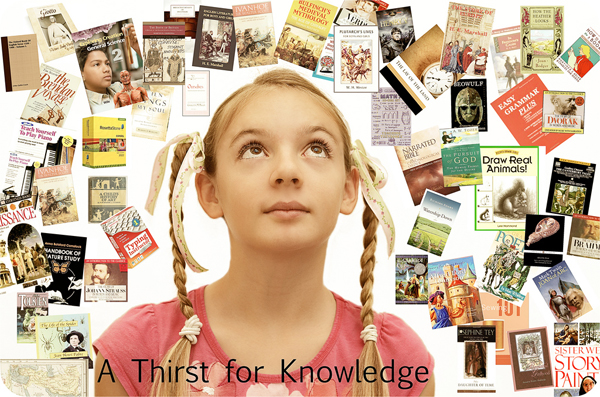
Project 52: Week 36 recap – Launch Week 37
Hello! My name is Jenna Friedman and I am one of the “9 year old” twins my mom, Jodi, always posts about. I am excited to be the guest judge for this week’s MCP Project 52. I loved all of your pictures. They are unique. It was very hard to choose the winners for this…
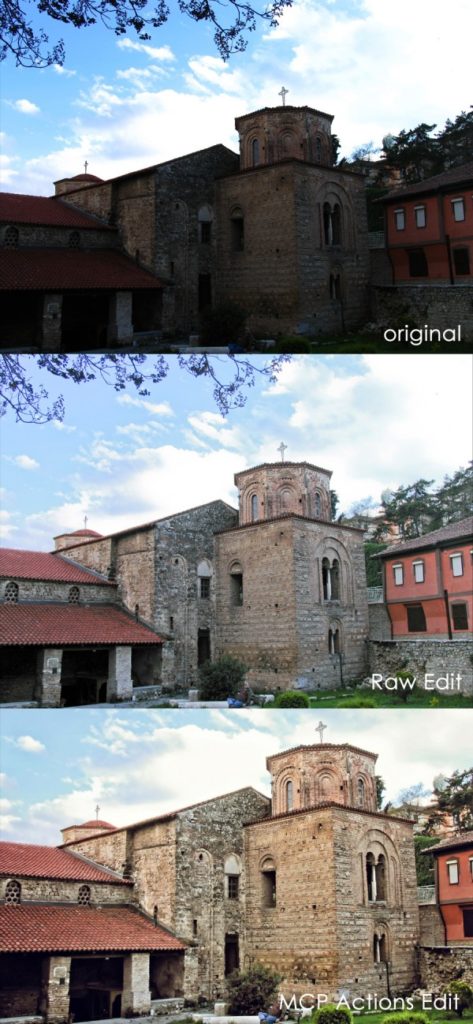
Use ACR and Photoshop Elements to Work Magic on Point & Shoot Camera Photos
Learn how to turn point and shoot images into memorable travel photography with a few steps in Adobe Camera Raw and Photoshop.
What Photo Editing Software Do You Use Most?
Every year I like to learn what photo editing software is most popular with our readers. This helps us at MCP Actions decide where we will focus efforts for new products and free video tutorials. As a result of past surveys, we have introduced more for PSE Photoshop Elements users. Please take a second to…










