Year: 2011
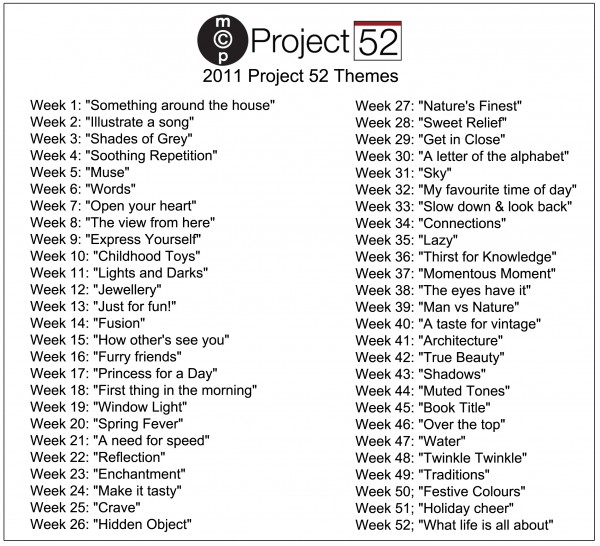
MCP Project 52: The Final Week
We made it! 3965 members, 15,398 photos and 52 weeks later we have reached the end of MCP Project 52. It is New Years Eve and what a perfect time to look back over our 52 weeks together and celebrate what made this project so special. This week we want to focus on some of…

Turn Your Photos from This… To This… Using MCP’s Lightroom Presets
Spanki Mills of Spanki Mills Photography was out of town with her laptop and had limited images to edit. She started playing around with our Lightroom Presets and here are some of her results and her steps to achieve the after looks. Here are the Lightroom presets she used from the Quick Clicks Collection –…

5 Inexpensive Props Every Photographer Should Own
There are so many great photography props out there. If you don’t know where to start you can end up spending LOTS of money without much reward. I recommend starting simple. Here are a few inexpensive props that can add a nice flair to your photos

MCP Project 52: Week 51 Featured – Week 52 Launch
Happy Holidays! This thread was written and selected in advance due to the fact that a lot of us are celebrating/taking time to spend with our families. The top 10 for this week were chosen based on a thread on Flickr where participants were able to nominate others and share their favorite photo from this…

Blueprint: Photoshop Actions for Beautiful Black and White Images
See how easy it is to make beautiful black and white images in a few quick clicks using Photoshop Actions.

Amazing Work From Home Secrets for Photographers
Learn ways to mix your photography business and family to making working from home more pleasurable and productive.
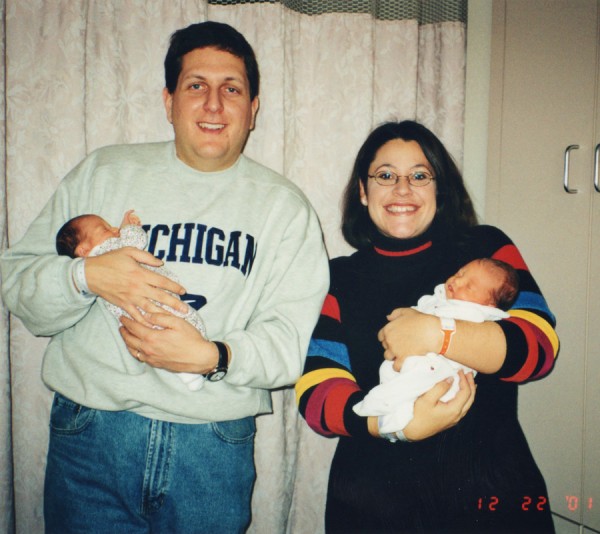
A Lot Has Changed In The Past 10 Years
Happy Birthday to Ellie and Jenna! Today you turn 10 years old. WOW. No more single digits. 10 years ago this morning, with my stomach protruding more than you can imagine, I drove myself to the hospital thinking you’d be in this world in a few weeks. A short time later I was informed that…

MCP Project 52: Week 50 Featured – Week 51 Launch
Guess you all are busy with preparing things for the holidays. Looking for recipes to cook, searching for words to write on the Christmas card, listening to Christmas songs. Telling your (grand)children about Santa Claus, decorating the tree and your house and much more. Christmas is a time to spend with your loved ones. But…
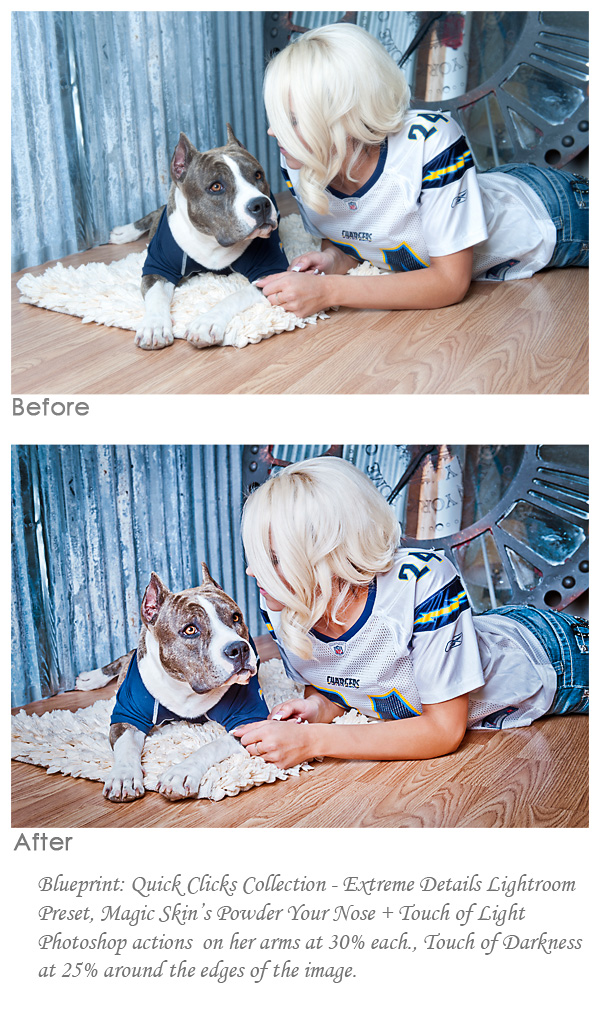
Combining Lightroom Presets and Photoshop Actions
Do you prefer Lightroom or Photoshop? For many photographers, both are an important part of their workflow. Learn how to use both together.

5 Photography Tips for Taking Better Pictures Inside of Your Home
Learn quick and easy ways to get better photos of the inside of your home.

MCP Project 52 :: Week 49 Featured – Week 50 Launch
I think I said it back in the middle of the summer, but doing the Project 52 has made me realize how fast this year has flow. Now it has really hit me. We are coming into week 50 which means 2 weeks until Christmas and 3 until we ring in the new year. Hard…

Find Out the Best Selling Photography Products Now
Find out the hottest selling camera and photo gear now!

MCP Project 52: week 48 re-cap and introducing week 49
Twinkle, twinkle…. little stars that you all are! So impressive to see how many people have their Christmas trees up already! Plenty of wonderful glimmering bokeh-licious images in the pool this week. But it isn’t just the Christmas lights that twinkle as many of you have shown too. I saw some frosty ones too. Seems…

Get in Photos with Your Family: There are NO Second Chances
As photographers, we often neglect getting in photos. Now is the time to make a commitment to get in more. Here’s why.
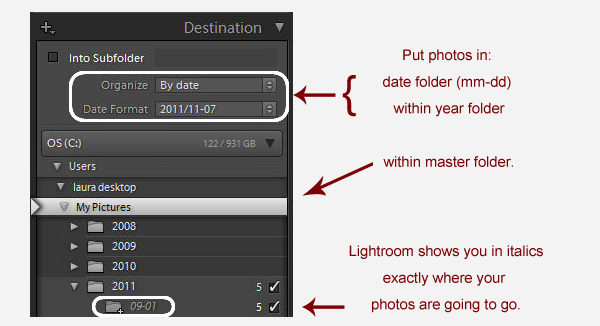
Avoiding a Lightroom Folder Mess — Lightroom Import Basics
If you have ever gotten frustrated trying to get your photos into Lightroom, this post will calm you down and get you back on track.

Project 52 Recap of Week 47 & Launch of Week 48
Water water everywhere, well all over our MCP P52 Flickr group at least! Looks like everyone had a lot of fun with this theme, it makes me so happy when I see our themes inspire you to take out your camera and shoot. There was so much variety I struggled this week just to choose…

MCP Project 52 Recap Week 46 + Introduction to Week 47
It’s always good to see what you are all contributing in this P52 group. Over the top was last weeks subject. And wow you all did something creative with this subject. Like Haleigh I 1st thought about the movie with Silvester Stallone in 1987. Time flies. While on a short break in Curaçao last week, I…
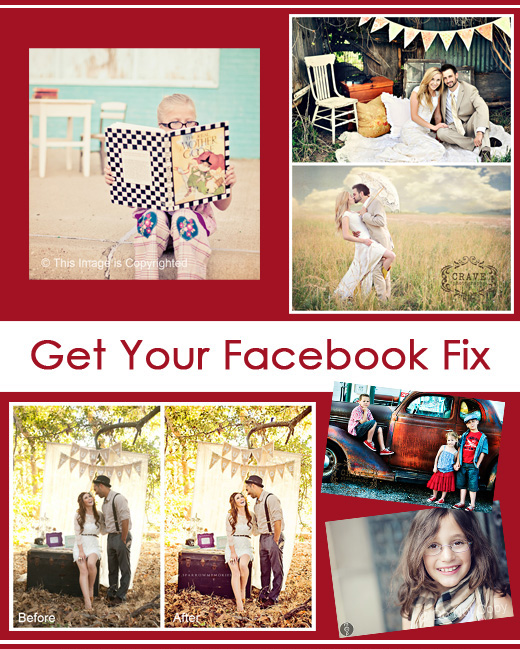
Instantly Make Facebook Photos Better with Free Photoshop Actions
If your photos look bad on Facebook, we have your fix. MCP’s free Facebook Fix Photoshop actions will help make your photos more presentable.

MCP Project 52 Recap Week 45 + Introduction to Week 46
What a fun week! Book Titles has proved to be another amusing and creative photography topic this week. Thanks to Rebecca Spencer (one of our flickr moderators/project managers) for keeping the creative themes flowing… even after 45 weeks. Her new ideas always excite me and make me want to check back often to see what you…
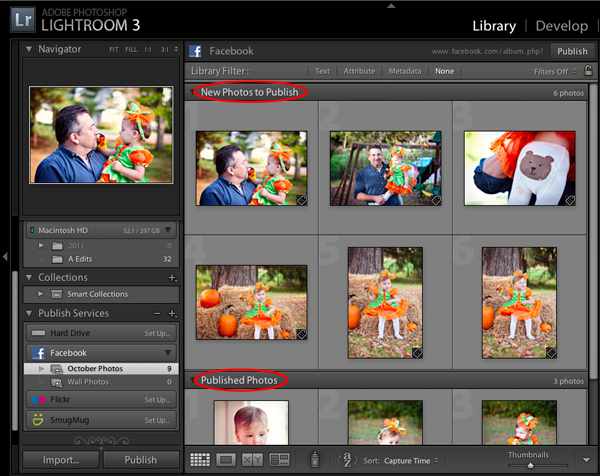
How to Quickly Share Your Lightroom Collections on Facebook
This tutorial shows how to set up Lightroom for publishing your photos on Facebook. The process is similar for other photo sharing services such as Flickr or SmugMug. Once you edit your photos in Lightroom, possibly using MCP Quick Clicks Collection presets or even the free Mini Quick Clicks presets, you want to display your…










