Adobe Photoshop

Photoshop Tutorial: Removing Glare on Glasses by Merging 2 Images
Photoshop Tutorial: How to remove glare on glasses in Photoshop – the Take Two Method To expand on yesterday’s post on removing or eliminating glasses glare, I will be showing you the “take 2” method. This method involves taking multiple shots of the subject with and without his or her glasses on. While photographing take…
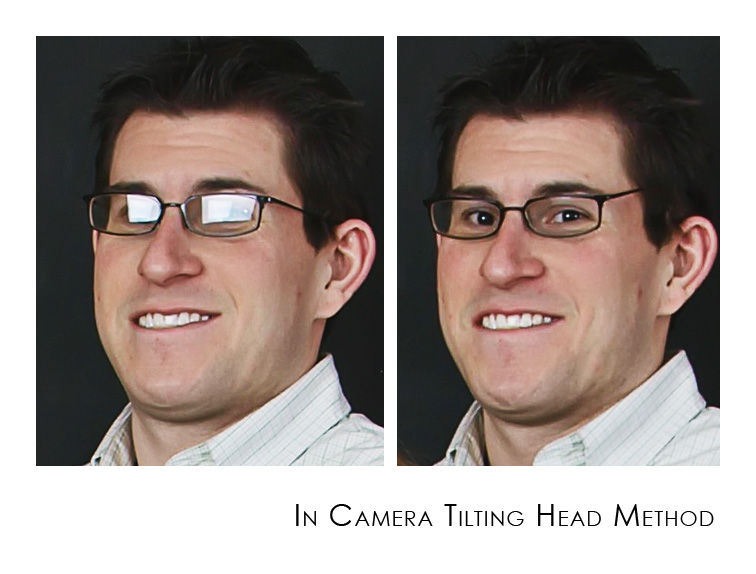
6 Quick Ways to Getting Rid of Glare on Glasses
I usually get 3-5 emails a week asking how people can avoid and/or remove glare on glasses. There are a number of ways to avoid, reduce or eliminate glare. Watch the light and how it affects the glasses while taking the shot. Turn your subject in different directions until the glare disappears. Reposition the subject…
Quick Photoshop Tip – Layer Order
I am going to start mixing in photoshop quick tips. If you have a quick photoshop tip (or tutorial) you want to share on my blog, please contact me with your ideas or submission. I would love to have you. Layer Order I often get asked “how do I know if I need to flatten…

Changing Colors of an Object in a Picture
In this MCP Blog It Board below, you see that Alyssa is leaning on or peeking through circles and triangles. The metal triangle we found was yellow. The circle red. But for her shots I decided it would be more fun both on a wall and in a collage to mix things up. This is…

Photoshop Actions: A Video Tutorial on How to Install & Use
Photoshop actions… Have you ever wondered “what is a Photoshop action?” Or how Photoshop actions can help you speed up your workflow? This video tutorial will teach you how to install and use them . If you are new to Photoshop or to installing or using Photoshop actions, you may be lost once you download…
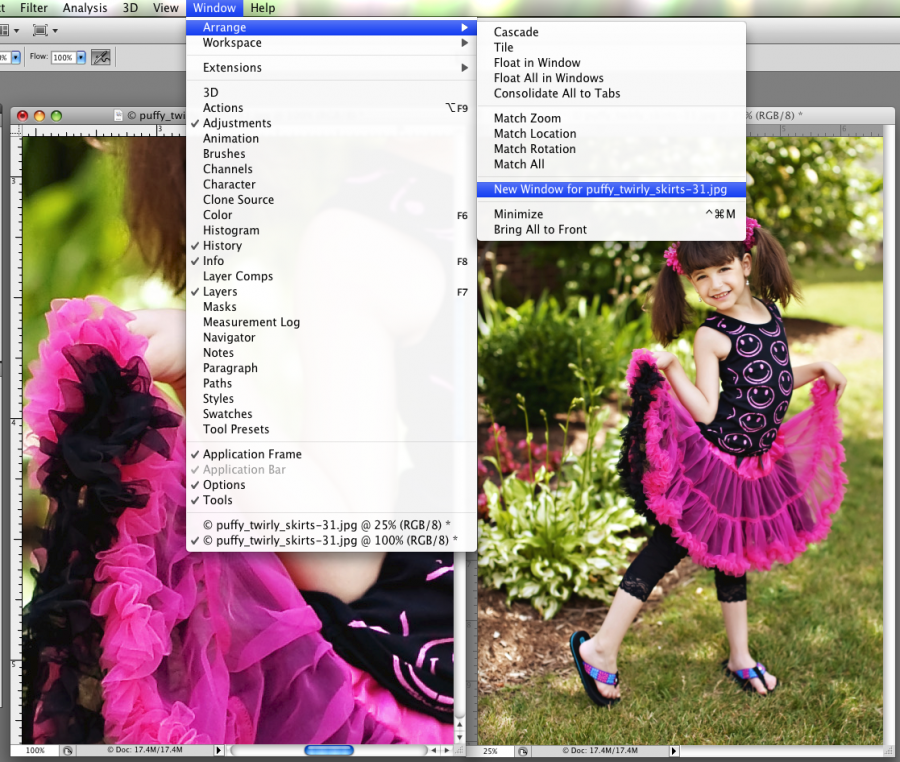
Photoshop Editing Quick Tip: Edit Zoomed In & Out at Same Time
Do you ever get frustrated as you are editing in Photoshop when you are doing detailed edits and retouching? Do you wish you could be zoomed in close, but also see the overall effect on the photo? If so, you will love this trick! Just go to WINDOW – NEW WINDOW (for..) and it will…

How to Make a Watermark and Add Branding in Photoshop
Photoshop tip and video tutorial: How to make a watermark for your photos (I also have a free watermark photoshop action) Are you afraid of your photos getting stolen online? Are you worried that your customers will take the low res photos you put online and try to print them? One easy way to avoid…

Quick Tip: How to Make a Rounded Corners Border in Lightroom
Here is a great time saving trick to use in Lightroom if you love the look of rounded corners for your photographs. Go to POST CROP. Then change settings to: Amount = +100 Midpoint = 0 Roundness = -100 Feather = 0 The results are shown here. Play around with the midpoint and roundness to…
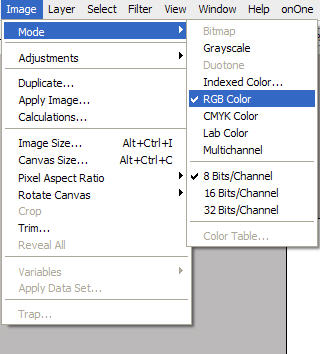
Most frequently asked question… Why can’t I save my photo as a jpg
Every once in a while I am going to post a question I get asked repeatedly (about photoshop or about my actions). Today’s question has to do with the Complete Workflow Actions – and specifically “Color Explosion.” It is an incredible workflow action for certain types of outdoor photos, things with colorful walls, rust on…

How to turn a photo into a pencil sketch in photoshop
MCP Actions Website | MCP Flickr Group | MCP Reviews MCP Actions Quick Purchase One of my readers recently wrote in asking how to make her photo into a pencil sketch. So here is a tutorial to teach you how. I am using the photo I just made into a blog header. Check out a…
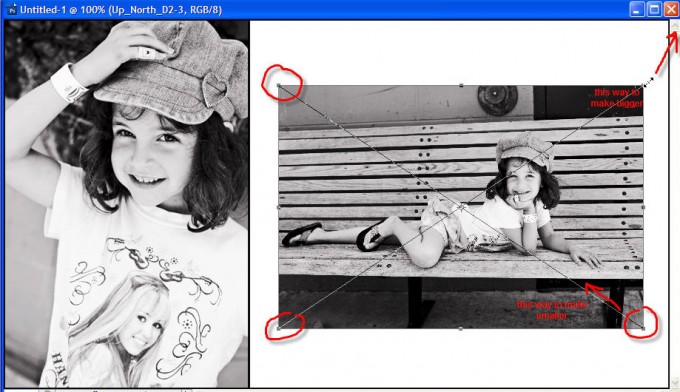
Quick Photoshop Tip: how to use the transform tool
MCP Actions Website | MCP Flickr Group | MCP Reviews MCP Actions Quick Purchase There are many times when you need to transform the size of your photo, especially when inserting photos into collages, storyboards and templates in Photoshop. The shortcut key for this is CTRL + the “T” key on a PC, and Command…
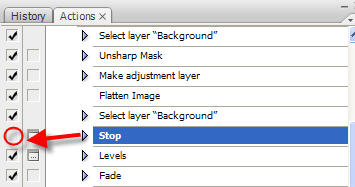
Quick Tip: How to get rid of STOPS in photoshop actions?
MCP Actions Website | MCP Flickr Group | MCP Reviews MCP Actions Quick Purchase I get a lot of questions from customers about what to do when Photoshop starts acting like it is in control. I am going to be posting some frequent asked questions from MCP Actions customers and blog visitors. If you have…
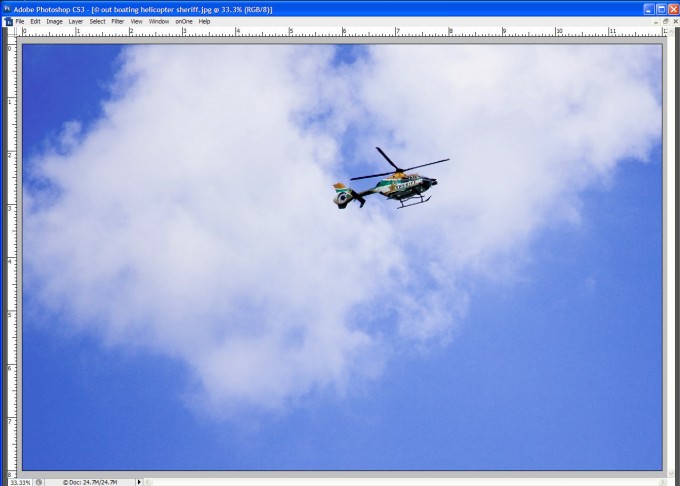
Quick Tip | Where did my palettes and tools go? They vanished!
MCP Actions Website | MCP Flickr Group | MCP Reviews MCP Actions Quick Purchase I get a lot of questions from customers about what to do when Photoshop starts acting like it is in control. I am going to be posting some frequent asked questions from MCP Actions customers and blog visitors. If you have…
- « Previous
- 1
- 2
- 3









