Photo Editing Tips

5 Reasons Every Beginner Photographer Should Be Editing Their Photos
For a beginner, editing can be intimidating. There’s a whole lot of software out there and it all seems designed purely to make me want to give up on photos entirely. I make no secret of the fact that I don’t understand what half of the buttons mean and they frighten me a little. When…

Tutorial: Summer Sunset Edit For Lightroom and Photoshop
One of the great joys of landscape photography is being at the right place at the right time to capture a breathtaking sunset. Unfortunately, the shot you remember getting may not always pop as much as you like it to when you get it into Lightroom. The photo below is a perfect example — a…

How to Edit Flat Photos in Lightroom
Whether you use flat picture mode or occasionally take photos in locations with bad lighting, dull-looking photos aren’t pleasing to the eye. You might be intimidated by your photos’ flatness and instantly delete them; it’s understandably easier to favor images that look naturally eye-catching. Before you delete a dull photo again, however, consider its potential;…

Sharpening 101: The Basics Every Photographer Needs to Know
Before you save your images for print or load them to the web, are you sharpening them? What if we told you that with some quick and easy steps, you could increase the quality of your images for print or web use? It’s true! See how. Why is This so Important? Sharpening will create more…

HDR in Lightroom – How to Get the HDR Look You Want
So you have a great shot, but in your my mind’s eye you’re really picturing it as a super cool HDR image. So what’s a photo editor to do when you don’t have multiple exposures of the same photo? It’s actually easy to create an HDR effect in Lightroom with the right tools. As an…
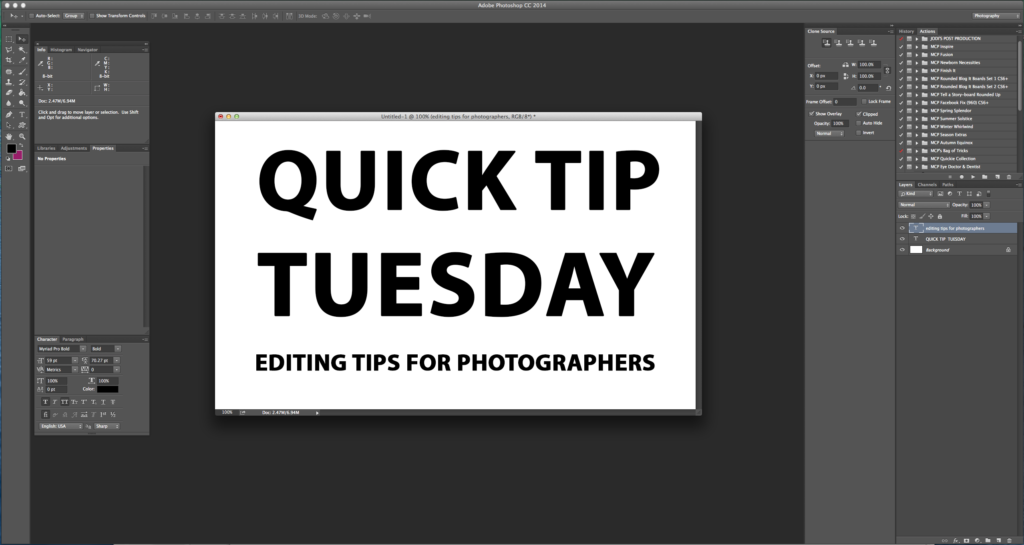
Quick Tip Tuesday – Try These Editing Tips
Here are some quick things you can try next time you are editing in Lightroom or Photoshop – which is your favorite?
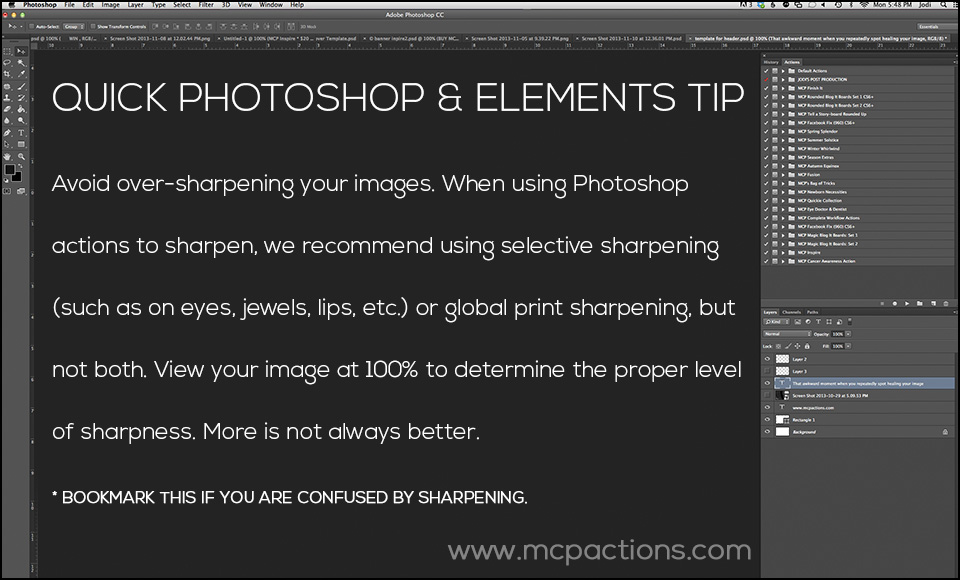
How to Avoid Sharpening Disasters When Editing Your Images
It’s easy as a newer photographer to pile on extra color, haze, and especially extra sharpening. When it comes to editing, it’s hard to know when to stop. Often areas like hair look crispy and unnatural when sharpened too much, and even eyes and gemstones can suffer if you are heavy handed. Our best advice on how…

Quick Tip Tuesday: Print Sharpen in Photoshop, Elements, or Lightroom
If you edit your images in Photoshop, Elements or Lightroom, it’s often hard to know as a newer photographer, how much editing is “too much.” This is especially true of sharpening for print. Our best advice on how to sharpen for print: View your images at 100% when you want to sharpen them. More is…

Show And Tell : Trick For Smoothing The Background
Camera and Lens Used: Canon EOS 5D Mark III and Canon EF 50mm f/1.2 L ISO, Aperture, Shutter Speed:Settings: 1/1250 sec; f/1.2; ISO 200 Software Used: Photoshop Actions/Presets Used: Magic Skin Photoshop Actions, Inspire Photoshop Actions Extra Details: Edits: Opened RAW file in ACR for basic adjustments, opened in CS6 and went into quick mask…

Show And Tell : Hold the Line
Camera and Lens Used: Canon EOS 5D Mark III & Canon 70-200 2.8L II ISO, Aperture, Shutter Speed:ISO160 f11 1/160 123mm Software Used: Lightroom, Photoshop Actions/Presets Used: InFusion Lightroom Presets, Inspire Photoshop Actions Extra Details: InFusion Fix Underexposure 1 Auto White Balance One Click Color Base 50% Ellie’s Ball Park 3 Remove Green from Shadows…
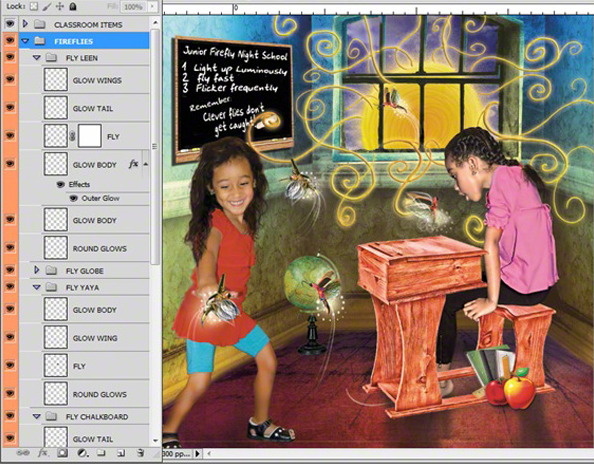
5 Key Steps for Creating Digital Collage Illustrations
Several years ago, Jo Ann Kairys, an award winning children’s book author and illustrator, began taking photos of her grandchildren at play. As a novice Photoshop CS3 user, she created story book images into which she blended their pictures. She had no formal art training, but with digital scrapbook kits purchased online, she constructed colorful illustrations.…
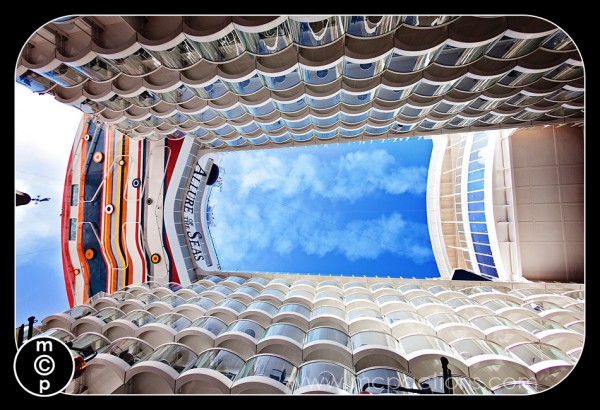
How to Edit 500 Pictures in 4 Hours: My Lightroom & Photoshop Workflow
Don’t get overwhelmed when you have hundreds of images to edit. Learn how we edit photos fast using a combination of Lightroom, Photoshop. actions and scripts. You can edit faster too!

“Color Management” Basics by blog guest Color Inc Pro Lab
Color Inc Pro Lab is who I use for my printing. I love the way my prints look true to life. And I have received amazing customer service. I contacted them to see if they would be a guest on my blog. They have agreed to do periodic articles teaching you more about printing. …

Photo Makeover: Decreasing Wrinkles and Smoothing Skin in Photoshop
From time to time – I will be doing photo makeovers on my blog. Sometimes it may be a HUGE makeover, sometimes more subtle. I may do them by hand or with a combination of actions. I will let you know what methods I use. These are not tutorials. But you may get a tip…









