Combined Art Photoshop Action
$29.00
The Combined Art Photoshop Action lets you create advanced, artistic photo effects from your photos with ease! Just brush over the area you wish to remain and play the action. It is really that simple. The action also creates 2 textures and 10 color looks that you can choose from.
Compatible With: Photoshop Creative Cloud, Photoshop CS2-CS6
Description
Please Read Before Purchasing: MCP Combined Art Photoshop Action will work with the latest versions of Photoshop as well as Photoshop CS2-CS6. Earlier versions of Photoshop and Photoshop Elements will not work so please make sure that you have the required software before purchasing. You will need access to the English version for full compatibility.
We make every attempt to ensure that our products work in future versions of Photoshop, but due to possible changes Adobe may implement in future updates, we cannot guarantee future compatibility.
Using the Combined Art Photoshop Action:
Create advanced, artistic photo effects with your photos with ease! This action is very simple for even the novice Photoshop user, even those who have just opened Photoshop for the first time. You just brush over the area of the photo you wish to remain and play the action. The action will do everything for you in just a few minutes resulting in a fully layered and editable result that you can further customize. The action also creates 2 textures and 10 color looks to choose from.
The set contains one very complex and advanced action. But no matter how advanced the action is, it was made the easiest possible for use. Creating advanced effects like this has never been so easy and fun! The whole photo will be turned into a sketch but you are able to fully control which areas to keep as a digital painting.
Watch Marko show just how easy it is to use the Combined Art Photoshop Action:
How it works? It’s super simple!
First you open your photo (first image below). Then you create a new layer and using a ‘Brush Tool (B)’ just quickly brush over the area of your photo that you would like to have the painting effect (middle image). Then all you have to do is to just select the action and click Play button and after about a minute you will get this advanced, artistic effect (image on the right).

As you can see the whole photo is turned into a sketch, and the areas I have brushed are turned into a painting. So we have a very interesting unfinished painting effect quick and easy by using this action.

Are final results editable? Yeah, they are fully customizable!
The final result is fully layered, and that means that every element is a single layer so you can further customize the design and get many different end results. Check how the layers panel looks after you play the action below:
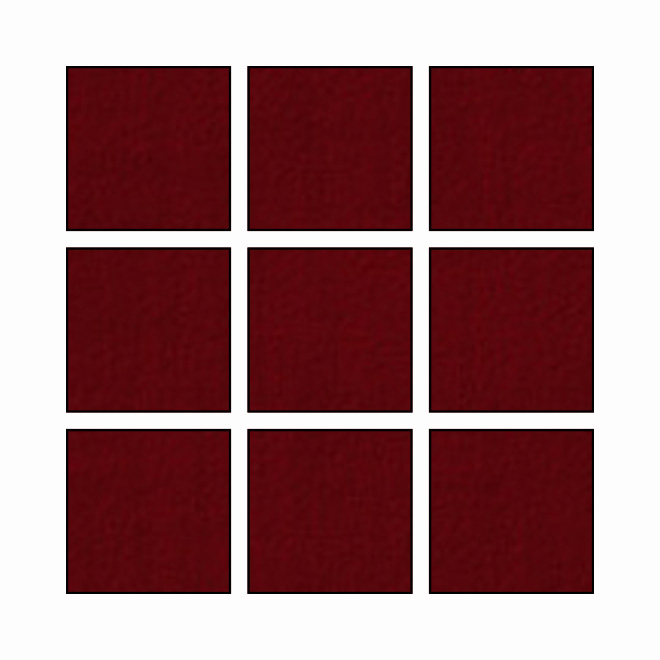
All layers and folders are named appropriately and color coded to create a clean working environment for you. And we have prepared a video tutorial for you that not only shows you how to:
- Prepare your photo before you use the action for best results
- How to load the action and assets
- How to use the action
But it also demonstrates:
- How each layer works
- How to customize the effect to get the most out of the effect, and achieve desired results
The action also creates a 10 different color looks that you can choose from. You can also combine them to create even more! (check out the video tutorial above for a demonstration). To change the color look all you have to do is to turn off the current color look, select the one you want to try out and just turn it on.
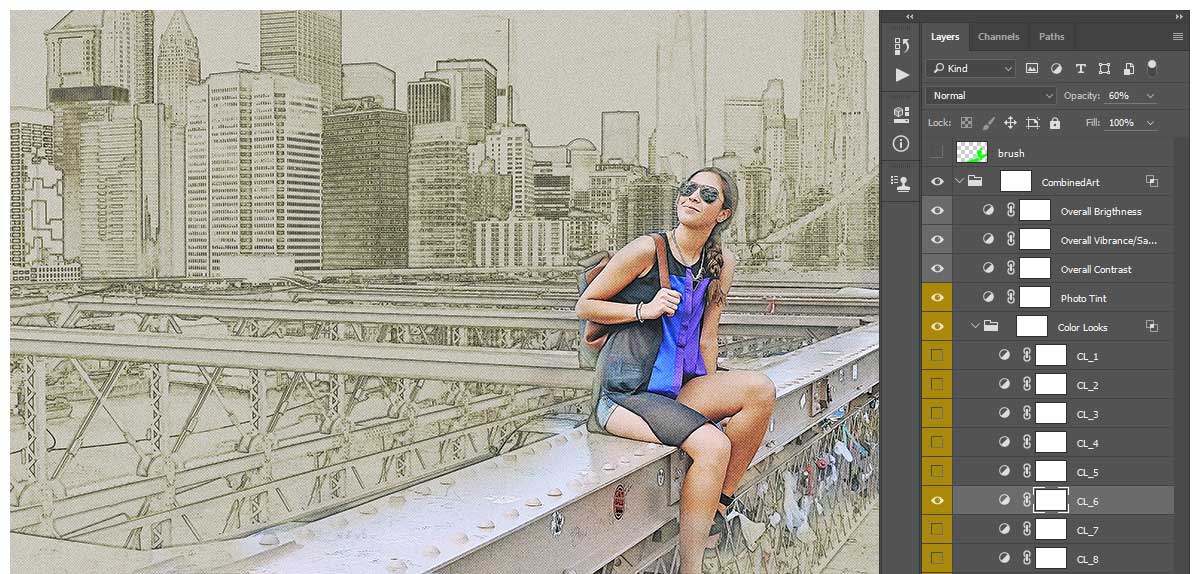
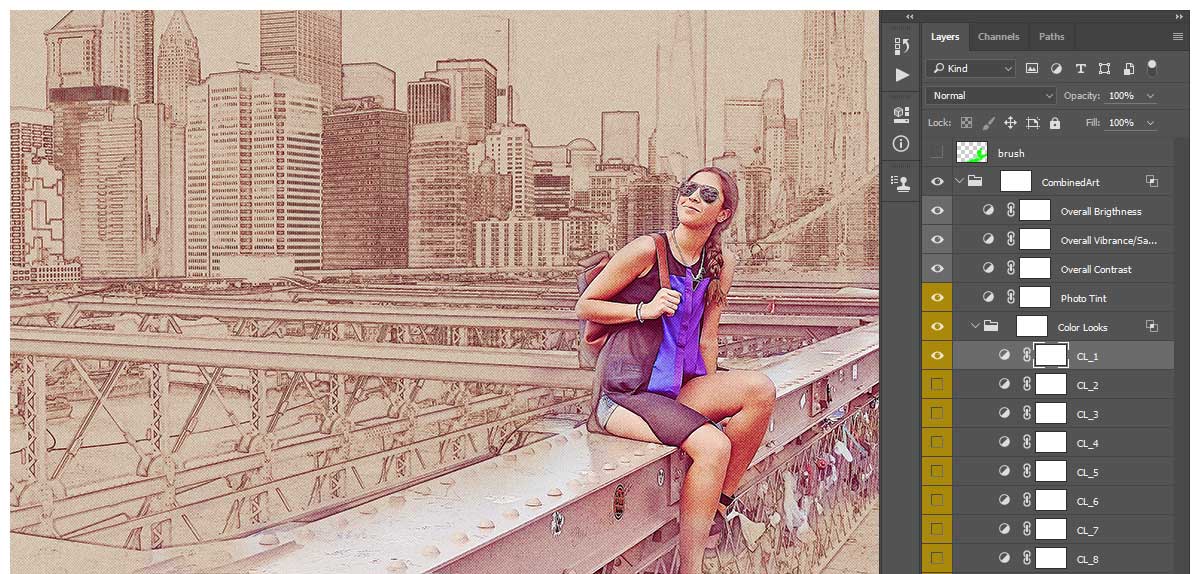
Purchase this action today and achieve amazing results like these!
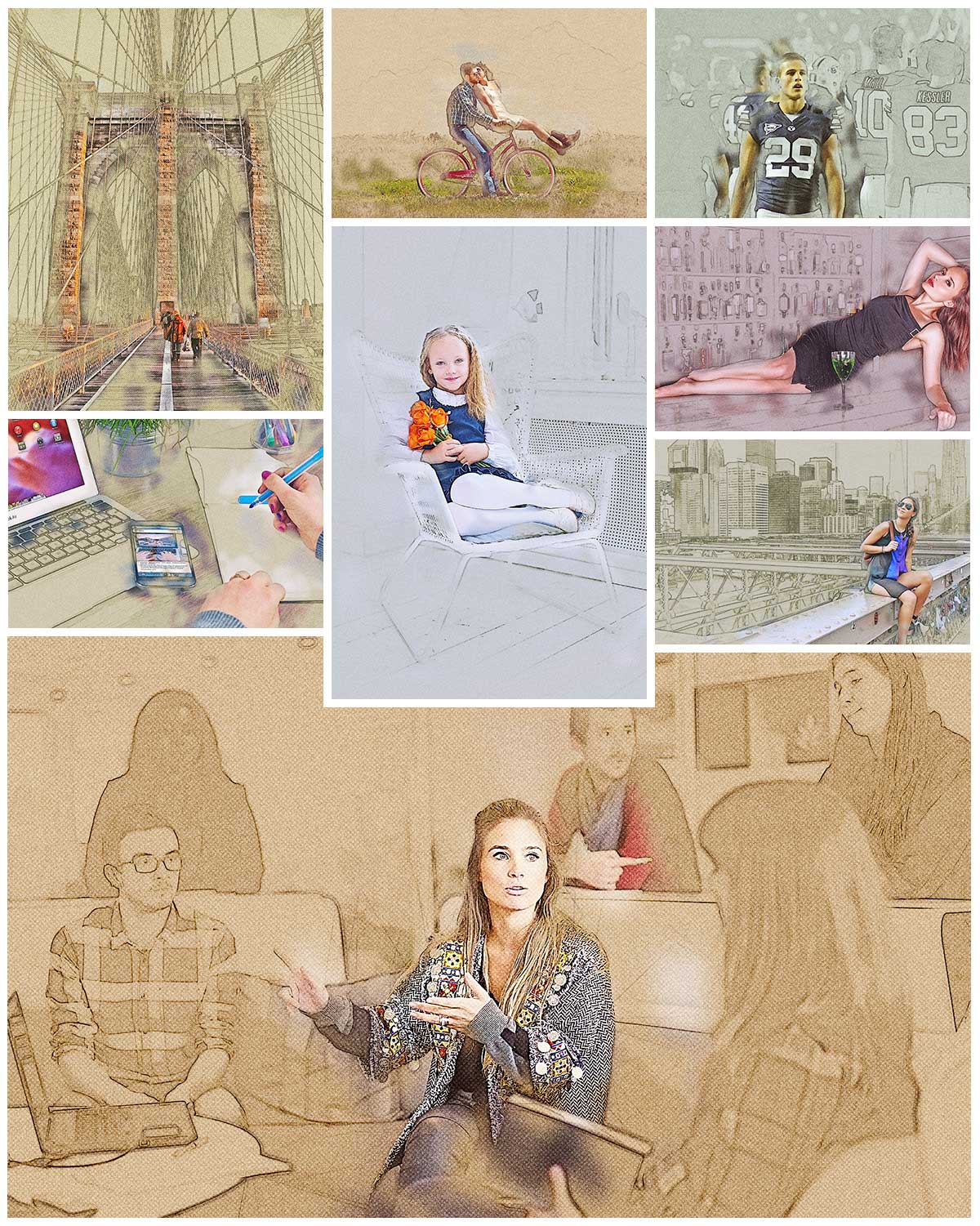
Additional information
| What Interests You? | |
|---|---|
| Your Software Version | |
| Subject | Action, Babies / Newborns, Landscape, Men, Model, Nature / Wildlife, Portraits, Women |
| Editing or Learning Tool |
You must be logged in to post a review.










Reviews
There are no reviews yet.