Blueprints

Free Photoshop Video Tutorial: Watch Me Work with Fusion
Watch me transform this photo from good to great in this Photoshop video tutorial and step-by-step Blueprint.
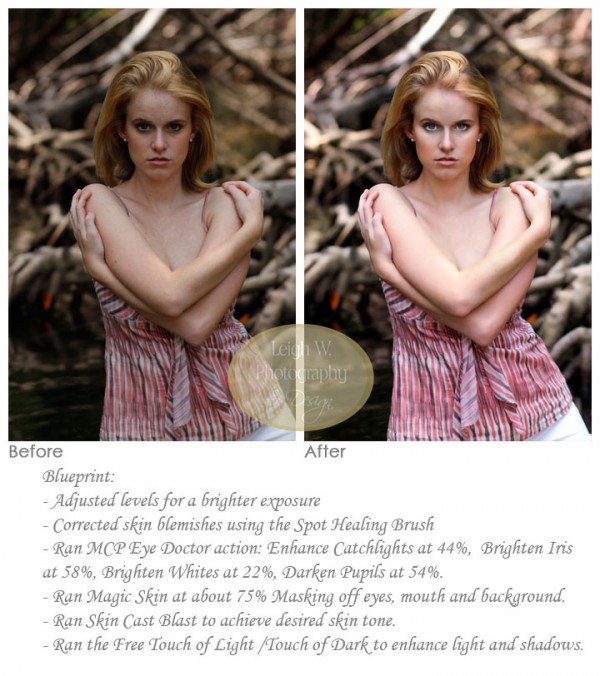
Smoother Skin, Brighter Eyes, Better Exposure: Step-By-Step with Photoshop Actions
Easy retouching of skin and eyes is a few quick steps away. Learn how to get smoother skin, brighter eyes, and a more exciting picture using Photoshop actions.

Blueprint: Photoshop Actions Make Color Pop and Contrast Fast and Easy
Add vibrant color to your images in photoshop – it is quick and easy – just follow these steps to create amazing photographs.

Enhance a Graffiti Wall with Extreme Color Pop and Contrast Using Photoshop Actions
If you love bright, vivid color and lots of contrast, check out this step-by-step Blueprint on how we fulled out extremely vivid color using a few Photoshop actions.
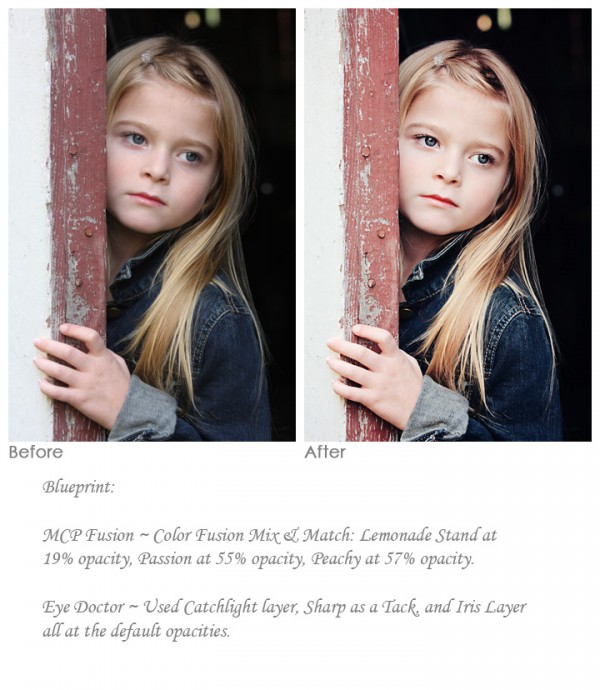
Subtle but Powerful Portrait Editing with Photoshop Actions
In a few clicks using Photoshop and actions you can transform your images into works of art. Here is our step-by-step process.
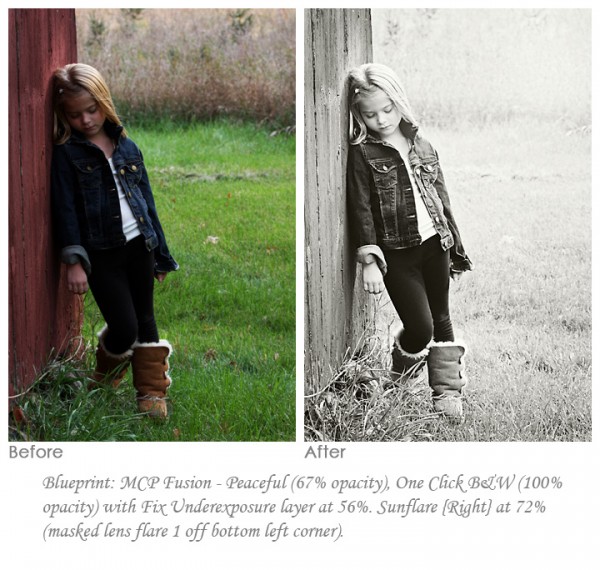
From Color to Black & White In Seconds Using Photoshop Actions
Get amazing black and white images at the click of a button. Learn how in today’s Friday Blueprint.

Hobbyist Photographers Can Edit in Photoshop Elements Too!
See how a non-pro edited her daughter’s photo – in this week’s Friday Blueprint. Learn step-by-step what she did and follow along.

Edit An Engagement Session in a Few Quick Clicks in Photoshop
Edit an Engagement Session in a Few Quick Clicks in Photoshop Professional wedding photographers are busy and not only have lots of photography do to, but also editing. In addition to shooting the wedding, most offer engagement sessions. For many photographers, this is a creative outlet and an opportunity to bond with the couple. Much…
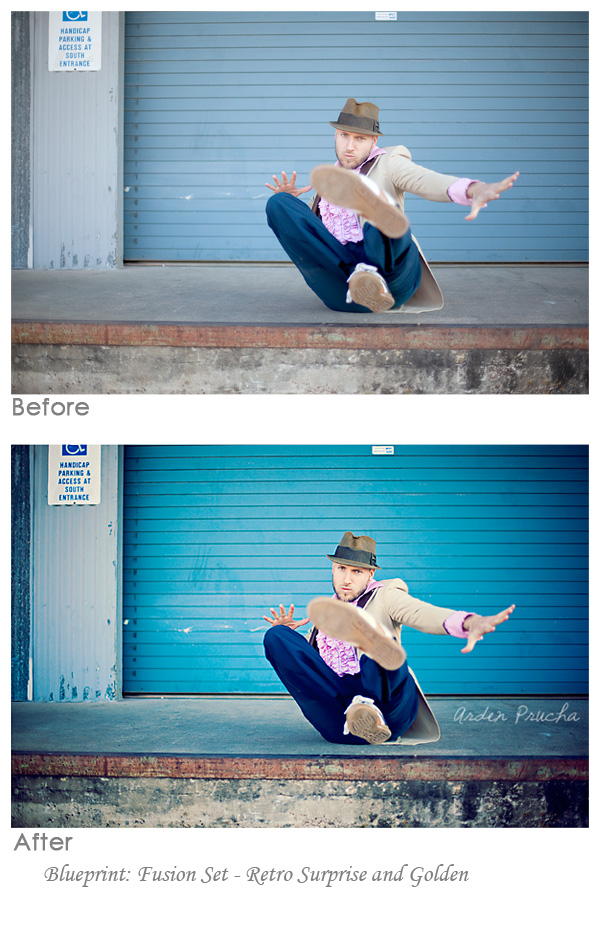
Fusion Photoshop Actions: Before and After Edits from Customers
I am so happy that so many of you are sharing your before and after edits using MCP Photoshop actions, and especially our newest set – Fusion. I invite all of you to download our Free Facebook Fix actions which provide you an easy way to share your before and after images on our Facebook…

Photoshop Actions Blueprint: Snapshot to Portrait in a Few Clicks
Photoshop Actions Blueprint: Snapshot to Portrait in a Few Clicks All Photoshop actions shown in this Blueprint are from the MCP Fusion Photoshop action set Question: I often get asked “Can I make a snapshot photograph into something worthy of hanging on my wall?” My Answer: Yes, you can! Not all photos you hand on…

How to Use the FREE Photoshop Actions: Mini Fusion & TOL/TOD
How to Use the FREE Photoshop Actions: Mini Fusion & TOL/TOD If you love the word FREE and are wondering how to put it to good use, you can download the Free Photoshop actions, Mini Fusion and Touch of Light/Touch of Darkness from the MCP Actions Website. These actions are compatible with Photoshop (CS2 and…
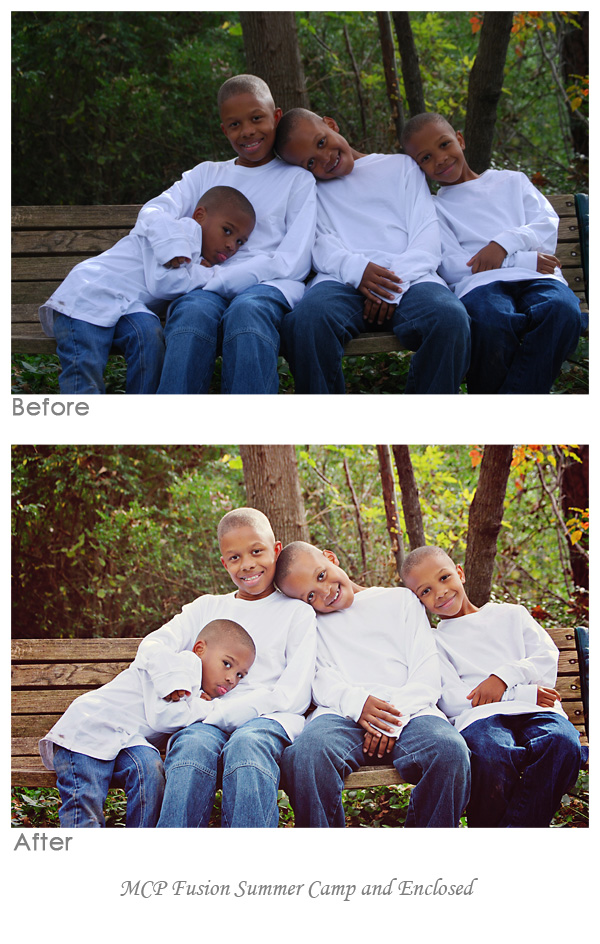
Blueprint: Before and After with MCP Fusion Photoshop Actions
Blueprint: Before and After with MCP Fusion Photoshop Actions Blueprint: all Photoshop actions shown in this Blueprint are from the MCP Fusion Photoshop action set Question: I often get asked “How can I effectively edit subjects with darker skin tones?” My Answer: Edit them the same as you would any other subjects. Pay attention to…

Blueprint: How to Deal with Haze and Add Sun Flare in Photoshop
Blueprint: all Photoshop actions shown in this Blueprint are from the MCP Fusion Photoshop action set Question: I often get asked “How can I fix an hazy, low contrast image?” My Answer: Add some contrast but also embrace the haze.. While editing, if the photo was too bright, decrease exposure using curves. Or if it…
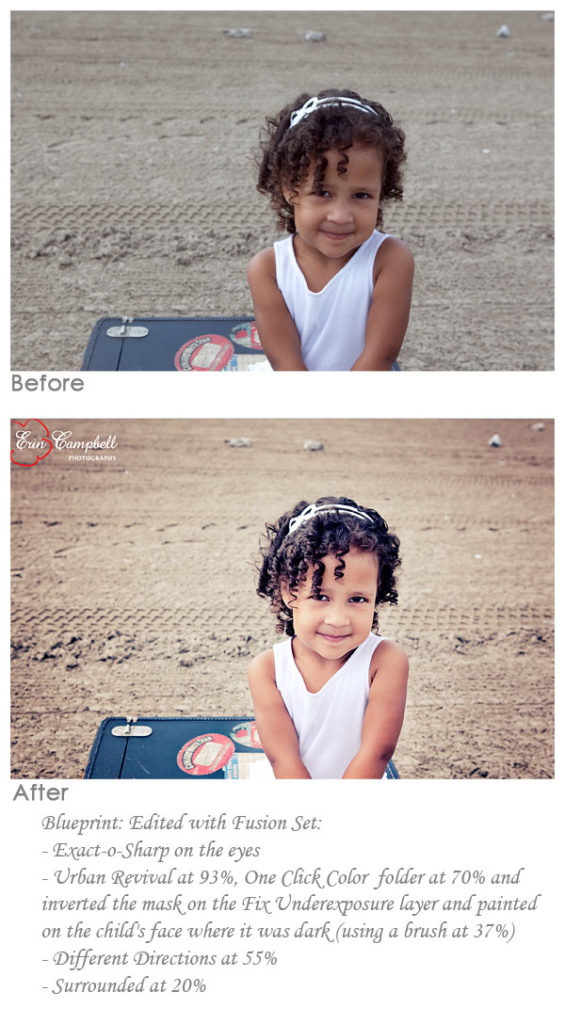
Blueprint Shares from Customers: Fusion & Mini Fusion Photoshop Actions
I love when people share their before and after edits using MCP Photoshop actions. I invite all of you to download our Free Facebook Fix actions which provide you an easy way to share your before and after images on our Facebook Page. Just add text to indicate what actions you used or which photo…

Fixing an Underexposed Shot with Photoshop Actions: A Blueprint
Fixing an Underexposed Shot with Photoshop Actions: A Blueprint Sometimes you get that perfect composition, with a cute from the child looking at the camera, but you don’t nail the exposure. It happens to both hobbyist and professional photographers at one time or another. Usually, if you have a better one, this shot might get…
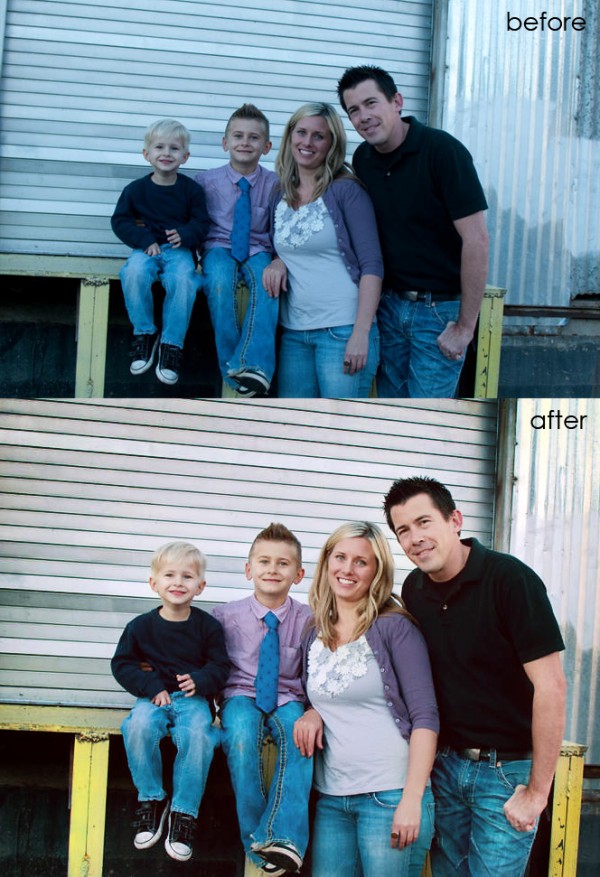
Color Correction in Seconds Using Photoshop Actions
Color Correction in Seconds Using Photoshop Actions The best way to get accurate color is definitely shooting Raw and doing a custom white balance. But just because you know you should shoot this way, does not mean you will. In a recent Private Photoshop Training Class with Harmony Kellis, we worked on an image of…

Child Photography: Blueprint of a Successful Paint Session
Child Photography: Blueprint of a Successful Paint Session I realize that my best sessions are always the ones where I truly have fun. Where I laugh as much (if not more) as the kids. Being silly is part of my style, and it’s why I enjoy being a kids’ photographer. BUT it is very easy…

Crave Photography * Before and After Edit with MCP Photoshop Actions
Crave Photography * Before and After Using MCP Photoshop Actions This photo was a little washed out and needed some color and depth! Here is the blueprint using Photoshop actions to get this look! Started with Magic Light and Magic Dark from the Bag of Tricks action set. I added light with a low opacity…

Removing the “Dull” From Your Photos Using Photoshop Actions
Removing the “Dull” From Your Photos Using Photoshop Actions Most photographers will find that even when they nail the exposure in camera, there may be a slight dull look to their images. This can easily be fixed with just a few steps in your post processing workflow. Today’s before and after Photoshop Actions Blueprint, by…

Easy Photo Editing and Better Images with Photoshop Actions
Ideally, as a photographer, we want to nail exposure in camera. It makes editing easier and faster – and it creates better images. But what if you failed to get perfect exposure while shooting? In Photoshop, you can use Photoshop actions, which automate the editing process. Another option to learn to use Curves Adjustment Layers. …

My 15 Second Photoshop Edit * For White Studio Backdrop Look
How to achieve a 15 Second Photoshop Actions Edit * For White Studio Backdrop Look One of my customers, Isabel San Jose, emailed me with her dilemma. She lives in Manila, Philippines and did a commercial product shoot for a clothing company. She has 100+ photos to edit from their upcoming line and her customers…









