Photoshop Actions

Tutorial: Summer Sunset Edit For Lightroom and Photoshop
One of the great joys of landscape photography is being at the right place at the right time to capture a breathtaking sunset. Unfortunately, the shot you remember getting may not always pop as much as you like it to when you get it into Lightroom. The photo below is a perfect example — a…
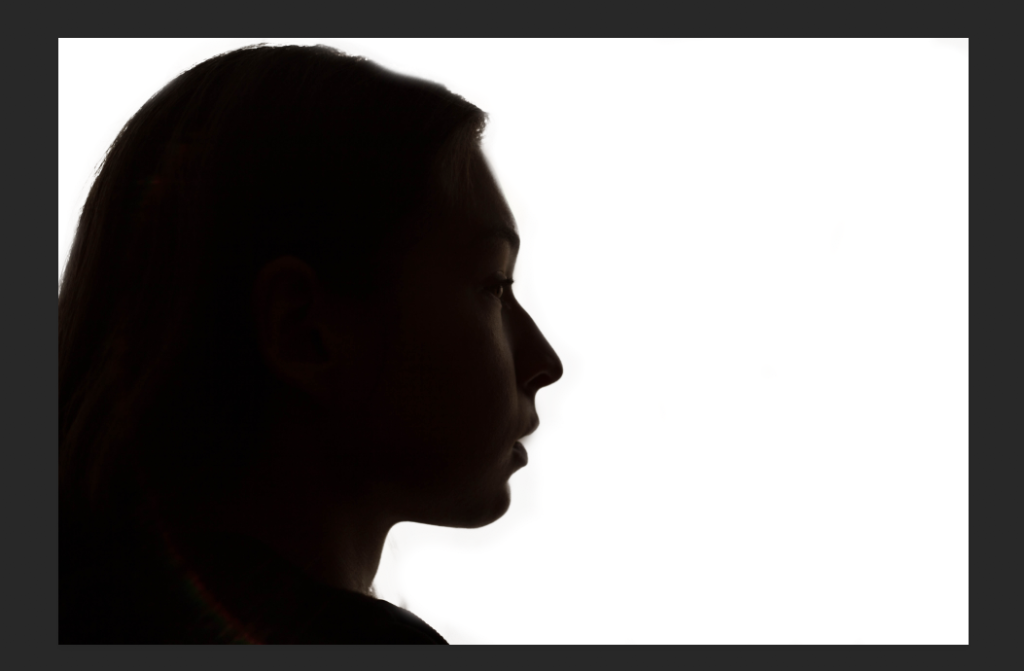
7 Photoshop Tricks That Will Greatly Improve Your Portraits
Photoshop can be quite an intimidating program to use, especially if you’re a beginner. Since there are so many options available, it’s hard to find a single editing method that will both save you time and perfect your images. If you’re having a hard time editing photos that your clients will love, all you need…
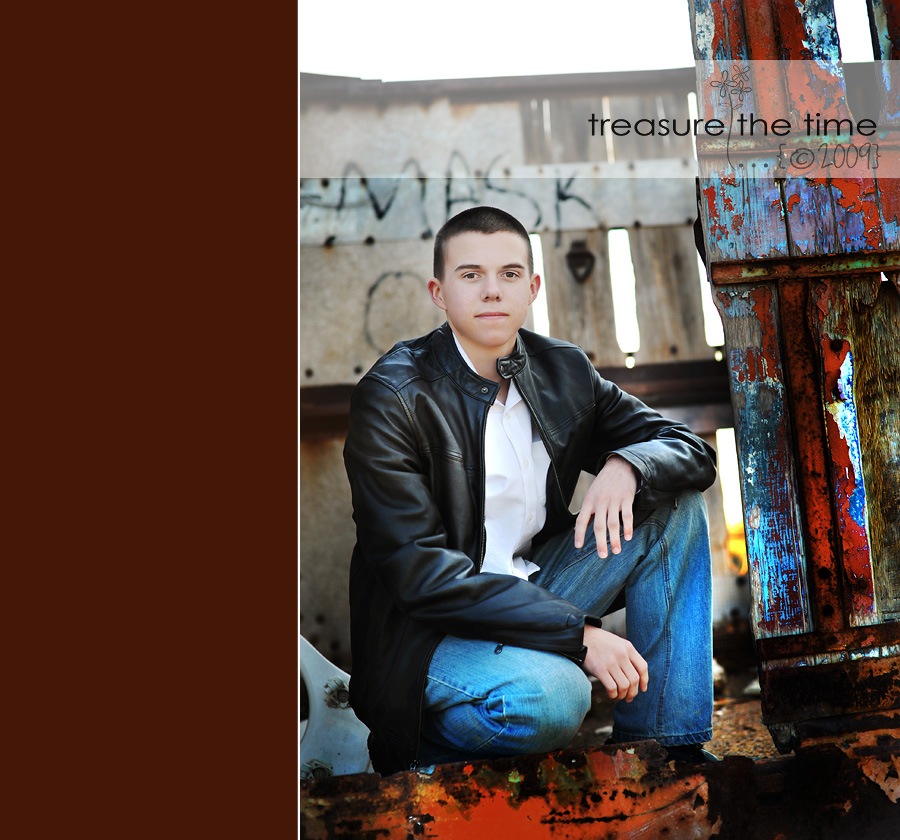
10 Practical Tips for Posing Seniors for Portraits
Need help with posing seniors? Check out the MCP™ Senior Posing Guides, filled with tips and tricks for photographing high school seniors. Flattering Posing for Senior Photography by guest blogger Sandi Bradshaw Hi ya’ll! Today I’m going to chat at you a little bit about posing. For most photographers, posing seems to be one of those love it…

How to turn studio shots into on location shots in just a few simple steps
There are many times when you shoot photographs in the studio and wish you could be on location, in a city, in the woods, anywhere but in your studio. Here is a tutorial to make a normal studio shot into the on location shot that you wished you were able to take. Here is the…

How to Soften Wildlife Images with Photoshop Actions
Before and After Step-by-Step Edit: How to Soften Wildlife Images with Photoshop Actions The MCP Show and Tell Site is a place for you to share your images edited with MCP products (our Photoshop actions, Lightroom presets, textures, and more). We’ve always shared before and after Blueprints on our main blog, but now, we will sometimes…

Looking for your photos – for examples for our newest actions and presets
MCP Actions Website | MCP Flickr Group | MCP Actions Store These products are not yet available, but will be very soon! We need some examples for our website. Our newest Presets will have a very nostalgic flare to them. So we are looking for photos that lend themselves really well to this type of style. Think “Vintage Camera” , “Pop Photography”, “Lomography”.…

How to Achieve a High Key Look in Photoshop
Enhance your images using these steps and actions — here’s our Blueprint on getting this high-key look.

How to Edit Flowers in Photoshop
Add haze and softness to your floral images – here’s quick steps to edit flowers.

The Edit of a 10 Year Old in a Wedding Dress
Here’s a sweet, dreamy edit of a 10 year old in her mom’s wedding dress. Learn how to achieve this look.
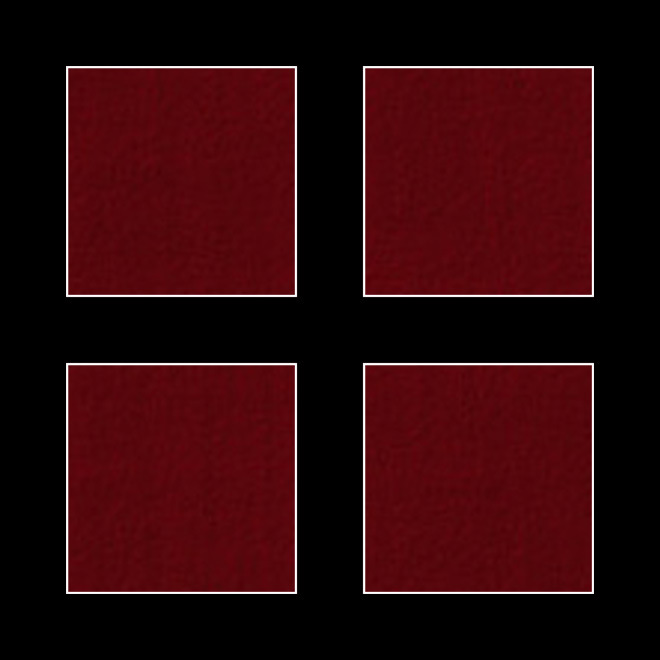
Just Blog It! How to Prepare Your Collages for Social Media and the Web
Make web-sized collages for your website, blog and social media channels in a few clicks in Photoshop. It’s easy using our blog it board actions.

Family Session edited with MCP INSPIRE
Quickly make your images pop using the MCP Inspire Photoshop actions. Here’s how.

Perfect Portrait Photoshop Edits in Just Minutes
Enhance your portrait images fast using these steps.

Adding Sunlight and Warmth to Your Photos in Photoshop
A few quick adjustments in Photoshop — and you can add a warmth and sunlight to your images. Here’s how.

How to Fake Beautiful Autumn Colors If You Live in the South
Learn to change the tones of your image into vibrant autumn jewel tones — the fast and easy way.

How to Add an Artistic Look to Your Images Combining Lightroom and Photoshop
Get an artistic look in your images by combining edits in both Lightroom and Photoshop. It’s easy. Just follow along.

Sun-Kissed Images at Your Fingertips in Photoshop
Make two completely different photoshop edits without doing more work. The easy way to edit efficiently using the MCP “all in one” actions.

Editing Autumn Portraits for Beautiful Fall Colors
Get rich tones from your Fall images – using this easy to follow workflow recipe.

Bring Your Night Pictures to Life with These Editing Tricks
Take an average silhouette sunset picture and use these editing tips to make it lively and colorful in just a few simple steps.

Create Magical Children’s Images with a Few Special Photoshop Touches
Use Photoshop to turn your images into magical ones using MCP actions and a few creative touches.











