Featured Products
How To Cull Wedding Photos Fast and Easy
When you return from a wedding, are you overwhelmed with all the images you captured? Once you learn how to cull wedding photos faster you won’t be.
The wedding is over! You are super excited about some of the photos, and not so excited about others. The bride & groom photos look incredible, the family ones are kind of boring but came out well and the ceremony and reception ones might just need a little work. All said and done you have thousands of photos on your memory cards and are a little overwhelmed with the process ahead of you. So where do you start?
The first step is to go through the entire set of wedding photos and pick out the proofs you are going to show/give to your client. Culling narrows that massive amount of photos down to a manageable set to be edited.
The big question is how do you know exactly which ones to keep? No one wants to see thousands of photos, even if they are edited to perfection. It just gets overwhelming. So, showing your bride and groom the very best and most important moments from their day is your goal.
But, how do you from hundreds or thousands? This is where the culling chart I’ve created below comes into play. It is a few quick and easy questions you can ask yourself for each and every photo you sort through. With time you will have the chart memorized (it’s not rocket science after all) and will be able to make split-second decisions on each photo.
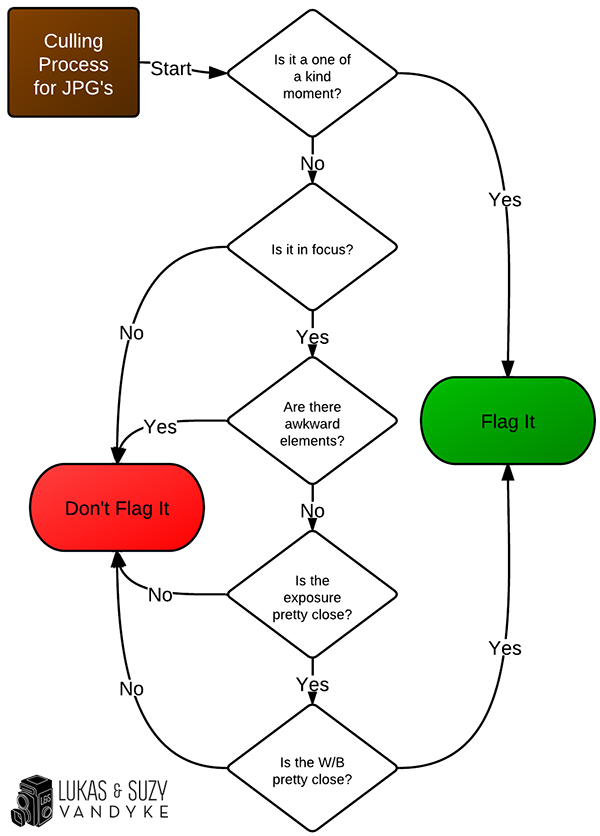
- Is the photo a one of a kind primary moment? If it’s a moment that the couple will miss if not included in the proofs than it’s a photo you need to include regardless of the quality. That might be something like the first kiss, or the father daughter dance.
- Is it in focus? If it’s not in focus and not a one of a kind moment it’s not usable.
- Are there awkward elements? Your job is to portray beauty, so don’t include awkward photos.
- Is the exposure pretty close? Is the exposure close enough that it can be adjusted ever so slightly in Lightroom? If so, the photo is usable and you can choose it.
- Is the white balance pretty close? Is the white balance close enough it can be fixed in Lightroom? If you shoot in RAW this will always be a yes since you can adjust the white balance on RAW photos when editing. If you shoot in JPG you have less wiggle room and this is more of a factor.
I can usually go through roughly 4,000 images from a full-day wedding in under 90 minutes and end up with around 700 proofs. Once I have the proofs picked out I am only a couple hours away from finishing the editing in its entirety. If you want to read more about deciding what photos to keep or delete in general, non-wedding photography, check out this past MCP Article too.
Lukas VanDyke and his wife Suzy are wedding photographers and teachers based out of Los Angeles, CA. Lukas teaches a 4-week class at The Define School called Post-Shoot Workflow. Registration for his October 15th class is now open. You can sign-up here.
No Comments
Leave a Comment
You must be logged in to post a comment.







































great article! I saw this pop up on my newsfeed, and thought, wow, I have already learned the basic steps of this from the VanDykes, and lo and behold!
Such a simple and fantastic chart. I actually use this kind of method for all my photo shoots, including personal vacation images too. Thank you for putting it into a visual!
This is so great to see! Lukas and Suzy are such great teachers and has personally helped both myself and wife grow into much more mature and skilled wedding photographers!
700 images are still seems like a lot for proofing. How many images do you usually end up with when showing the wedding photos?
Hey Debbie,I usually give them around 700 proofs. But I narrow that down to about 175 photographer favorites that I post on my blog, do fine tune editing in Photoshop and, those are usually the photos that go in the album and the clients use.Our big thing is we don’t want to miss a single detail or emotion of the entire day, so for 12 hours of shooting that’s a lot of details. But in general the clients only pick a few additional photos out of the proofs to use beyond the photographer favorites.
Perfectly simple! Love Lukas and Suzy!
You are so sweet! Love you back!