Featured Products
Where to Install PSE Actions: Effects Palette vs. Action Player
Photoshop Elements compatible actions are available for many, but not all, of MCP’s products.
One frustration we hear is that it is hard to know where to install the actions. Here are some tips for PSE (Elements) users about determining whether to access your actions in the Effects Palette or the Action Player.
First, some background. Photoshop Elements has two ways to access actions. There is the Effects Palette in the Full Edit or the Action Player in the Guided Edit.
The Action Player is available for Elements 7 and up. For those of you using Elements versions prior to 7, all of MCP’s actions that work in Elements have special versions for PSE 5 and 6 that work in your Effects Palette.
This action player is fabulous because it is so much easier to install actions into it than into the Effects Palette. You don’t need to reset that MediaDatabase.db3 file, which you know, if you have ever done this before, can be a slow process. To run an action in the Action Player, you only use one file which can contain an entire set of actions, just like full Photoshop.
However, this action player is a bit un-fabulous because it takes several clicks of the mouse to access it, and it’s in the Guided Edit. Not many of us spend much time in the Guided Edit, and after running actions there, you have to return to Full Edit to adjust your actions. That’s a few more unnecessary clicks of the mouse. Also, there are some commands which just don’t work in the Guided Edit, so any actions that use those commands won’t work in the action player.
Even though it’s more difficult to install actions into the Effects Palette, once installed, they are much easier to access. And, all commands that work in Elements will work in Effects Palette Actions.
And here is the kicker – most actions work either in one place OR the other, NOT BOTH. You need to check with the maker of the action to determine where it is designed it to work. Actions for Elements from MCP all come with a PDF containing installation instructions specific to your action, your version of Elements and your operating system.
Access Actions in the Action Player
If you have Elements 7 or later, you access your Action Player by selecting Guided Edit, and then Action Player. (See screen shot above.) And remember, you will only have one file to install for Action Player actions.
Inside the Action Player, you will find two drop down menus. You select the action set from the first menu, and the specific action from the second.
Access Actions in the Effects Palette
If you are installing an action in the Effects Palette, it can have up to three different file types:
- An ATN file (this file is required)
- A PNG file – if there is no PNG, you will have a black box instead of a thumbnail in the Effects Palette. All MCP actions for the Effects Palette have PNG thumbnail files.
- An XML file – this file creates a drop down menu that groups the actions so that you can filter out the set you are looking for. All MCP Actions for the Effects Palette have this file.
- Note that recent versions of Elements create a 4th file, a JPG, after you install the actions. You don’t need to do this yourself.
For each action in a given action set, you will need the ATN, and the PNG and XML, if available. That explains why some of MCP’s actions for the Effects Palette contain over 100 files – you have lots of actions in there. Luckily, installation is as simple as copying and pasting all the files at once.
Which MCP Actions work in the Effects Palette?
- Eye Doctor and Dentist
- All in the Details
- Magic Skin Retouching
- Bag of Tricks
- Complete Workflow
- Finish It
- Amazing Faces
- Ultimate Portrait
- Incredible Retouching
- Magic Blog It Board – Sets 1 and 2
- Magic Print it Board
- Magic Templates
- Magic Blog It Board FREE Action
- FREE Texture Applicator
- FREE Facebook Fix
- All actions that work in Elements 6
- All actions that work in Elements 5
Which MCP Actions work in the PSE Action Player?
Installation Videos
We have lots of videos at MCP to make your installation process easier. The first step after downloading your new actions from MCP should always be to open the Installation Instructions PDF specific to your operating system and version of Elements. That file will tell you whether you need to install your action in the Effects Palette or the Action Player. And if you need more help, these videos cover it all:
- Installing Actions into the Action Player for Elements 7 and up
- Installing Actions into the Effects Palette for Elements 9 and up
- Installing Actions into the Effects Palette for Elements 7 and 8
- Installing Actions into the Effects Palette for Elements 6
- Installing Actions into the Effects Palette for Elements 5
No Comments
Leave a Comment
You must be logged in to post a comment.










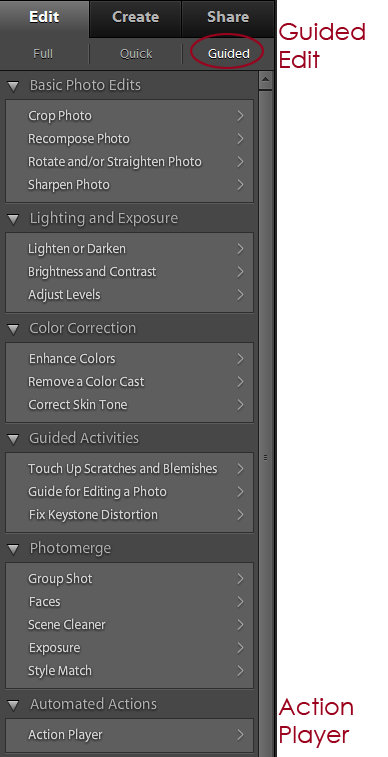
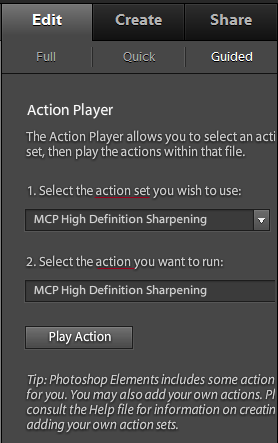
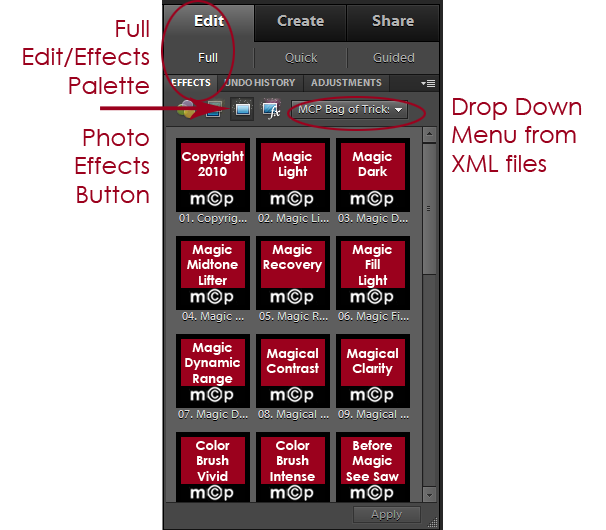





























Thank you! The info on what comes in the download is extremely helpful!~ingrid
Thanks a bunch for taking the time to describe the terminlogy to the newcomers!
I’d add one thing to your excellent description: If you upgrade to a more recent version of PSE, the metadata files have changed format and so all those nice neat categories you once had might not exist. 🙁 You’ll need to update your metadata files. I’ve recently upgraded from PSE6 to PSE9. I could not easily find this information and was wondering for the longest time just what had happened.
i went through every step, but i do not have the file “Mediadatabase”. How come? And how do i get to it?
Hard to say without more info. Send me an email to [email protected] with details like the name of the action, your operating system and your version of Elements. Thanks!
Your videos are fantastic….my problem is I am having no luck figuring out where to store them on my computer. I went to C/Adobe/en-us…etc and I found no folders for actions. I have Elements 10 and Windows XP…..I looked up the directions on Elements 10 and their path was totally different than yours and yet I still can’t find it. Any suggestions? Many thanks. Peace.
Rebecca, which actions are you trying to install?
I am running Elements 10 and am trying to run the high def action. I found it in my effects, but it’s not letting me run it to my photo….any suggestions.