Featured Products
Shortcut keys save seasoned photo editors huge amounts of time. When you memorize combinations of keystrokes and no longer have to search for them, you’ll cut editing time dramatically. We’ve made lists of our favorite keyboard shortcuts for Photoshop and Elements in the past, and these free printable lists really help. But we just came across a new online tool that we think you’ll love.
The Application Shortcut Mapper
This amazing, free tool by Waldo Bronchart, has visual shortcuts for Photoshop, Lightroom and more. You tell it what program and module you are using and it shows you a keyboard with highlighted, labeled keys to shortcuts you can use.
Here’s an example for Photoshop on a Mac (the global context). You can change it to Windows or tell it to show you what keys work when using a specific tool. It’s really fun and can help teach beginners and even intermediate and advanced users who don’t these memorized yet.
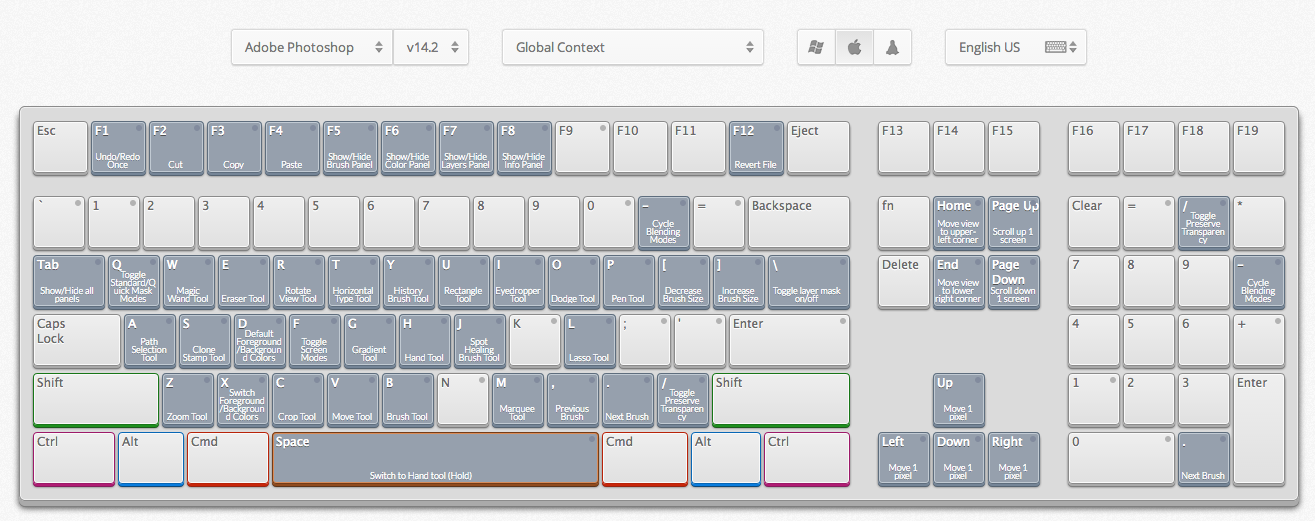
You can then click on the shift key on the virtual keyboard (or the alt, command, or other keys) and it shows you new shortcuts you reveal if you hold down that key. Show below is SHIFT + shortcuts. It is so easy to use, and fun watching it change. It’s one of those learning tools you have no choice but to love.
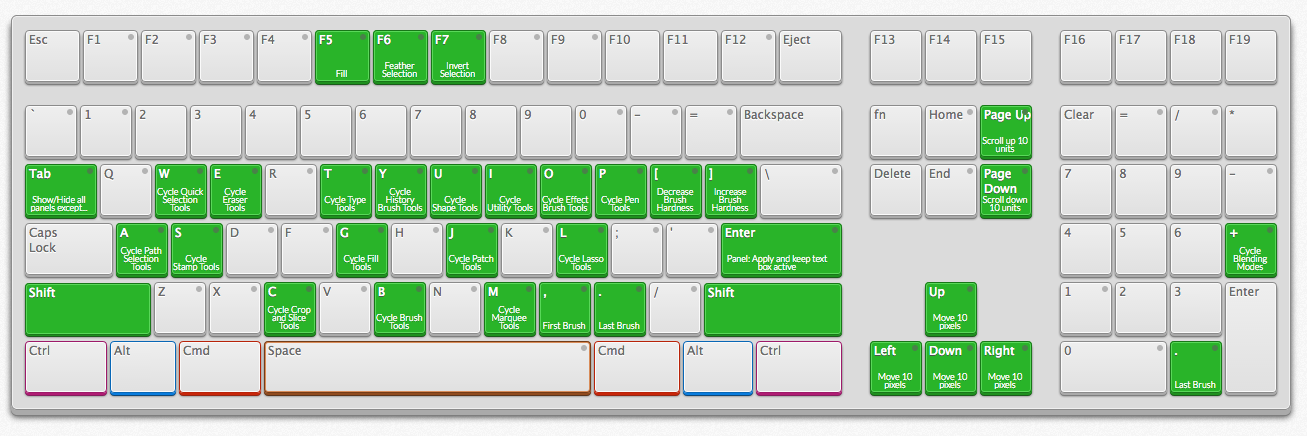
Here is an example for Lightroom on Mac. You can change the platform and what Lightroom area (module) you are in to see the new keys that will help you. These are the Develop module shortcut keys.
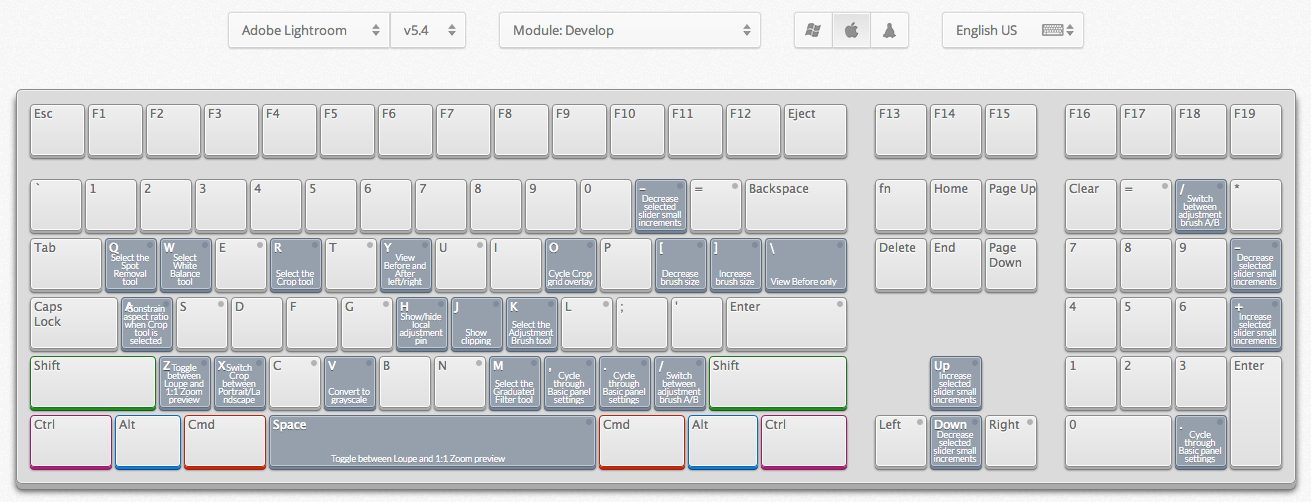
And here are the global keys with SHIFT selected.
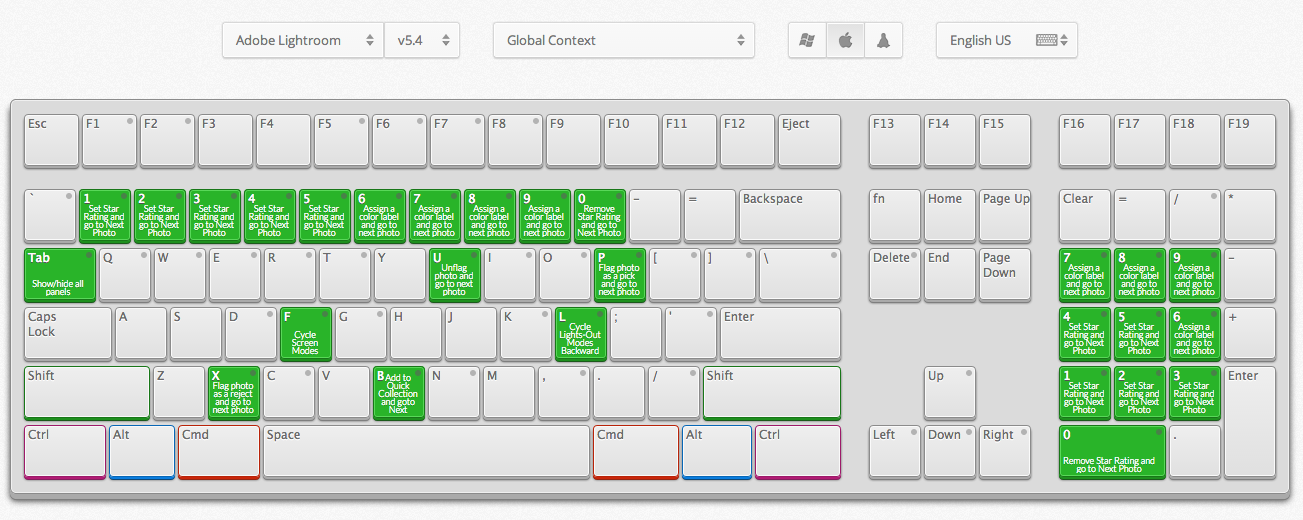
No Comments
Leave a Comment
You must be logged in to post a comment.







































How is this different from charts, notes, anything else. Where do you see this in order to use it while you’re working with PS or LR?
It avoids a lot of paper. We offer a free printable guide for PS and PSE – but even then, it gets confusing with Mac vs PC and which versions, etc…Plus when you click SHIFT or CMD + SHIFT, etc… This puts it all at your fingertips simulating a keyboard. I am not the designer – it is just something I stumbled upon that seemed really cool to me.
yay an app to load onto phone or iPad. Though I really luff my photojojo keyboard overlays!
pictures too small to see what is write on the butoms
Did you go to their site? We are just showing a preview – their site has the interactive keyboards – must bigger.
I have to agree, the information is much to small to actually read, even at a large size on my full monitor screen. I did not find a link to the website anywhere in your post, but I googled the name and found it. Not sure if it “ready” for download, though, as it says it is sill in development. A neat idea, and my workflow has been improved greatly by learning more shortcuts, so I will watch this product and see if it proves useful or not. Readability is still the issue, and for me, a list of the shortcuts by keystrokes I want to learn is easier to read and use than looking at a whole keyboard at once.
What’s the name of the app? I can’t find it in the App Store
It’s an “application” not a cell app. The link is toward the bottom of the post. Let me know if you cannot find it.