Featured Products
We use photography every day to create moments and memories that we wish to save for a lifetime. Whether we are using our phones camera, an old polaroid, or a brand new DSLR, we expect that what we see on the screen or through the viewfinder will be exactly how it turns out when printed. Now with services like Instagram, it’s easy to quick fix with a filter but they offer no actual creative style. With photoshop though we can add this look with an Instagram Photoshop like action.
Photoshop actions are the easiest way to put the wow factor back into your photos and in this post, I’m going to show you some of the Instagram Photoshop magic you can make with them.
Let’s start with this image I found:

Now for this demonstration, I’m going to be using MCP Summer Solstice Action‘s effects selectively. This action will give me the look that I am going for. This photo is not a bad photo, but I would like to add a bit of color to the sky to make it less dull and gray. So I’m going to start off by running the Summer Skies action inside the MCP Summer Solstice folder.
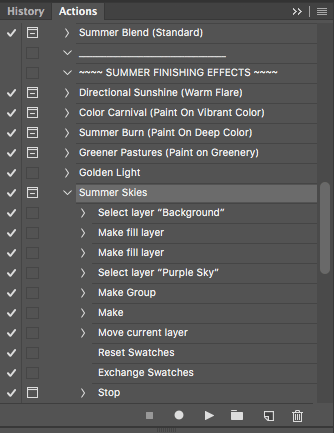
Now with doing this, I’m going to get nicer looking sky without overdoing the colors. I’m going to set the color blue to a 100% opacity and the color Purple to a 40% opacity to give me the sky color I want and it should look something like this.
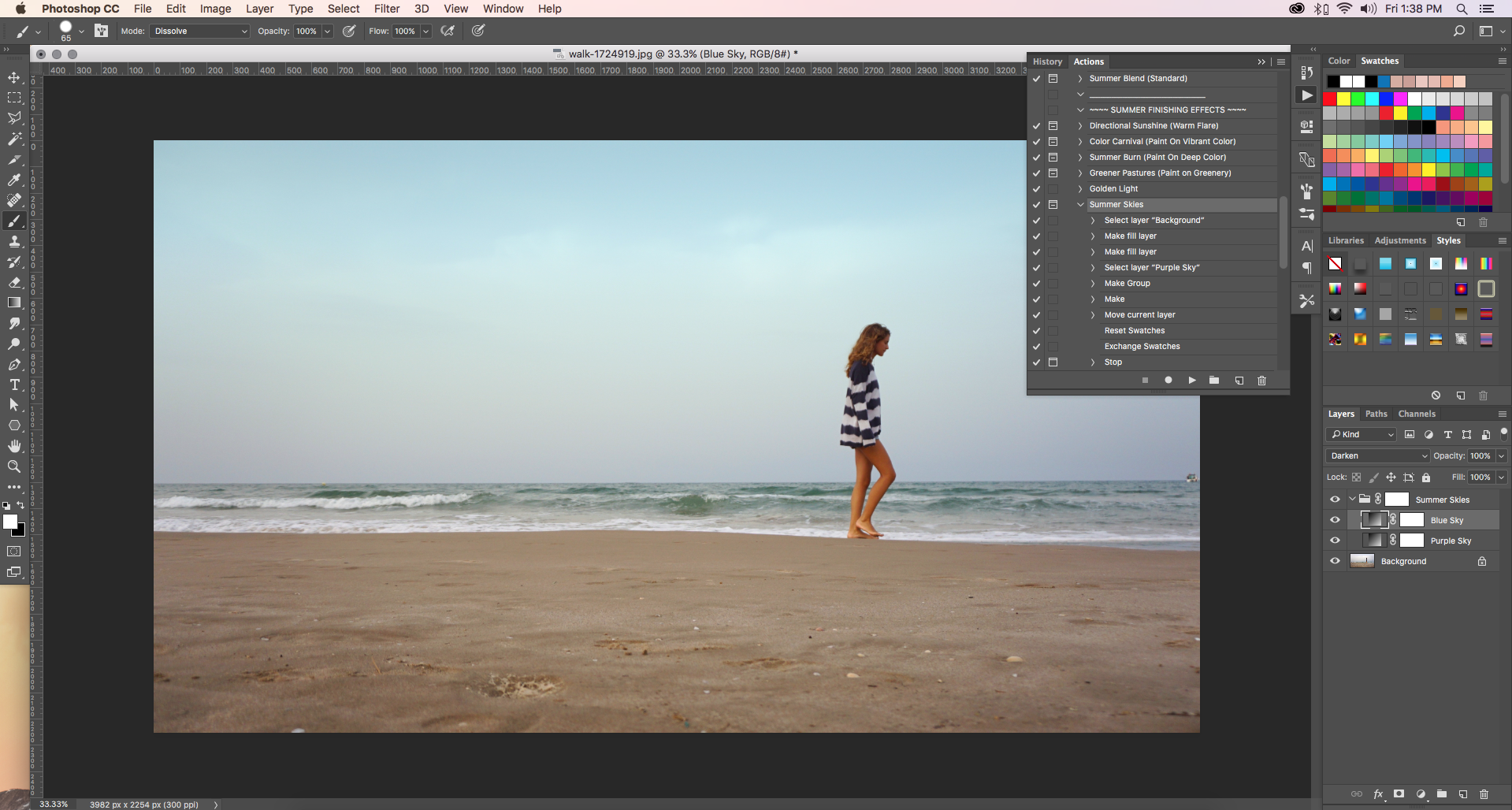
Next, I’m going to give the whole photo a little more light. To do this I’m going to use the golden light action set to 63% opacity, which will give me, the perfect amount of light for the look I’m going for.
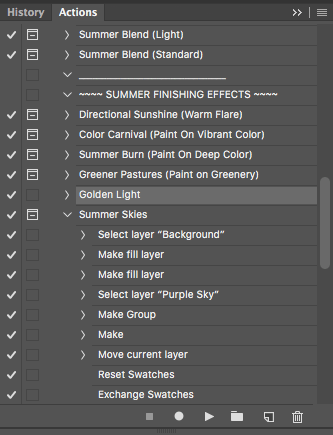
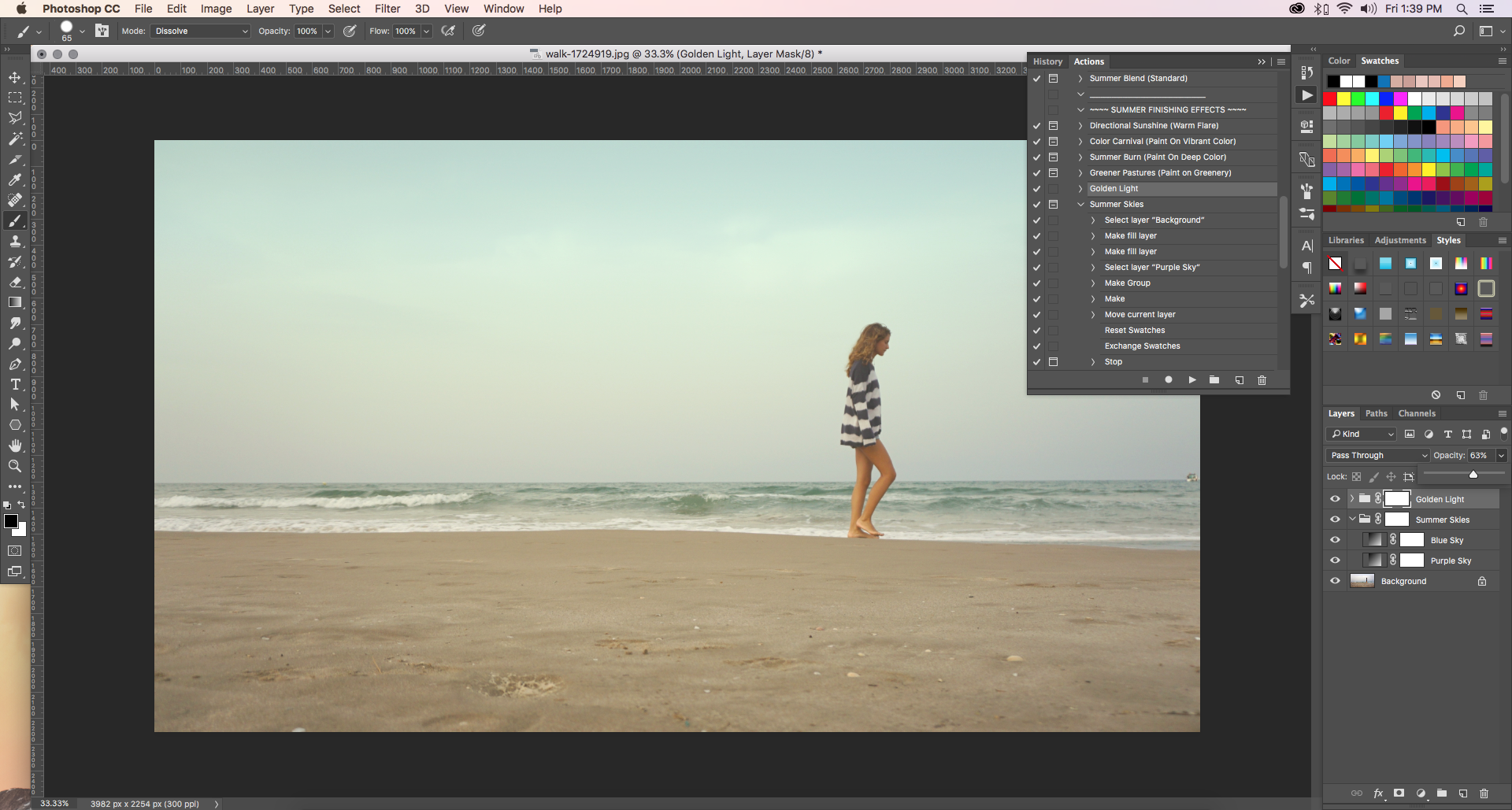
Once that is done we’re going to add the summer burn effect. This will bring some color to the photo that was taken from it when we added the lighting. Now, this will create a layer mask so you can just paint it onto the areas you want but for my desired effect I’m going to delete the mask so the action affects the whole photo.
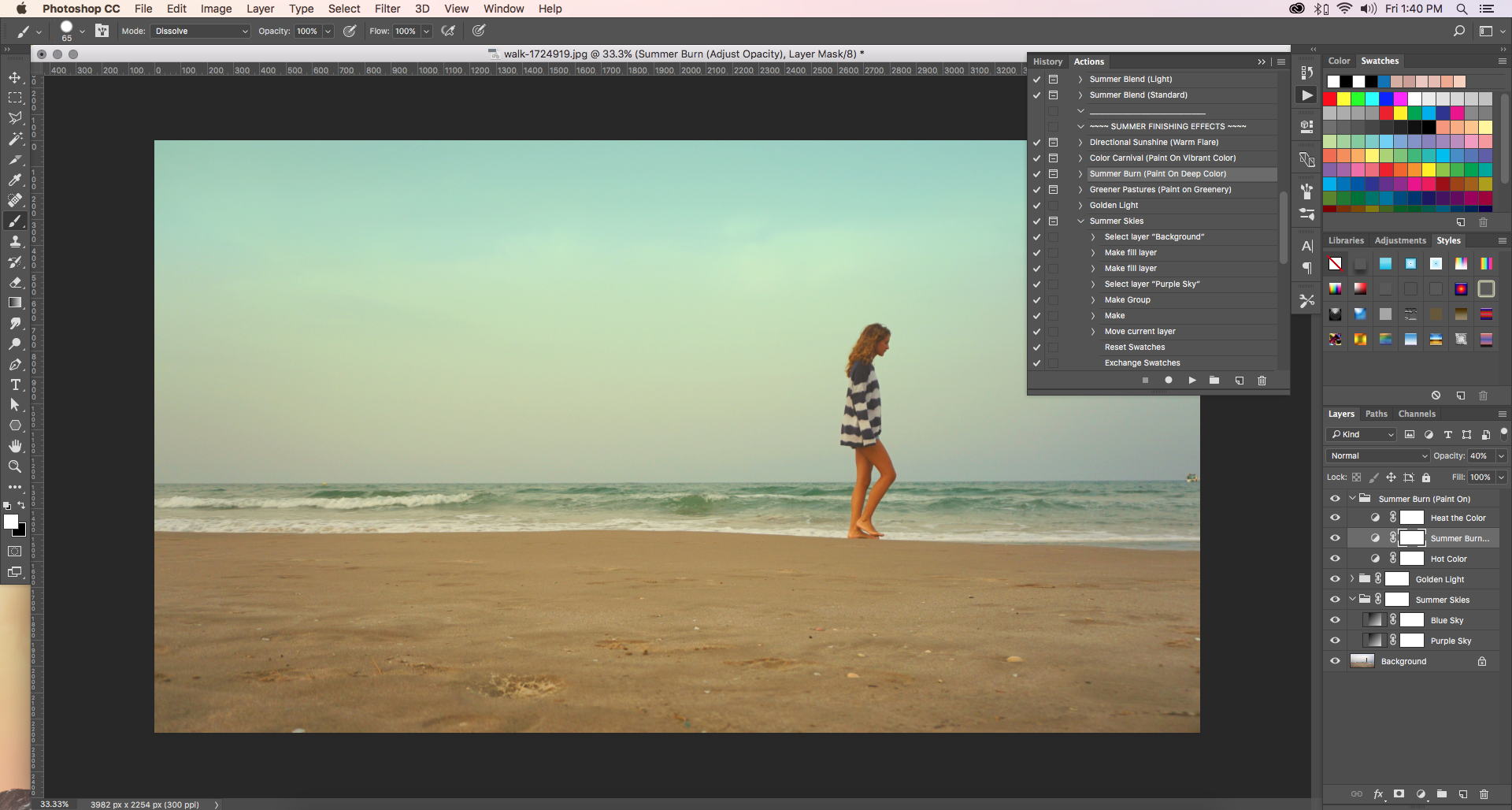
As you can see we went from having a dulled down colors and brought a lot of vibrancy back to each aspect. The only adjustment I made to the action have I turned down the summer burn mask to 40% opacity.
For our final step, I’m going to take the Color Carnival Action and just use that to paint over certain areas of the photo that I feel need just need a little more ‘POP’.
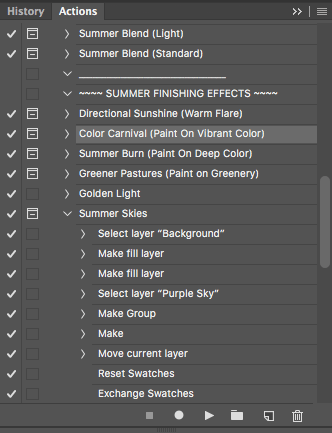
So I feel the sand and her shirt could just use a little bit more color so I used the brush tool to paint over those with this effect. I set the opacity for Color Carnival to 58% and colored over her shirt and the sand which made it look like this.
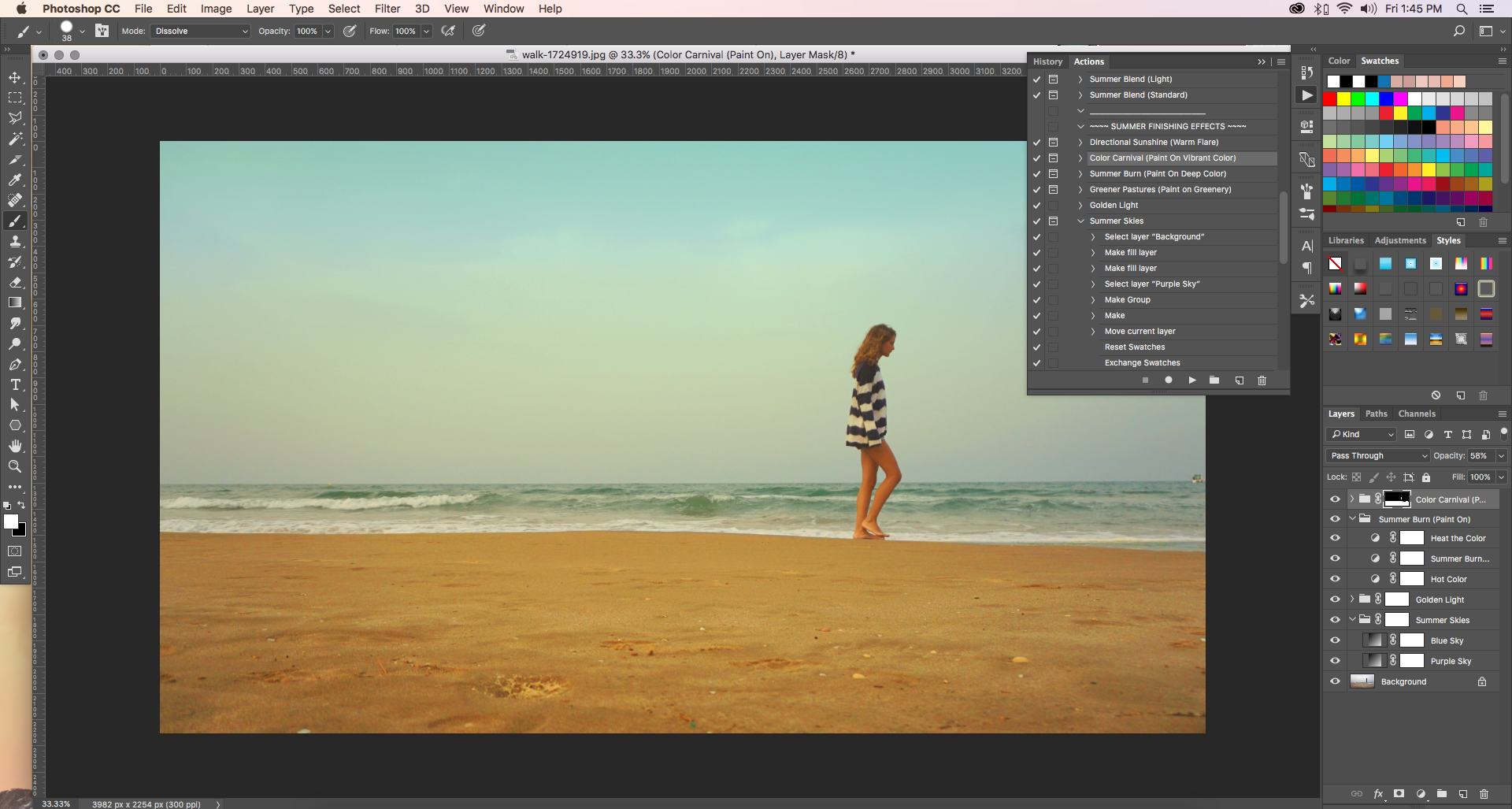
Now would you look at that it’s so much better than the original photo and very easy to do thanks to our MCP Photoshop Actions! We can finally be “Instagram” famous without using filters how exciting!
Before:

After:

Looking at these two photos is like night and day. It’s amazing how just how simple it was to recapture the Instagram look without losing our personal artistic look. Now you could spend hours trying to figure out how to do all of these things on your own but for me, I know when it comes to editing something like this I’ll always use these MCP Actions so I can spend more time at the beach.






































